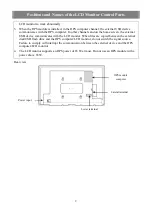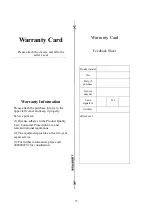Basic Operations
Full Screen: The LCD monitor displays input image signals in full
screen.
Scale Screen: The LCD monitor displays full signals based on the
actual proportion. When screen utilization reaches the maximum
value, the upper/lower parts or the left/right sides of the screen may
not display images.
Dot to Dot: The LCD monitor displays images to their actual sizes.
Note: The
ZOOM
options vary depending on different signals. The
Dot to Dot mode is not supported for low-resolution signals.
Geometry Adjust
:
Note:
(1)
Geometry Adjust
is set to full-signal by default (which cannot be adjusted) when the
input signal is OPS, DP, DVI, HDMI, or USB.
(2)
The
Geometry Adjust
menu is unavailable when
ZOOM
is set to
Dot to Dot
or
Scale
Screen
.
(3)
The
Geometry Adjust
menu is unavailable when no signal is input.
(4)
(4) The
Phase
,
Clock
, and
Auto adjustment
items are available only in VGA mode.
Clock
: Adjust the row width of the PC's input signals.
Phase
: Adjust the phase of the PC's input signals.
Auto adjustment
: Automatically adjust the position and size of an image.
3D NR
: Select a level of 3D noise reduction. This feature optimizes image signals in time and space
to reduce external noise interference and restore the original signals. The options include
OFF
,
High
,
Middle
, and
Low
.
Note: The
3D NR
menu is inaccessible when the LCD monitor receives no signals.
General
Image
General
Sound
About
General
Input Source: VGA
Auto Ambient Light: OFF
Auto Brightness: OFF
Dynamic Range: Auto
ADC Adjust
USB Settings:
Intelligent USB
Internet
Clock Settings
19