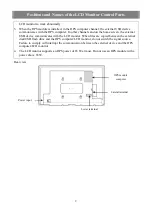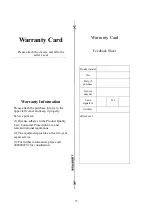Basic Operations
Input Source
: Select a signal source. The options include
Wireless Screen Transmission
,
OPS
,
HDMI
,
DP
,
DVI
,
VGA
, and
USB
.
Auto Ambient Light
: Enable or disable the ambient light self-adaptation feature. When this feature
is enabled, the LCD monitor automatically adjusts backlight brightness as ambient light brightness
changes.
Auto Brightness
: Enable or disable the backlight stabilization feature.
Dynamic Range
: Adjust the input signal mode.
ADC Adjust
: Adjust the color and gray scale of a VGA signal image. (This item is only applicable
to the VGA signal source.)
USB Settings
:
The options include
Intelligent USB
,
LCD monitor USB
, and
OPS USB
.
Intelligent USB
: The USB device automatically switches between the LCD monitor and OPS
computer in sync with the equipment.
LCD monitor USB
: The front-facing USB port is used only by the LCD monitor.
OPS USB
: The front-facing USB port is used only by the OPS computer.
Clock Settings
: Enable or disable network synchronization.
Timed Power ON/OFF
: Trigger power-on/off at the specified time.
Internet
Network Selection
: As required by the current network environment, you can configure the
network connectivity and connection method of the LCD monitor by selecting the
Network
OFF
,
Wired Network
,
Wireless Network
, and
PPPoE
options.
Wired
: automatic IP address acquisition
The LCD monitor automatically acquires the IP address for network connection.
Wired
: manual IP address input
The LCD monitor sets up a network connection after you manually enter the IP address, subnet
mask, DNS, and gateway address.
Image
General
Sound
About
Internet
Network Selection: Network OFF
Wireless Hotspot: ON
Wireless Display
Network Details:
Network Diagnosis
Internet
20