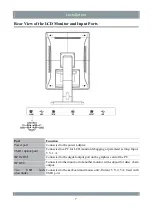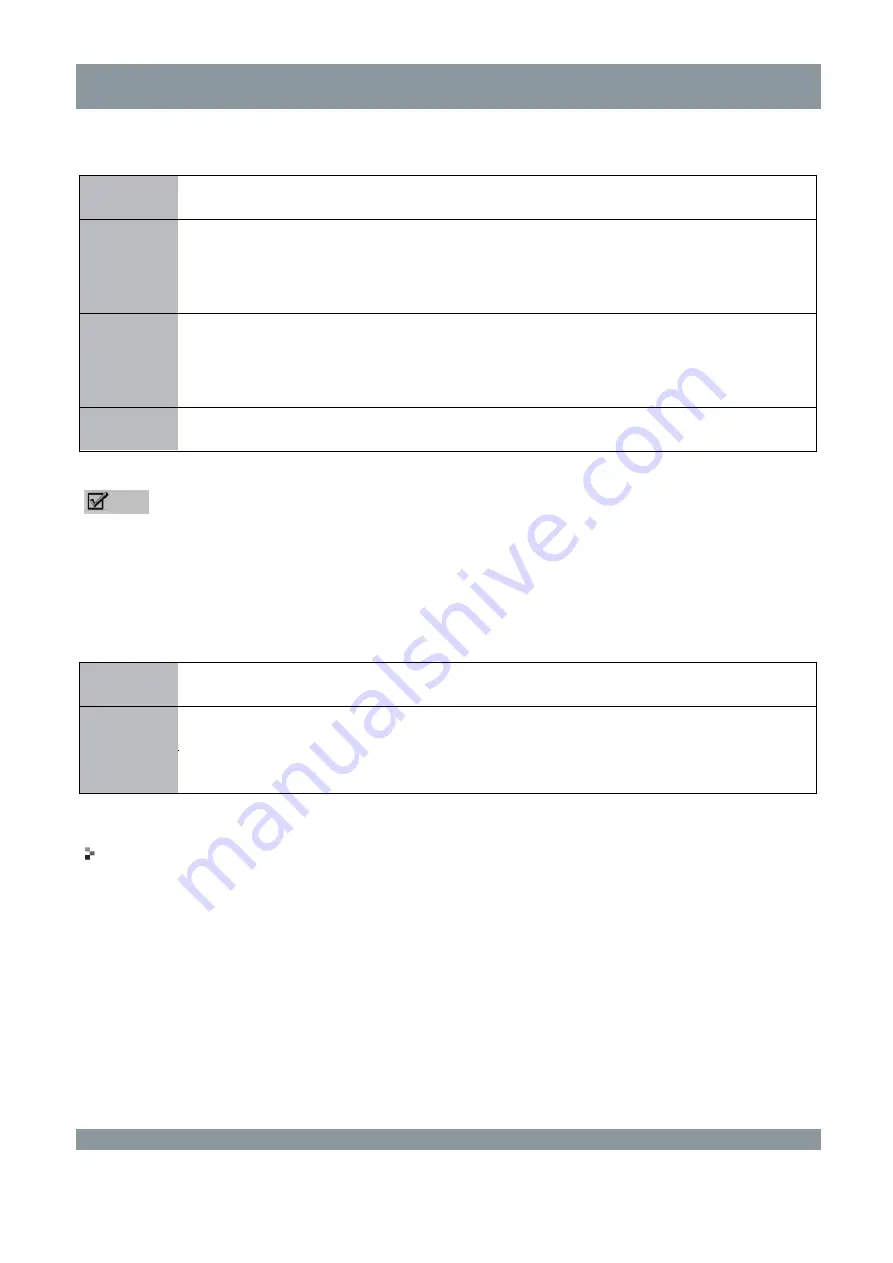
Operational Instructions and Function Adjustment
Set
Scale
to adjust the image display effect. The options include
Full Screen
,
Zoom In
, and
Normal
. The default value is
Full Screen
.
Option
Definition
Full Screen
The image is displayed in full screen mode.
The image may be deformed due to the difference between the image resolution and
screen resolution.
Zoom In
The image is enlarged proportionally.
A horizontal or vertical blank stripe may appear on the image due to the difference
between the image resolution and screen resolution.
Normal
The image is displayed based on its resolution.
Note
The image is automatically displayed in full screen mode if the image resolution is different from
the resolution recommended by the screen.
Display Settings Lock
You can lock or unlock display parameter settings. The options include
Lock
and
Unlock
.
Mode
Definition
Lock
Other display parameters than
Display Settings Lock
are grayed out and cannot be set.
Unlock
Display parameters are unlocked and can be set.
User menu – Power Saving manager
In the power-on state, you can enable or disable the power indicator, ambient light sensor, and
body-inductive sensor of the LCD monitor.
16