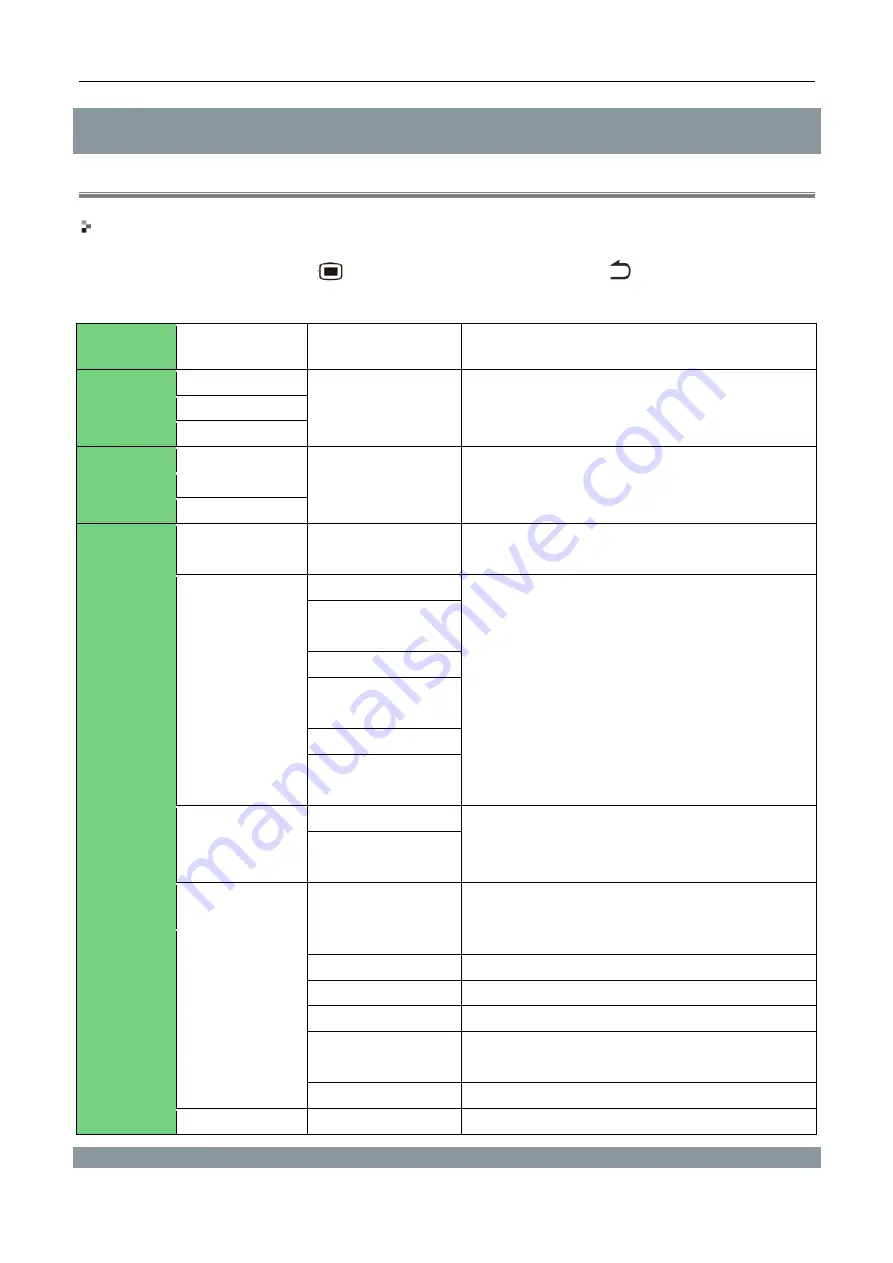
Operational Instructions and Function Adjustment
Menu Adjustment
Main Menu Display
In the power-on state, press
to call out the
User
menu and press
to close the menu.
The following table lists the configurable items of the menu.
Main Menu
First-level
Menu
Second-level Menu Remarks
Display
Mode
Single
PBP
PIP
Signal Input
Single
DVI1, DVI2, DP1,
DP2, and HDMI
PBP
PIP
Image
Settings
Windows
Window 1
Window 2
Image mode
DICOM
CT
MRI
DR
DSA
Video
Text
Hybrid GAMMA
User
Zoom
Full Screen
Scale Screen
Dot to Dot
Backlight
See the section "Backlight Settings
Description".
Image
Enhancing
Off
Level 1
Level 2
Level 3
Level 4
Level 5
Level 6
Advanced
Brightness
0-100
10










































