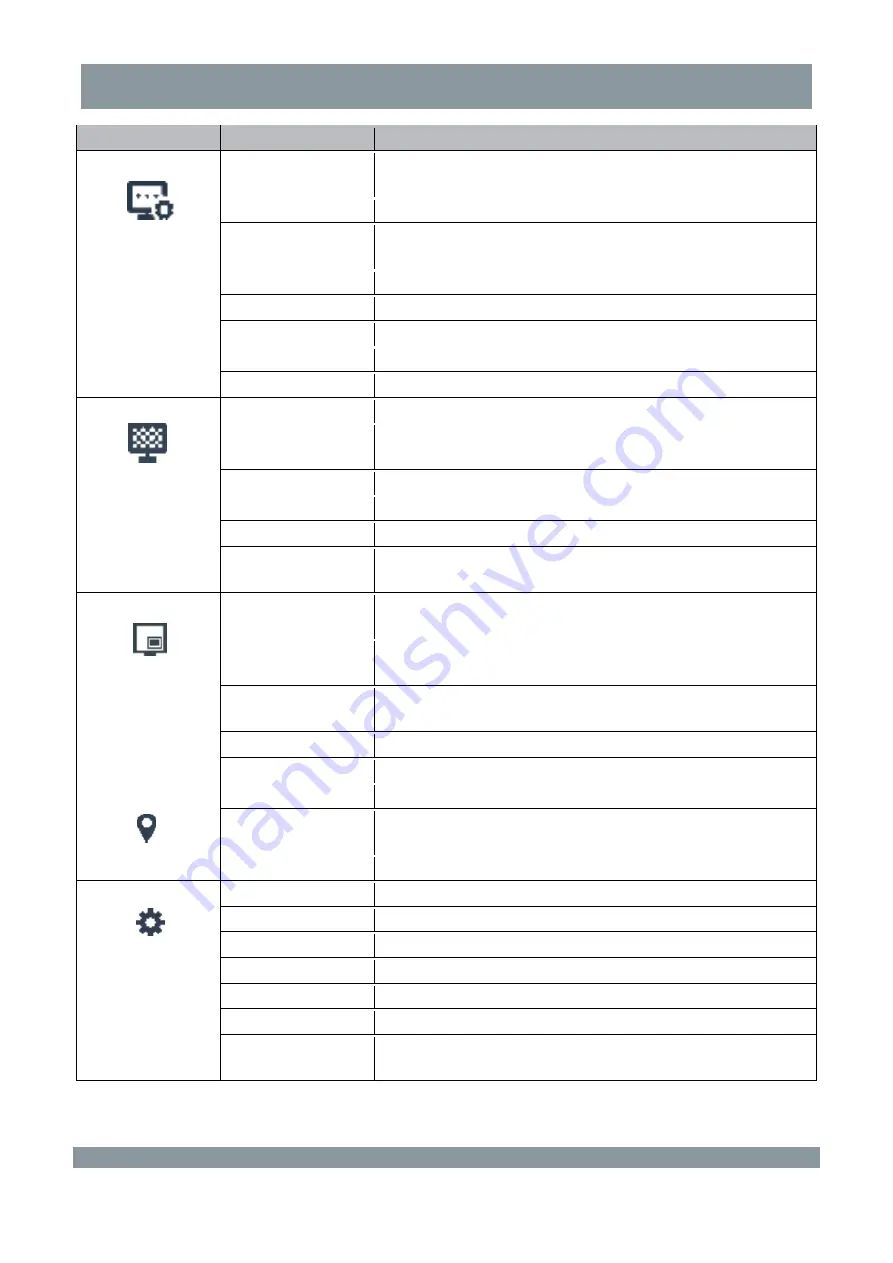
Operational Instructions and Function Adjustment
Main Menu Item
Submenu
Submenu and Item
Display Settings
Display Mode
Preset, DICOM, User1, User2, User3, User4, User5, and
User6
Backlight
0-100
Gamma
Gamma1.8, Gamma2.0, Gamma2.2, Gamma2.4,
Gamma2.6, and Yc
Color Temp.
6500K, 7500K, 8500K, 9300K, User 1, and User 2
Brightness
0-100
Contrast
0-100
Saturation
0-100
Sharpness
0-10
Image Settings
RPE
Off, Level1, Level2, and Level3
Color Gamut
Management
BT709 and BT2020
Image Freezing
Freeze and Normal
Image Rollovers
Normal, Rotation, and Mirror
Image Rotating
Normal, Rotate Left, and Rotate Right
Scale
Full, 120%, 150%, 200%, Scale Screen, Point to Point, 5:4,
and 4:3
PIP/PBP
INPUT1/primary
channel
Auto, HDMI, SDI(4K), SDI, DP, and DVI
INPUT2/secondary
channel
Auto, HDMI, SDI(4K), SDI, DP, and DVI
PIP/PBP
Off, Large PIP, Medium PIP, Small PIP, Level PBP, and Fill
PBP
PIP Position
Upper Left, Bottom Left, Upper Right, and Bottom Right
SWAP
OSD
Language
Chinese and English
Menu Location
Upper Left, Bottom Left, Upper Right, Bottom Right, and
Center
Time-out
10s, 20s, 30s, 60s, and 120s
System Settings
SDI(4K) Setting
Square Division and 2 Sample Interleave
PQ Demo
On and Off
Logo Set
Enable and Disable
Power Saving
Enable and Disable
Mode Rename
Reset All
Confirm and Cancel
Monitor Info
Model, SN, Resolution, Product Usage Time, and Backlight
Usage Time
Note: A gray menu indicates that this function is disabled for the monitor.
21
















































