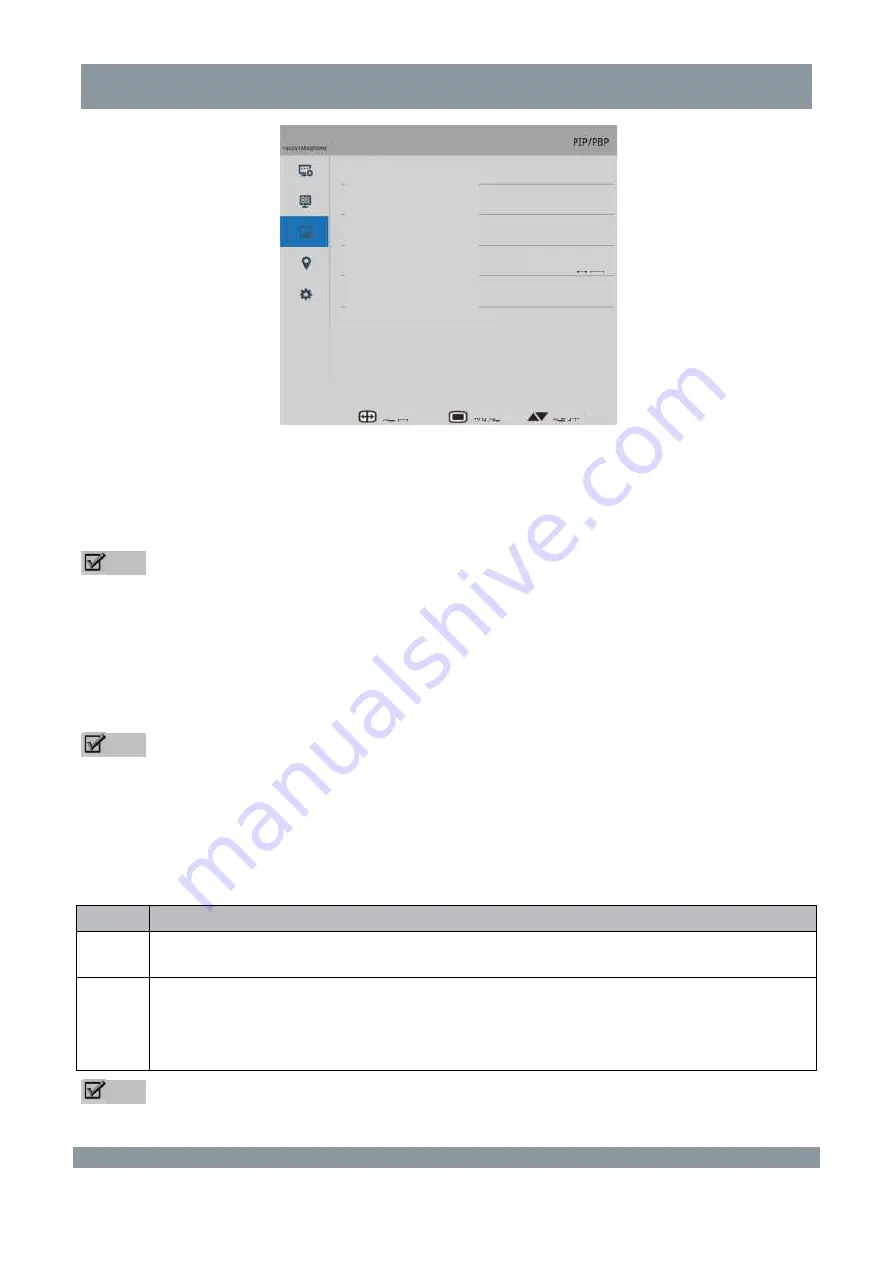
Operational Instructions and Function Adjustment
INPUT1
Select a signal source from the primary channel.
Adjustment options: Auto, HDMI, SDI(4K), SDI, DP, and DVI
Note
For precautions, see Shortcut Menu Operation-Signal Input Selection.
Only the signal sources under INPUT1 can be used when a single window is displayed.
INPUT2
Select a signal source from a secondary channel.
Adjustment options: Auto, HDMI, SDI(4K), SDI, DP, and DVI
Note
For precautions, see Shortcut Menu Operation-Signal Input Selection.
You can choose a signal source under
INPUT2
for window 2 only when the PIP or PBP mode is
activated.
PIP/PBP
Adjust the multi-image display modes and image positions.
Option Definition
PIP/PBP
It is used to set different PIP/PBP display modes.
Options are Off, Large PIP, Medium PIP, Small PIP, Level PBP, and Fill PBP.
PIP
Position
It is used to adjust the position of the secondary window in
PIP
mode. Options are Upper
Left, Bottom Left, Upper Right, and Bottom Right.
SWAP
It is used to switch the display content of the primary and secondary windows in
PIP/PBP
mode.
Note
For details about precautions, refer to the description in Shortcut Menu Operations >
INPUT1
INPUT2
PIP/PBP
PIP Position
SWAP
Return
OK
Select
Upper Right
26
















































