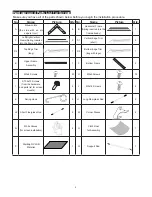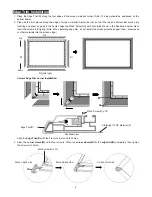13
Hang the Screen
1. We strongly recommend that two people handle this screen when moving it. Be sure to use gloves(included) to protect the screen
from grease, sweat and dirt.
2.
Place the assembled screen vertically on the ground. Look down on the screen, if the material is black it is in the correct direction
and ready for mounting on the wall. However, if the material is white, turn around the screen and then install it.
When you are finished, the front and back of the screen should appear as shown below.
Note: There are also “Top” and “Bottom” labels on the back of the screen material to help distinguish the correct
direction. Please make a note of this.
3.
Split the release paper on one side of the velcro strips. Paste the velcro strips on the left and right side of the bottom of the
screen(on the back side of the screen).
4.
Place the screen onto the brackets.
NOTE: We do not recommend mounting the TV to the ceiling. However if you choose to, then the orientation of the screen will
need to be reversed.
5. Adjust the Height of the Screen
Attach the handles of the wands on the wall-mount brackets and adjust the height of the screen. Refer to the top border to
match the screen to the display image.
WARNING:
Do not look directly at the lens when this device is on because the laser light may damage your eyes!
Front side
Back side
Logo on Bottom Edge Trim
velcro strips