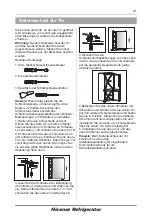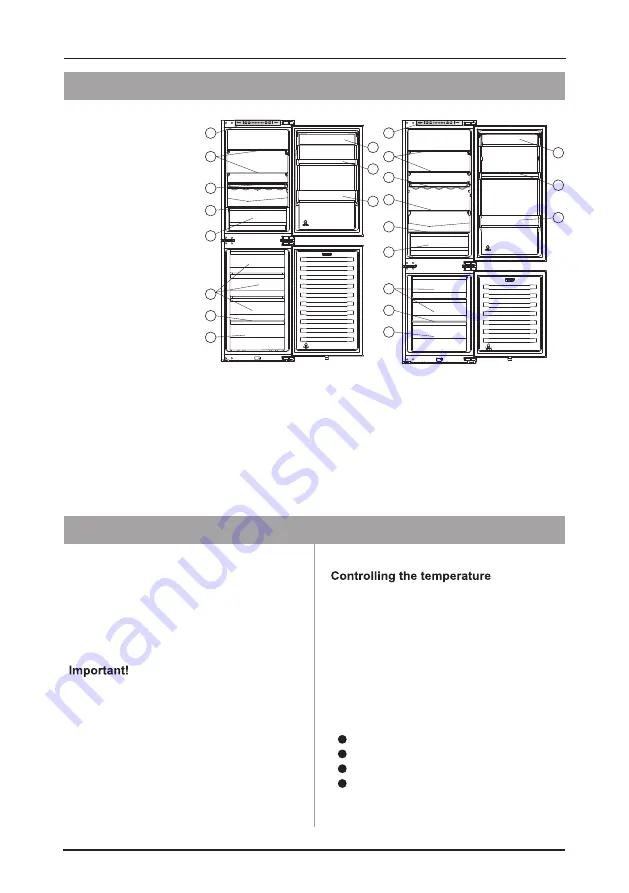
9
Description of the appliance
Note:
Due to constant modification of our products, your refrigerator may be slightly different
from this Instruction Manual, but its functions and using methods remain the same.
View of the appliance
1. Electronic control
2. Storage shelves
3. Bottle rack
4. Vegetable drawer cover
5. Vegetable drawer
6. Freezer drawers
Note:
To get the best energy efficiency of this product, please place all shelves, drawer and
baskets on their original position as the Instruction Manual.
7. Freezer glass
However, the exact setting should be
room temperature
quantity of food stored
To ensure the normal operation of the
refrigerator, we recommend that when
you start your refrigerator for the first
depends on:
how often the door is opened
refrigerator is set to 5
℃.
chosen keeping in mind that the
time, the temperature for the
appliance location
temperature inside the appliance
All functions and controls of the unit are
accessible from a control panel conveniently
located on the roof of the cabinet. A display
circuit board allows easy configuration of
features and settings in a simple and intuitive
manner.
sound of “beep” when you press the buttons.
pilot lights will turn on for 3 sec and you will
When the refrigerator is energized, all the
display board consists of four buttons and
also heard a long sound of “beep”. The
eight pilot lights. You will heard a short
Electronic Control
8. Upper rack
9. Middle rack
10. Lower rack
Hisense Refrigerator
1
2
3
5
6
9
4
RIB291
RIB312
8
10
7
6
1
2
3
5
6
4
7
6
2
9
8
10
Summary of Contents for RIB291
Page 22: ......
Page 37: ...16 Troubleshooting Hisense Refrigerator ...
Page 38: ...17 Hisense Refrigerator ...
Page 148: ......