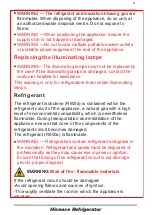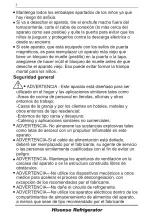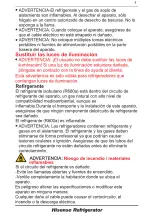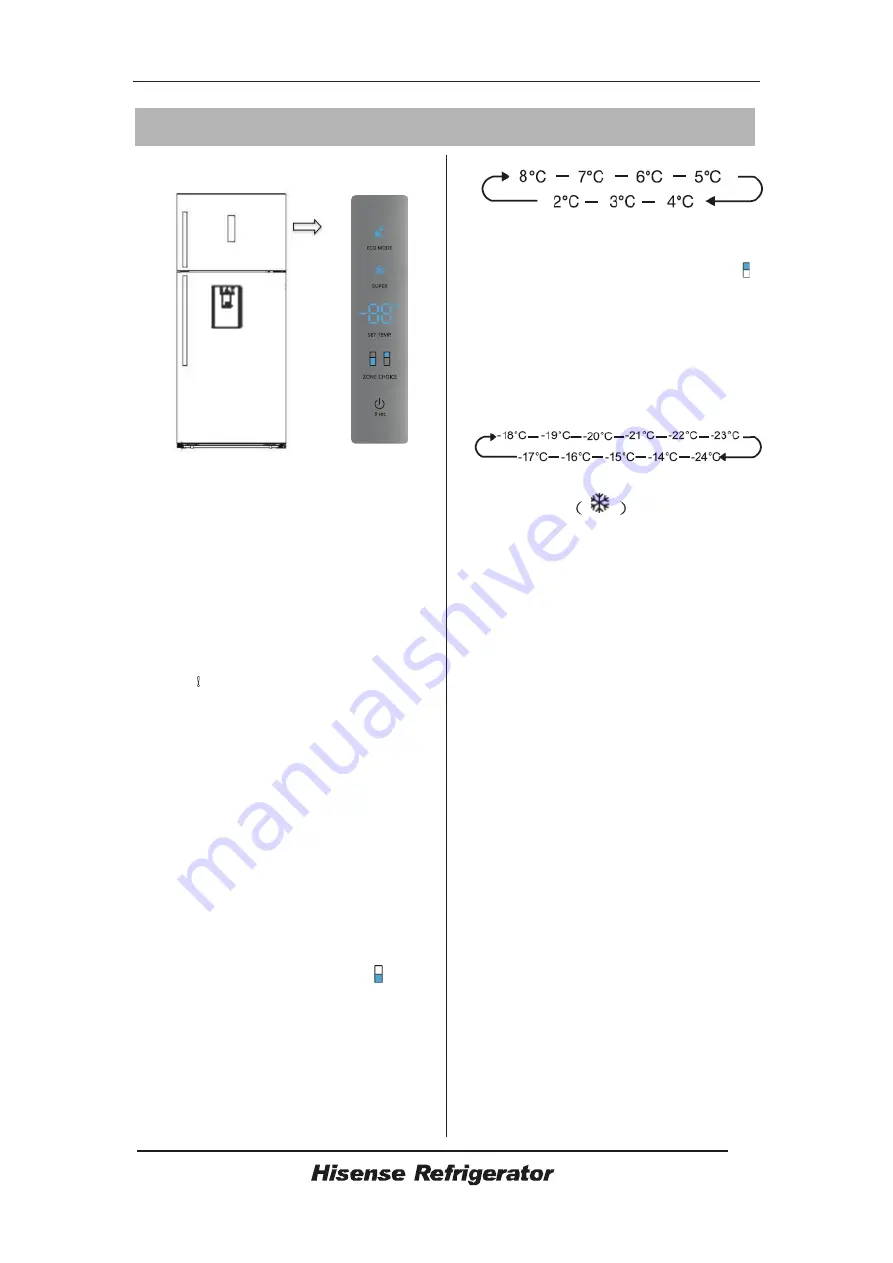
Display controls
Display panel on door
Display panel on door
Controlling the temperature
We recommend that when you start your
refrigerator for the first time
ˈ
the
temperature for the refrigerator is set to
4
e
C
ˈ
if you want to change the
temperature
ˈ
follow the instructions
below
Caution
ʽ
When you set temperature
ˈ
you set an
average temperature for the whole
refrigerator cabinet. Temperature inside
each compartment may vary from the
temperature values displayed on the
panel
ˈ
depending on how much food you
store and where you place them.Ambient
temperature may also affect the actual
temperature inside the appliance.
Fridge
ƽ
Press
Ā
ZONE CHOICE
ā
ˈ
the
Ā ā
light will turn on.Then press
Ā
SETTEMP
ā
ˈ
you can set fridge
temperature between 2
e
C and 8
e
C as
needed
ˈ
and display panel will display
corresponding values according to the
following sequence.
Freezer
ƽ
Press
Ā
ZONE CHOICE
ā
ˈ
when the
Ā ā
light turns on.Then press
Ā
SETTEMP
ā
ˈ
you
can set freezer temperature between -14
e
C and -24
e
C as needed
ˈ
and display
panel will display corresponding values
according to the following sequence.
Super Freezer
˄
˅
Super Freezer will quickly lower the
temperature within the freezer so food will
freeze faster.This can lock in the vitamins
and nutrients of fresh food and keep food
fresh longer.
ƽ
You can press
Ā
SUPER
ā
to get into
superfreezer mode.
ƽ
Whenesuperfreeze Mode is selected,
the light will be illuminated and the freezer
Temperature will be set at -24
e
C.
ƽ
In case of the maximum amount of food
to be frozen,please wait about 24h.
ƽ
Superfreeze automatically switches off
after 52 hours and then the freezer
temperature setting will revert back to the
previous setting.
Ecoenergy
This function makes the freezer work in a
power saving mode which is useful for
reducing energy consumption when you
are away.
ƽ
You can press
Ā
ECOMODE
ā
to get into
economic energy mode.
ƽ
When economic energy Mode is
activated
ˈ
the light will be illunminated,
The freezer temperature will be set at -
13
Summary of Contents for RT728N4WCE
Page 1: ......
Page 21: ...20 ...
Page 25: ... 8 ...
Page 48: ......
Page 49: ......
Page 50: ......
Page 51: ......
Page 52: ......
Page 53: ......
Page 54: ......
Page 58: ......
Page 64: ...17 Precaución ...
Page 66: ...19 ...
Page 67: ...20 Solución de problemas ...
Page 71: ......
Page 72: ......
Page 73: ......
Page 74: ......
Page 75: ......
Page 76: ......
Page 77: ......
Page 90: ...20 ...
Page 94: ......
Page 95: ...Informazioni e avvertenze sulla sicurezza ...
Page 96: ......
Page 97: ......
Page 98: ......
Page 99: ......
Page 100: ......
Page 110: ...17 Avvertenza ...
Page 111: ...18 Consigli e suggerimenti utili ...
Page 112: ...19 ...
Page 113: ...20 Risoluzione dei problemi ...
Page 117: ......
Page 134: ...18 ...
Page 135: ...19 ...
Page 136: ...20 Probleemoplossing ...
Page 140: ......
Page 158: ...19 ...
Page 159: ...20 Resolução de problemas ...
Page 163: ...24 ...
Page 164: ......