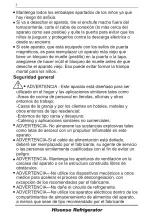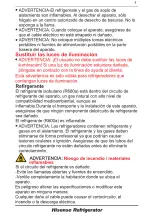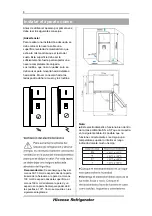20
Troubleshooting
If you experience a problem with your appliance or are concerned that the appliance is not
functioning correctly, you can carry out some easy checks before calling for service, please
see below.
Warning!
Don’t try to repair the appliance yourself. If the problem persists after you have
made the checks mentioned below, contact a qualified electrician, authorized service
engineer or the shop where you purchased the product.
Problem
Possible cause & Solution
Appliance is not working
correctly
Check whether the power cord is plugged into the power outlet
properly.
Check the fuse or circuit of your power supply, replace if
necessary.
It is normal that the freezer is not operating during the defrost
cycle, or for a short time after the appliance is switched on to
protect the compressor.
Odours
from
the
compartments
The interior may need to be cleaned
Some food, containers or wrapping cause odours.
Noise
from
the
appliance
The sounds below are quite normal:
Compressor running noises.
Air movement noise from the small fan motor in the freezer
compartment or other compartments.
Gurgling sound similar to water boiling.
Popping noise during automatic defrosting.
Clicking noise before the compressor starts.
Other unusual noises are due to the reasons below and may
need you to check and take action:
The cabinet is not level.
The back of appliance touches the wall.
Bottles or containers fallen or rolling.
The
motor
runs
continuously
It is normal to frequently hear the sound of the motor, it will
need to run more when in following circumstances:
Temperature setting is set colder than necessary
Large quantity of warm food has recently been stored within
the appliance.
The temperature outside the appliance is too high.
Doors are kept open too long or too often.
After your installing the appliance or it has been switched off
for a long time.
A layer of frost occurs in
the compartment
Check that the air outlets are not blocked by food and ensure
food is placed within the appliance to allow sufficient
Summary of Contents for RT728N4WCE
Page 1: ......
Page 21: ...20 ...
Page 25: ... 8 ...
Page 48: ......
Page 49: ......
Page 50: ......
Page 51: ......
Page 52: ......
Page 53: ......
Page 54: ......
Page 58: ......
Page 64: ...17 Precaución ...
Page 66: ...19 ...
Page 67: ...20 Solución de problemas ...
Page 71: ......
Page 72: ......
Page 73: ......
Page 74: ......
Page 75: ......
Page 76: ......
Page 77: ......
Page 90: ...20 ...
Page 94: ......
Page 95: ...Informazioni e avvertenze sulla sicurezza ...
Page 96: ......
Page 97: ......
Page 98: ......
Page 99: ......
Page 100: ......
Page 110: ...17 Avvertenza ...
Page 111: ...18 Consigli e suggerimenti utili ...
Page 112: ...19 ...
Page 113: ...20 Risoluzione dei problemi ...
Page 117: ......
Page 134: ...18 ...
Page 135: ...19 ...
Page 136: ...20 Probleemoplossing ...
Page 140: ......
Page 158: ...19 ...
Page 159: ...20 Resolução de problemas ...
Page 163: ...24 ...
Page 164: ......