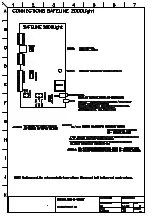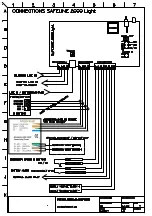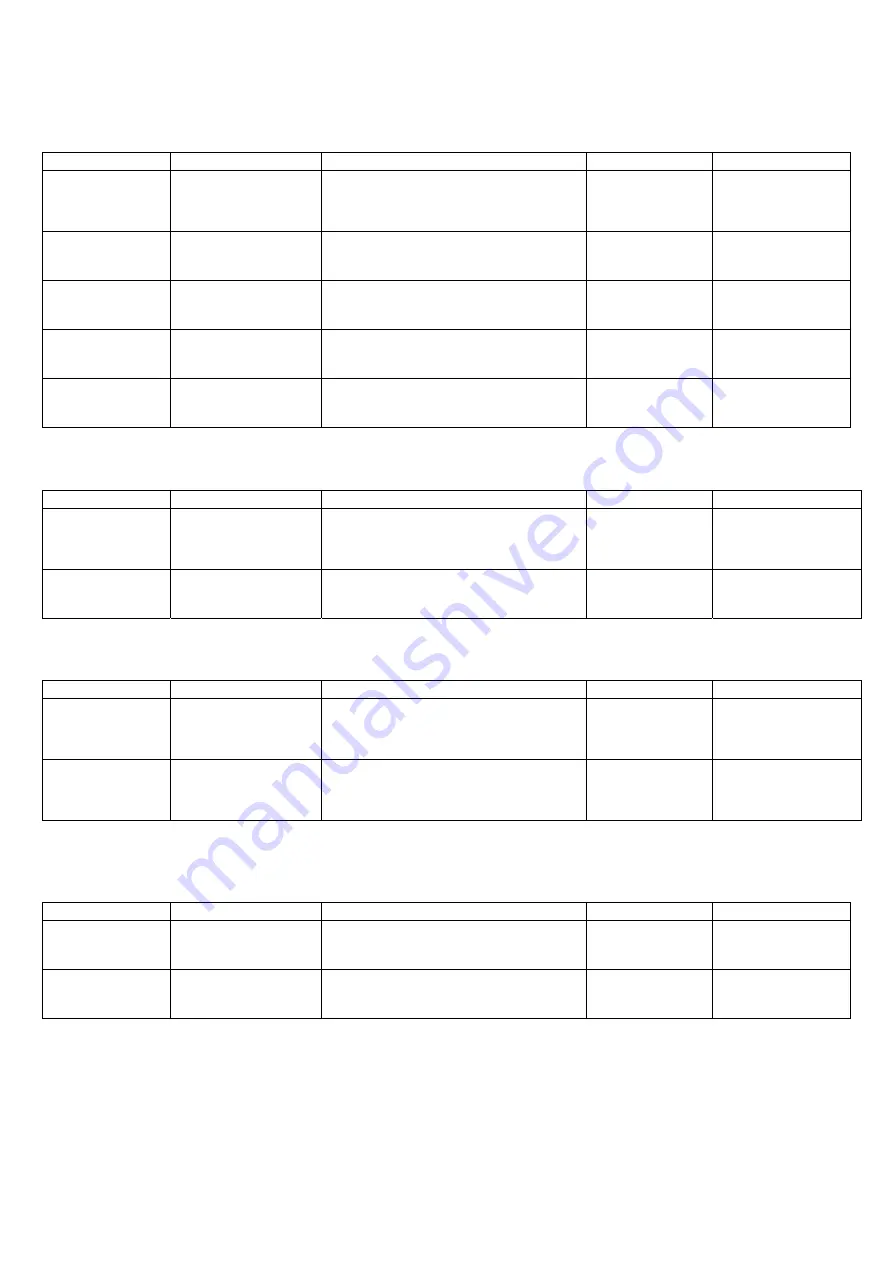
Si
d.5
Example on how to simplify the programming:
On recurrence programming only the alarm-codes need to be changed.
If battery alarm is not used, only alarm-code 1 is needed.
Step by step…
The display shows:
Explanation:
Next to do:
Tip:
Turn on the power
Handunit for
Safeline 1000/2000
-----------------
Version 1.15
After about 3 seconds the next text will show.
Step 2:
_
ALARM CODE 1 =
#=NEXT D=HELP
Write the 8-digits P100 alarm-code given to you by your
alarm-receiving operator.
This is the "Primary code".
This code to be used for lift alarm.
Press ”#” to go to next text
Step 3:
_
ALARM CODE 2 =
#=NEXT D=HELP
Write the second 8-digits P100 alarm-code given to you by
your alarm-receiving operator.
This is the "Secondary code".
This code to be used for battery alarm.
Press ”C" to finish the
programming.
The cable need to be
connected only when the
changes are sent.
Step 15:
SEND ALL
CHANGES TO
SAFELINE ?
A=YES B=NO
Press "A" to send all changes to the telephone.
The cable need to be
connected only when the
changes are sent.
Step 16:
<--------------------------->
FINISHED !
POWER OFF AND
DISCONNECT CABLE
Turn off the power and disconnect the cable.
After about 8 seconds the text
will start from Step 1.
To set the internal memory to zero
Step by step…
The display shows:
Explanation:
Next to do:
Tip:
Turn on the power
Handunit for
Safeline 1000/2000
-----------------
Version 1.15
Press ”D” within 3 seconds.
The display will
automatically show
Initialising
The internal memory is set to zero.
This will automatically
take you to Step 2.
To read all codes and telephone number from an existing telephone:
Step by step…
The display shows:
Explanation:
Next to do:
Tip:
Turn on the power
Handunit for
Safeline 1000/2000
-----------------
Version 1.15
Press ”C” within 3 seconds.
The cable has to be connected to
read the telephone.
The display will
automatically show
****************
Reading from
Safeline
****************
All codes and telephone number are read from the telephone
This will automatically
take you to Step 2
Now you can go through and
check/change all codes and
telephone numbers.
To change alarm types: Follow the programming to Step 4
Step by step…
The display shows:
Explanation:
Next to do:
Tip:
Step 4:
_
TEL.NUMBER 1 =
#=NEXT D=HELP
Press ”B” to change alarm type.
P100 -- to call alarm receiver operator.
VOICE -- to call a standard telephone.
MINICALL -- to call to leave a code to a beeper.
Press ”#” to go to next text
Step 5 - 7:
Repeat all as above.
Press ”#” to go to next text Press ”#” to read out active
alarm type, press “#” again to
change alarm type.
To save press ”#”.