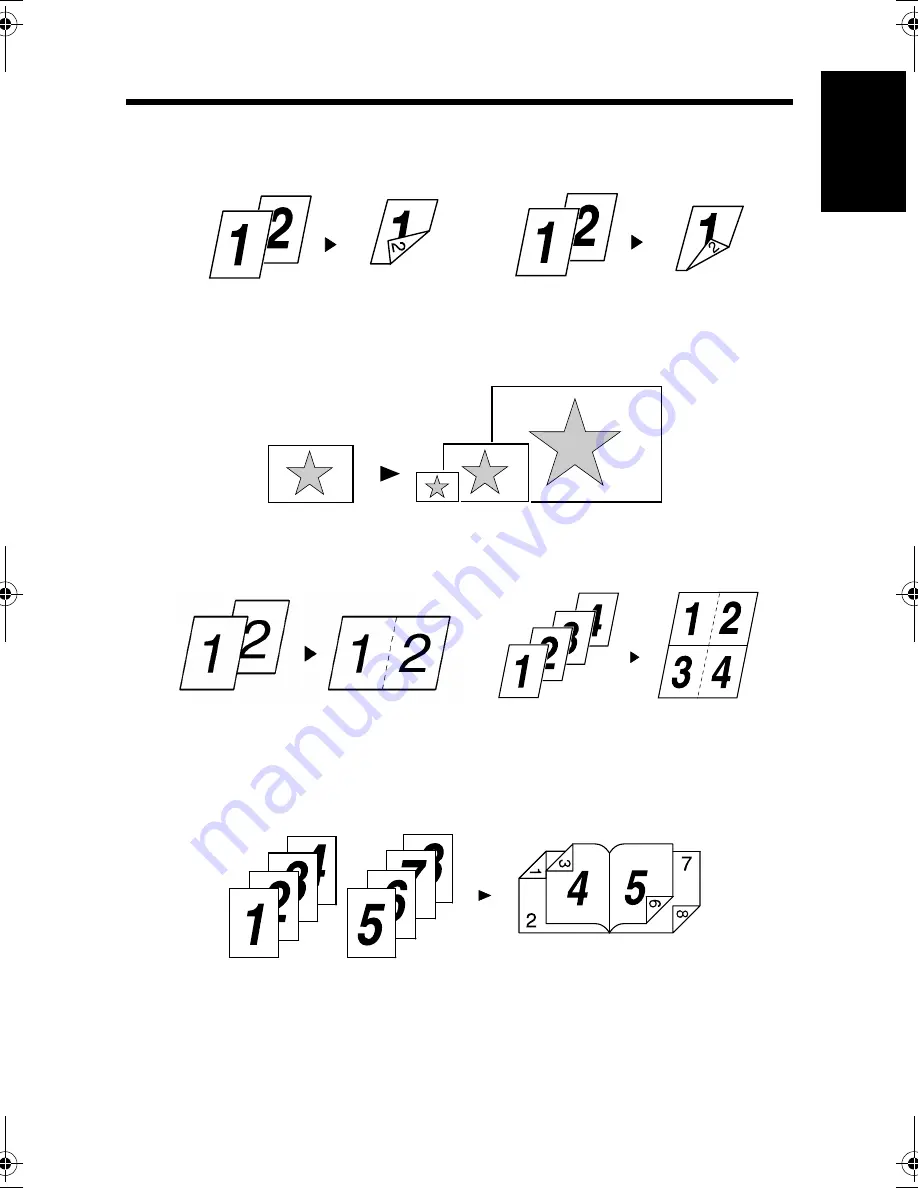
1. Features of the Printer Controller
1-3
B
ef
o
re
U
sin
g th
e Prin
ter C
o
n
tr
o
ll
er
Chapter 1
•
Prints two pages of originals on both front and back sides of a single sheet of
paper.
•
Enlarges or reduces the image on the original.
•
Prints two pages or four pages of originals on a single sheet of paper.
•
Prints four pages of originals to both front and back sides of a single sheet of
paper.
4608O008AA
4608O009AA
Bind Long Edge
Bind Short Edge
1149O004AA
1155O007AA
4608O010AA
2in1
4in1
4608O011AB
win.book Page 3 Wednesday, January 26, 2000 11:31 AM
Summary of Contents for Hi-35pc
Page 19: ...Installing the Printer Driver Chapter 2 2 1 Chapter 2 Installing the Printer Driver ...
Page 69: ...3 1 Property Sheet Chapter 3 Chapter 3 Property Sheet ...
Page 104: ...8 Conflict Settings Validation Dialog Box 3 36 Property Sheet Chapter 3 ...
Page 105: ...Convenient Functions Chapter 4 4 1 Chapter 4 Convenient Functions ...
Page 153: ...5 1 Chapter 5 Troubleshooting Chapter 5 Troubleshooting ...
Page 162: ...1 Troubleshooting 5 10 Chapter 5 Troubleshooting ...
Page 163: ...Appendix A A 1 Appendix A ...
Page 179: ...Appendix B B 1 Appendix B ...
Page 184: ...1 Glossary B 6 Appendix B ...
Page 185: ...Appendix C C 1 Appendix C ...












































