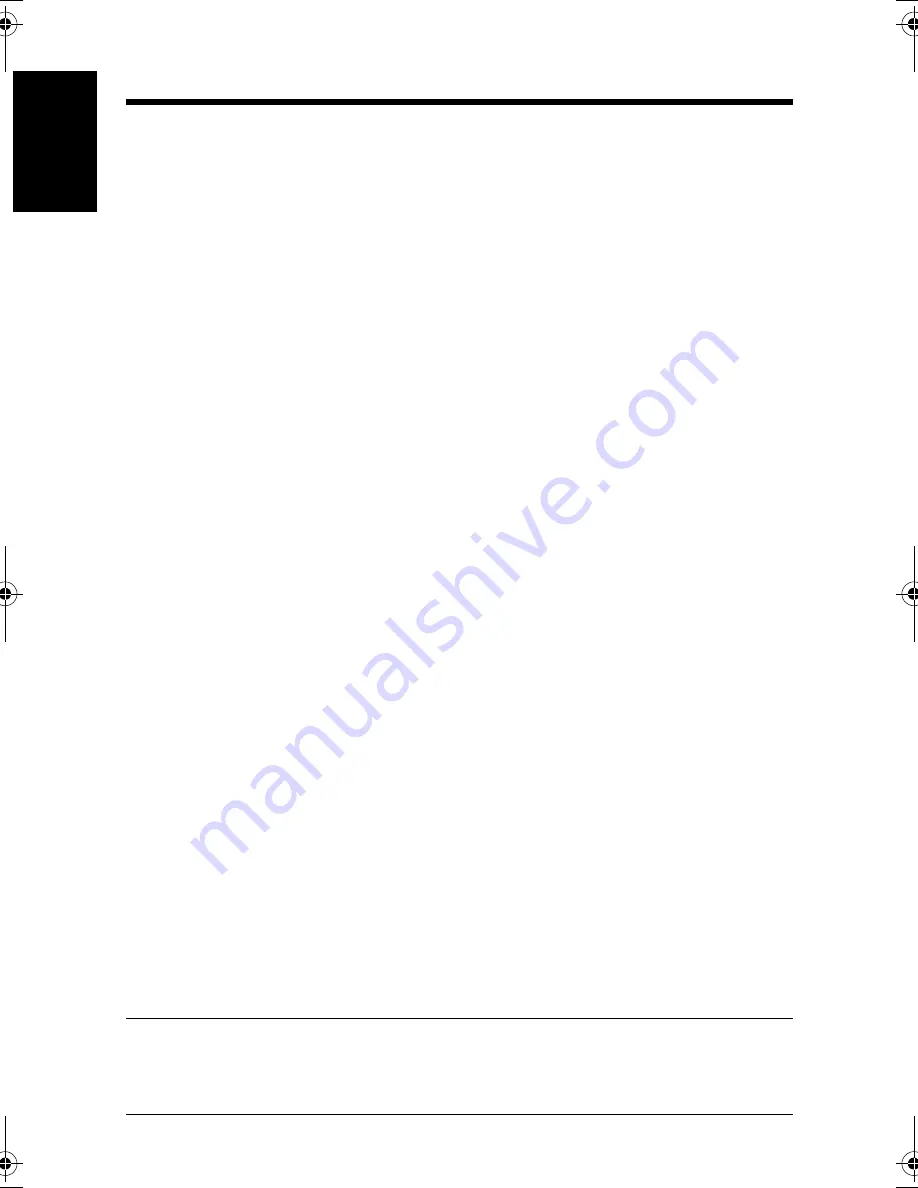
1-8
B
ef
o
re
U
sin
g th
e Prin
ter C
o
n
tr
o
ll
er
Chapter 1
4. Settings Made on the Machine
The following functions must be set on the machine using its Utility Mode, as they
relate to the printer controller.
Priority Device
Select the priority of use of the machine, either as a copier or printer.
Copier: The machine is used as a copier.
The machine starts the print cycle only after it has received the entire data of
a particular print job.
The machine can be used for copying, since it starts printing only after it
has received the entire data of the job for printing. This means that more
time is available to you for copying, but you have to wait for a longer time
before a particular print job is done.
Printer: The machine is used as a printer.
The machine starts the print cycle before it completes receiving the entire
data of a particular print job.
On receiving the data for one page, the machine starts printing, accepting no
other job for copying. This means that less time is available to you for
copying, but you do not have to wait long before a particular print job is
done.
On Line
This function is the same as that available in ordinary printers as On Line/Off Line.
Select On Line normally.
Test Print
The following six types of test print will be output when a test print is run from the
machine:
•
CONFIGURAITON PRINT
•
NETWORK CONFIGURATION PRINT
•
PCL FONT LIST
•
PCL DEMO PRINT
•
PS FONT LIST
•
PS DEMO PRINT
Here is the procedure to run a test print. These operations are made on the machine.
1. Press the Utility key.
2. Press the Test Print key.
NOTE
Font lists contain only those fonts that are installed as standard and any fonts
later added are not displayed.
win.book Page 8 Wednesday, January 26, 2000 11:31 AM
Summary of Contents for Hi-35pc
Page 19: ...Installing the Printer Driver Chapter 2 2 1 Chapter 2 Installing the Printer Driver ...
Page 69: ...3 1 Property Sheet Chapter 3 Chapter 3 Property Sheet ...
Page 104: ...8 Conflict Settings Validation Dialog Box 3 36 Property Sheet Chapter 3 ...
Page 105: ...Convenient Functions Chapter 4 4 1 Chapter 4 Convenient Functions ...
Page 153: ...5 1 Chapter 5 Troubleshooting Chapter 5 Troubleshooting ...
Page 162: ...1 Troubleshooting 5 10 Chapter 5 Troubleshooting ...
Page 163: ...Appendix A A 1 Appendix A ...
Page 179: ...Appendix B B 1 Appendix B ...
Page 184: ...1 Glossary B 6 Appendix B ...
Page 185: ...Appendix C C 1 Appendix C ...
















































