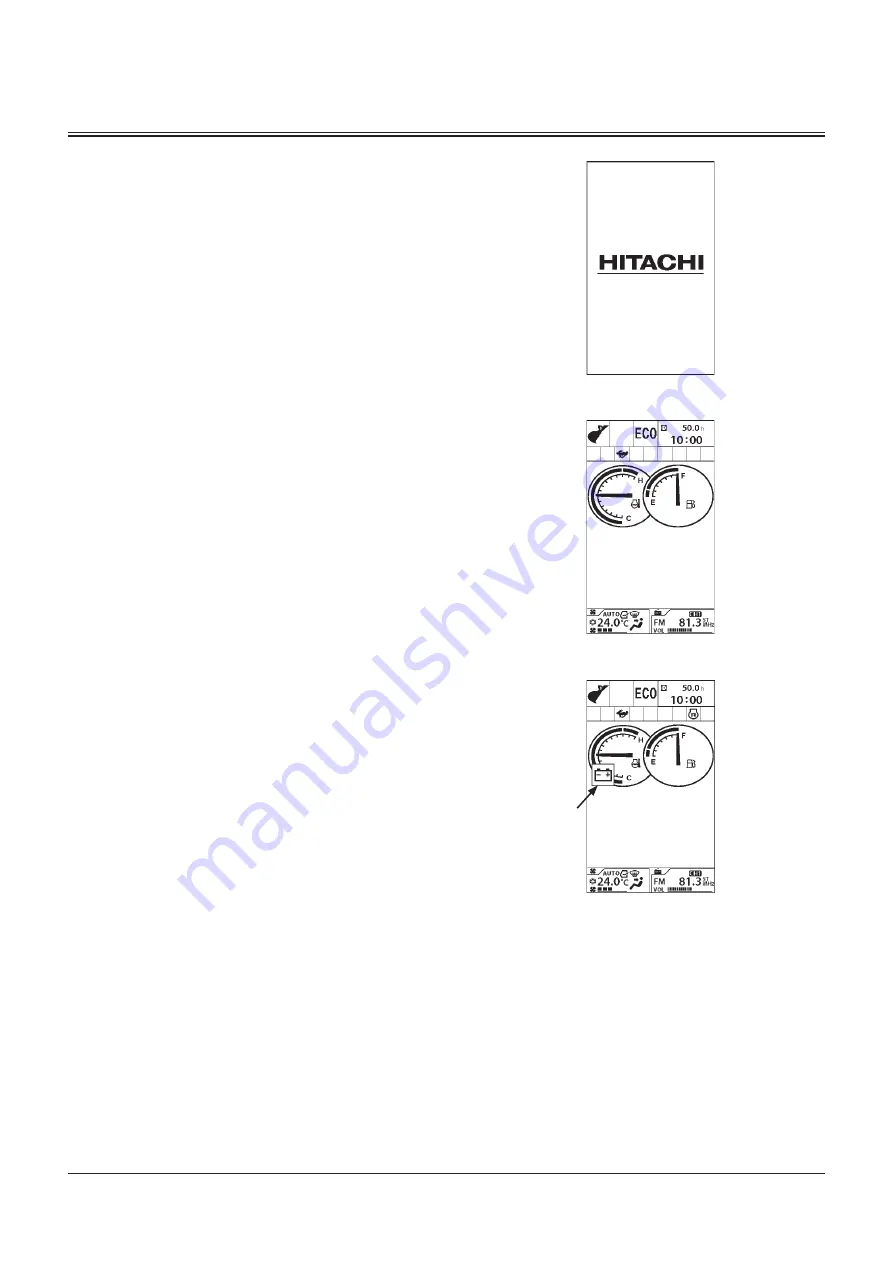
OPERATOR'S STATION
1-10
How to Use Screens
Displaying Basic Screen
IMPORTANT: Start the engine after the basic screen is
displayed.
When the key switch is turned to the ACC or ON position,
the starting screen displays for about two seconds. When
the key switch is kept in ACC position, only hour meter,
clock and radio will be displayed. When the key switch is
turned from ACC to ON position, the basic screen will be
displayed.
IMPORTANT: When the key switch is turned to ON
position, the alternator alarm will be displayed on the
basic screen. Until the alternator starts generating
power after the engine starts, the alternator alarm is
displayed on the basic screen.
Basic Screen
Starting Screen
Alternator Alarm
MDAA-01-042
MDAA-01-003
MDAA-01-001
Summary of Contents for 090001
Page 4: ......
Page 9: ...CONTENTS Bucket Teeth Transverse Type Pin Used Type 13 18 INDEX 14 1 ...
Page 10: ...CONTENTS MEMO ...
Page 14: ...MACHINE NUMBERS 4 MEMO ...
Page 64: ...MEMO SAFETY SIGNS S 50 ...
Page 198: ...OPERATOR S STATION 1 134 MEMO ...
Page 200: ...BREAK IN 2 2 MEMO ...
Page 212: ...OPERATING THE ENGINE 3 12 MEMO ...
Page 266: ...OPERATING THE MACHINE 5 46 MEMO ...
Page 398: ...MAINTENANCE 7 124 MEMO ...
Page 399: ...8 1 HYDRAULIC CIRCUIT AND ELECTRICAL CIRCUIT Hydraulic Circuit MDAA 08 001 ...
Page 402: ...MAINTENANCE UNDER SPECIAL ENVIRONMENTAL CONDITIONS 9 2 MEMO ...
Page 404: ...STORAGE 10 2 MEMO ...











































