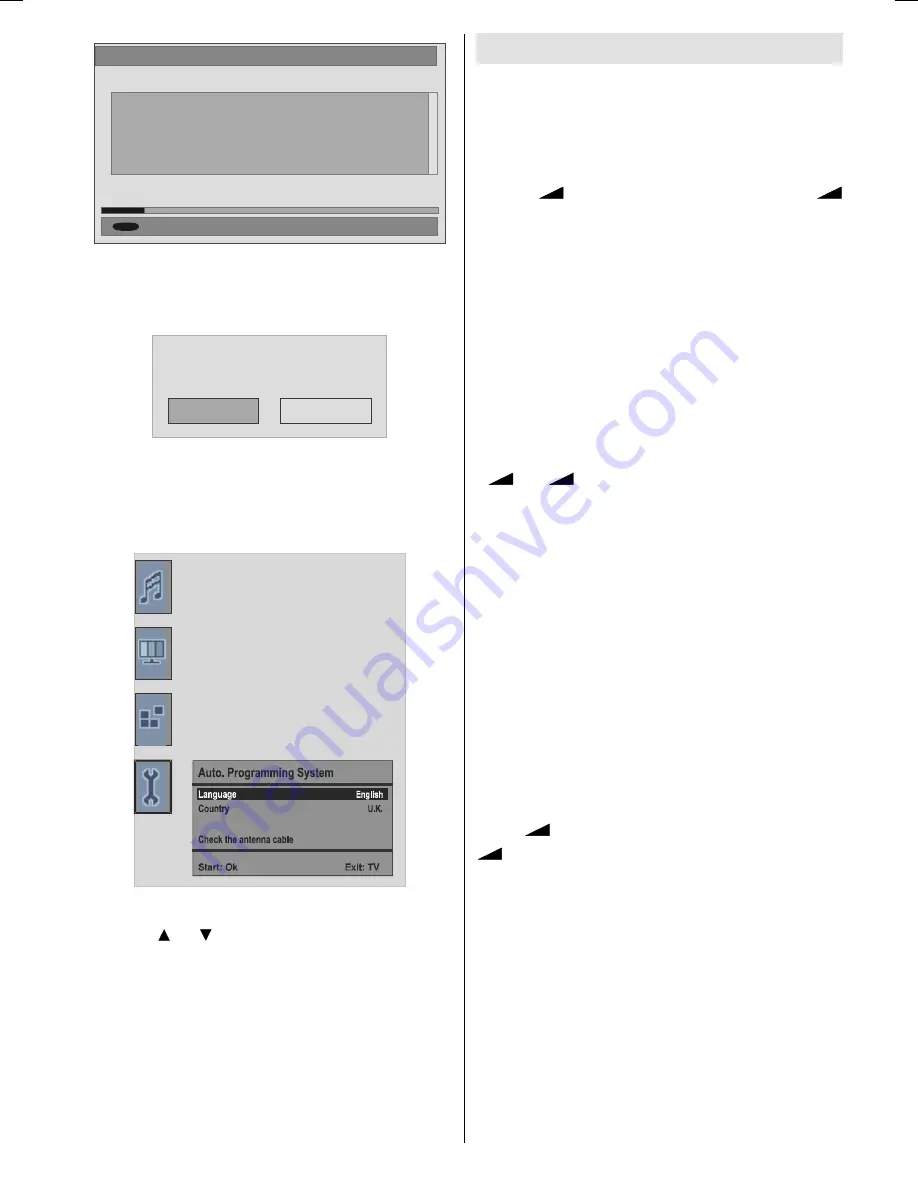
English
- 11 -
0(1 8
%%&21(
%%&7:2
%%&&+2,&(
6HD)FKDQQHOV3OHDVHZDLW7KLVZLOOWDNHDIHZPLQXWHV
&DQFHOVHDUFK
$8720$7,&6($5&+
&KDQQHOV
After
Automatic Search
is completed, the
following message asking for analogue channel
search appears on the screen:
<HV
'R\RXZDQWWRVHDUFKIRU
DQDORJXHFKDQQHOV"
1R
To seach for analogue channels, select
Yes
.
TV switches to the analogue TV mode. The menu
below is displayed to search for analogue
channels:
7[WUHJLRQ:HVW(XURSH
Select your
Language
,
Country
and
Txt. region
by using or and
_
/
`
buttons. Press
OK
button to continue. To cancel, press the
TV/DTV
button.
For more information on this process, see
Install Menu
section.
NOTE:
For proper functioning of digital teletext
in DTV mode, you should set
country
as
UK in analogue AUTO PROGRAM.
Basic Operations
You can operate your TV using both the
remote control and onset buttons.
Operation with the Buttons on the TV
Volume Setting
Press
-
button to decrease volume or
+
button to increase volume, so a volume level
scale (slider) will be displayed on the screen.
Programme Selection
Press
P/CH +
button to select the next
programme or
P/CH -
button to select the
previous programme.
Entering Main Menu
Press the
MENU
button to enter main menu. In
the Main menu select sub-menu using
P/CH -
or
P/CH +
buttons and enter the sub-menu using
-
or
+
buttons. To learn the usage of the
menus, refer to the menu system sections.
AV Mode
Press the
TV/AV
button at the control panel on
the the TV to switch your TV to AV modes.
Operation with the Remote Control
The remote control of your TV is designed to
control all the functions of the model you
selected. The functions will be described in
accordance with the menu system of your TV.
Functions of the menu system are described
in the following sections.
Volume Setting
Press
+
button to increase the volume. Press
-
button to decrease the volume. A volume level
scale (slider) will be displayed on the screen.
Programme Selection (Previous or Next
Programme)
Press
P/CH-
button to select the previous
programme.
Press
P/CH+
button to select the next
programme.
Programme Selection (Direct Access)
Press numeric buttons on the remote control
to select programmes between 0 and 9. The
ENG-1538-1055 UK-17MB21 UK IDTV-(WO SVHS-WO PC)-10051059-50109282-rev1.p65
20.07.2007, 09:39
11
















































