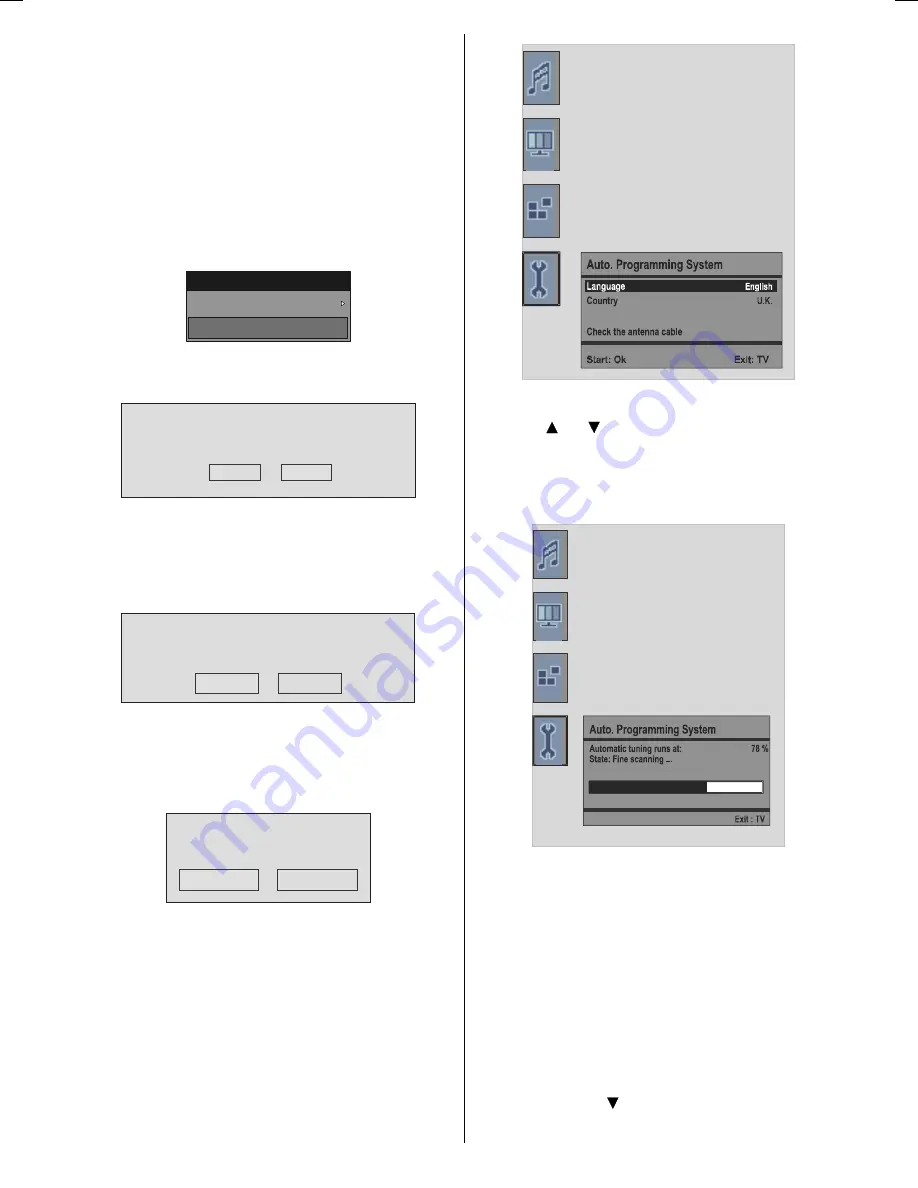
English
- 17 -
In both manual and auto search, any existing
channel in the database is not re-stored to avoid
redundant duplicates of that channel.
First Time Installation
The user can use this item to load default
settings, which were loaded to the receiver at
the factory.
To install factory settings, highlight
First Time
Installation
menu and press the
OK
button.
,QVWDOODWLRQ
$GG1HZ&KDQQHOV
)LUVW7LPH,QVWDOODWLRQ
Then you will be asked to confirm for deleting
all channels and settings:
<HV
<RXUSUHYLRXVGLJLWDOFKDQQHOOLVWZLOOEHGHVWUR\HG
$UH\RXVXUH\RXZDQWWRGHOHWHDOOGLJLWDOFKDQQHOV
DQGVHWWLQJVIRUILUVWWLPHLQVWDOODWLRQ"
1R
By selecting
Yes
and pressing the
OK
button,
the existing channel table will be deleted.
After factory settings are loaded,
First Time
Installation
menu will be displayed:
3OHDVHHQVXUHDHULDOLVSOXJJHGLQ'R\RX
ZDQWWRVWDUWILUVWWLPHLQVWDOODWLRQ"
<HV
1R
Press the
OK
button to start installation. After
search is completed for digital channels, a
message asking whether to search for
analogue channels appears on the screen:
<HV
'R\RXZDQWWRVHDUFKIRU
DQDORJXHFKDQQHOV"
1R
Press the
OK
button to search for analogue
channels.The following menu appears on the
screen for analogue channel
search:
7[WUHJLRQ:HVW(XURSH
Select your
Language
,
Country
and
Txt. region
by using or and
_
/
`
buttons. Press
OK
button to continue. To cancel, press TV button.
The following menu will be displayed during the
APS process:
After APS is finalized, the programme table will
appear on the screen. In the programme table
you will see the programme numbers and
names assigned to the programmes.
If you do not accept the locations and/or the
programme names, you can change them in
the program table.
Configuration
Press the
MENU
button to display the main menu
and press the button twice to highlight
Configuration. Then press the
OK
button to
ENG-1538-1055 UK-17MB21 UK IDTV-(WO SVHS-WO PC)-10051059-50109282-rev1.p65
20.07.2007, 09:39
17
















































