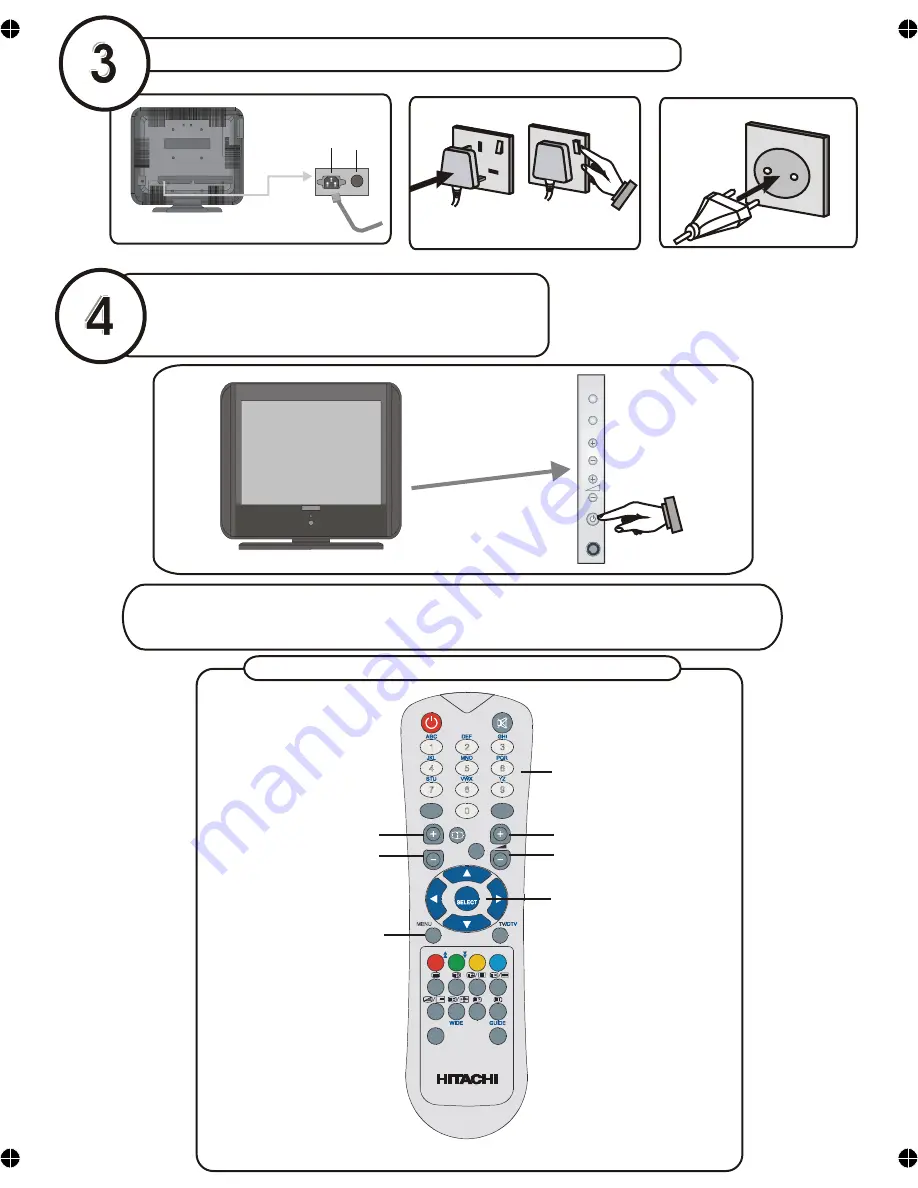
TV/AV
MENU
P/CH
ABC
DEF
GHI
JKL
MNO
PQR
STU
VWX
YZ
1
2
3
4
5
6
7
8
9
0
AV
SOURCE
P/CH
P<P/SWAP
PP
I-II
INFO
EXIT
-/--
MENU
TV/DTV
OK
WIDE
GUIDE
RC1055
basic functions of remote control
connect the TV plug to the mains socket
switch your TV on
by pressing the On/Off button
NB:
When the set is first switched on, the set will be in standby
. Press the channel up down (P-
and the indicator
on the front of the set will illuminate red
, P+)
or numeric buttons (1, 2, 3, ...) to operate.
insert plug...
European
plug
...and switch on
insert plug...
UK plug
Front View
Programme Up
Volume Up
Volume Down
Programme Down
To select a programme
number.
To enter the main menu
Power Cord
Input
Power on/off
button
Plug the
...
mains lead
into the TV
For navigation of the menus
〱ⵑ升ⵈ䥔䅃䡉ⵅ乇ㄵ䱄㈵㔰䈩ⵍ䈲㈭啋䥄呖ⴱ㔳㠭⠱〵㔠啋⤭〵㔹ⴵ〱ㅘ塘
㈵⁔敭浵稠㈰〷慲﹡浢愠〸㨵㠺㌸





































