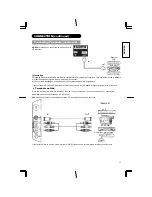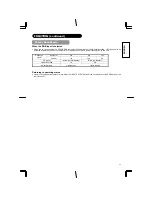25
ENGLISH
MENU OPERATION (continued)
Setup Menu (RGB mode)
With this menu, you can adjust the display condition of the image which is inputting from the RGB terminals.
By pressing
▼
button at the bottom of the 1st Setup menu page, the 2nd Setup menu page will appear on the screen.
Setup
Auto Adjustment :
Image Position
:
Horizontal Clock :
Clock Phase
:
Reset
:
Select
◄►
Set Return
41
34
►
►
Reset
Selected Items
Setup hint
Auto Adjustment
Adjust Horizontal Position, Vertical Position, Horizontal
Clock, and Clock Phase automatically.
• Press
button to start auto adjustment.
The message “Auto Adjusting” is displayed.
• Depending on the type of the signal, there is a possibility
that the display may not be adjusted in its optimum
condition with this function. In that case, please adjust
Image Position*
Adjust the display position horizontally.
• When the position exceeds the possible range, the
display color will turn into Magenta.
Horizontal Clock*
0~63
Minimize the vertical stripes on the screen.
Clock Phase*
0~100
Minimize the blurring of the letters and stripes on horizontal
row.
• Make sure to adjust Horizontal Clock first before
adjusting Clock Phase.
Reset
Reset image position.
Summary of Contents for 26LD9000TA - LCD Direct View TV
Page 1: ......