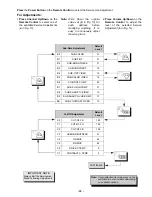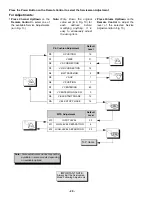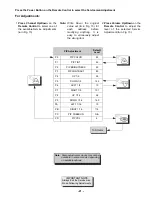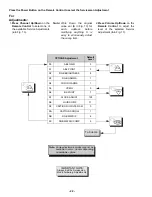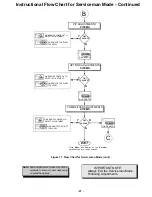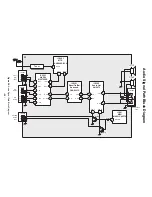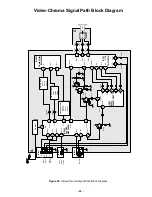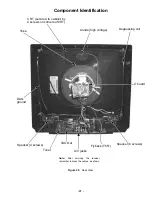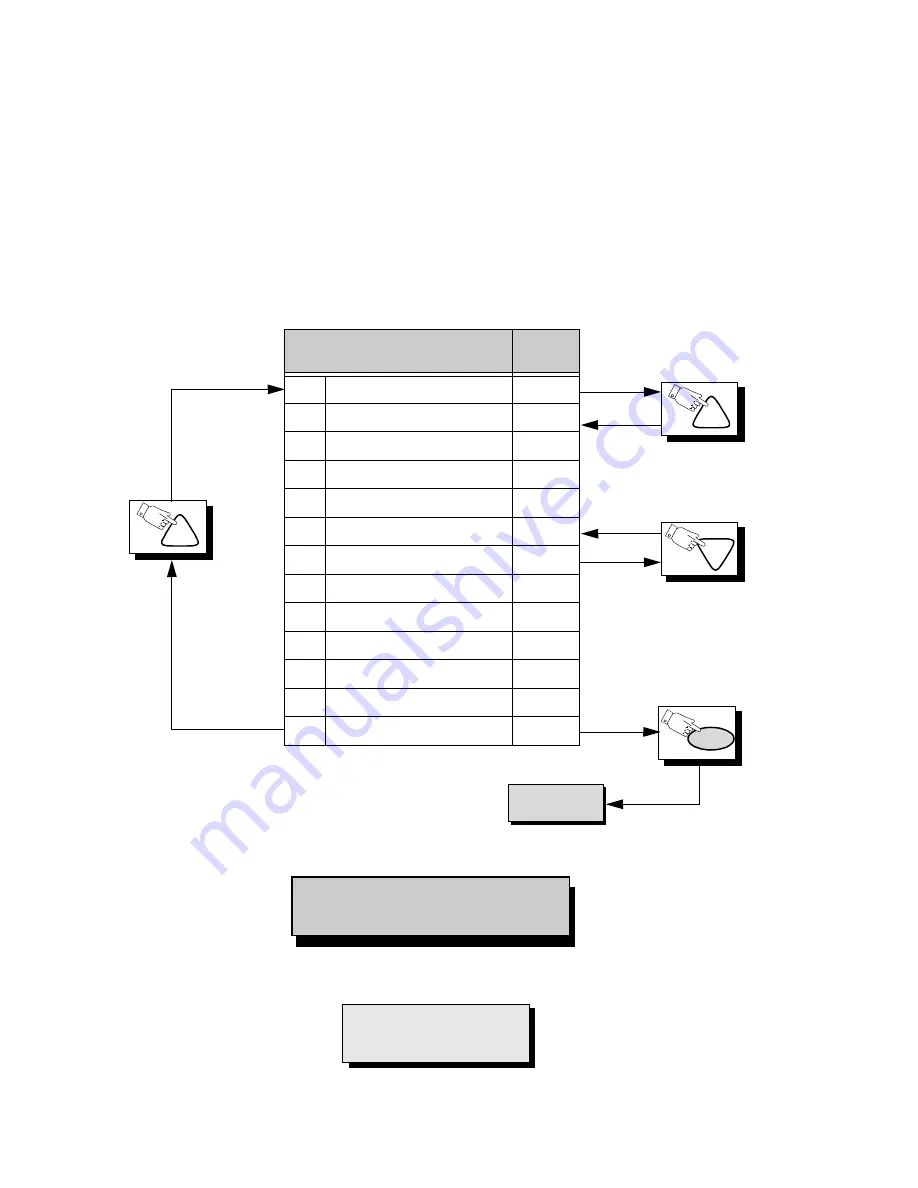
- 22 -
Press the Power Button on the Remote Control to select the Serviceman Adjustment
For
Adjustments:
1.Press Channel Up/Down on the
Remote Control to select one of
the available Service Adjustments
(a in Fig. 13).
Note: Write Down the original
value set (b in
Fig. 13
) for
each address before
modifying anything. It is
easy to erroneously adjust
the wrong item.
2.Press Volume Up/Down on the
Remote Control to adjust the
level of the selected Service
Adjustment (b in Fig. 13).
OPTIONS Adjustment
Default
Level
S0
ABL GAIN
3
S1
ABL POINT
3
S2
RGB BRIGHTNESS
8
S3
RGB GAMMA
1
S4
COLOR GAMMA
1
S5
VSM-G
0
S6
BS POINT
7
S7
CLOCK ADJUST
128
S8
LOUD COMP
31
S9
CAPTION DIG FILTER SW
0
SA
CAPTION SCROLL
1
SB
RGB MATRIX
6
SC
RGB MATRIX COMP
5
IMPORTANT NOTE:
Always Exit the Serviceman
Mode Following Adjustments.
Note: Some adjustments modes may not be
available in some models depending
on available options.
PW
To X Items.
CH
CH
CH
Summary of Contents for 27GX01B-501
Page 47: ... 47 NOTES ...