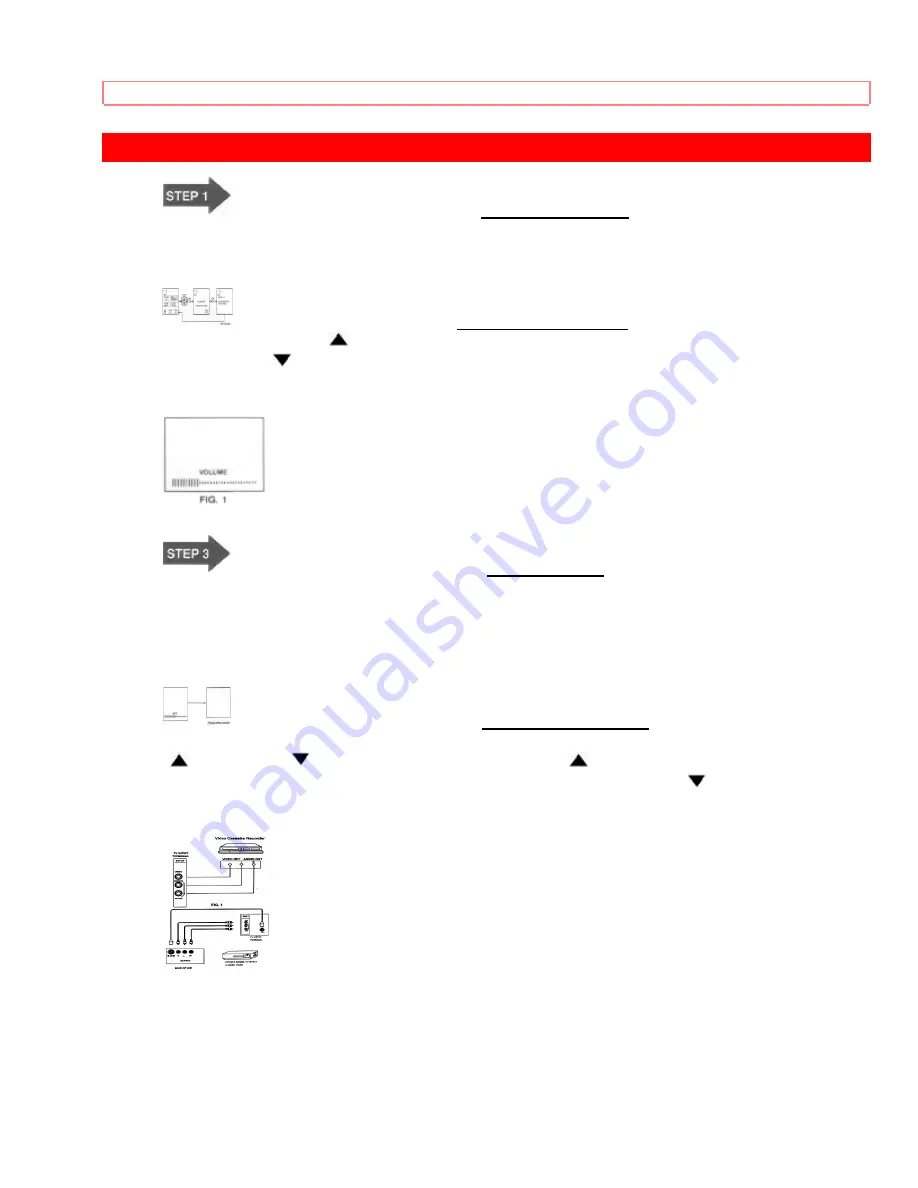
HOW TO SELECT CHANNELS
15
HOW
TO
SELECT
CHANNELS
TURNING THE SET ON -
POWER BUTTON
Push the POWER BUTTON to turn the set ON. (To turn the set OFF, push the POWER
BUTTON again.)
VOLUME CONTROL -
VOLUME CONTROL
Push the right side (
: UP ) of the VOLUME BUTTON to make the sound louder, and
the left side (
: DOWN ) of the VOLUME BUTTON to make the sound softer.
Variation of the volume is displayed in the lower part of the screen by the color bar. (Fig.
1)
FUNCTION SELECTION -
AVX BUTTON
Every time the AVX BUTTON is pressed, the set alternates between the TV mode and
and AVX mode. To watch the TV, set to the TV mode. At this time, the channel number
is displayed in the upper right of the screen. To enjoy a VCR, set to the VIDEO mode.
See page 12.
CHANNEL SELECTION -
CHANNEL BUTTON
Channel selection may be performed by pressing either the CHANNEL BUTTON UP
(
) or DOWN (
). When pressing the right side (
: UP ) of the CHANNEL BUTTON,
the next higher channel is selected. When pressing the left side (
: DOWN ) of the
CHANNEL BUTTON, the next lower channel is selected. The No. of the channel to
which the TV is tuned is displayed in the upper right of the screen. (Fig. 2)
The channel No. selected is displayed for approx. 8 seconds after changing channels
and disappears automatically.
(When the set is turned ON, the channel No. is displayed on the screen for approx. 15
seconds.)
FRONT INPUT JACKS (for VIDEO:2)
















































