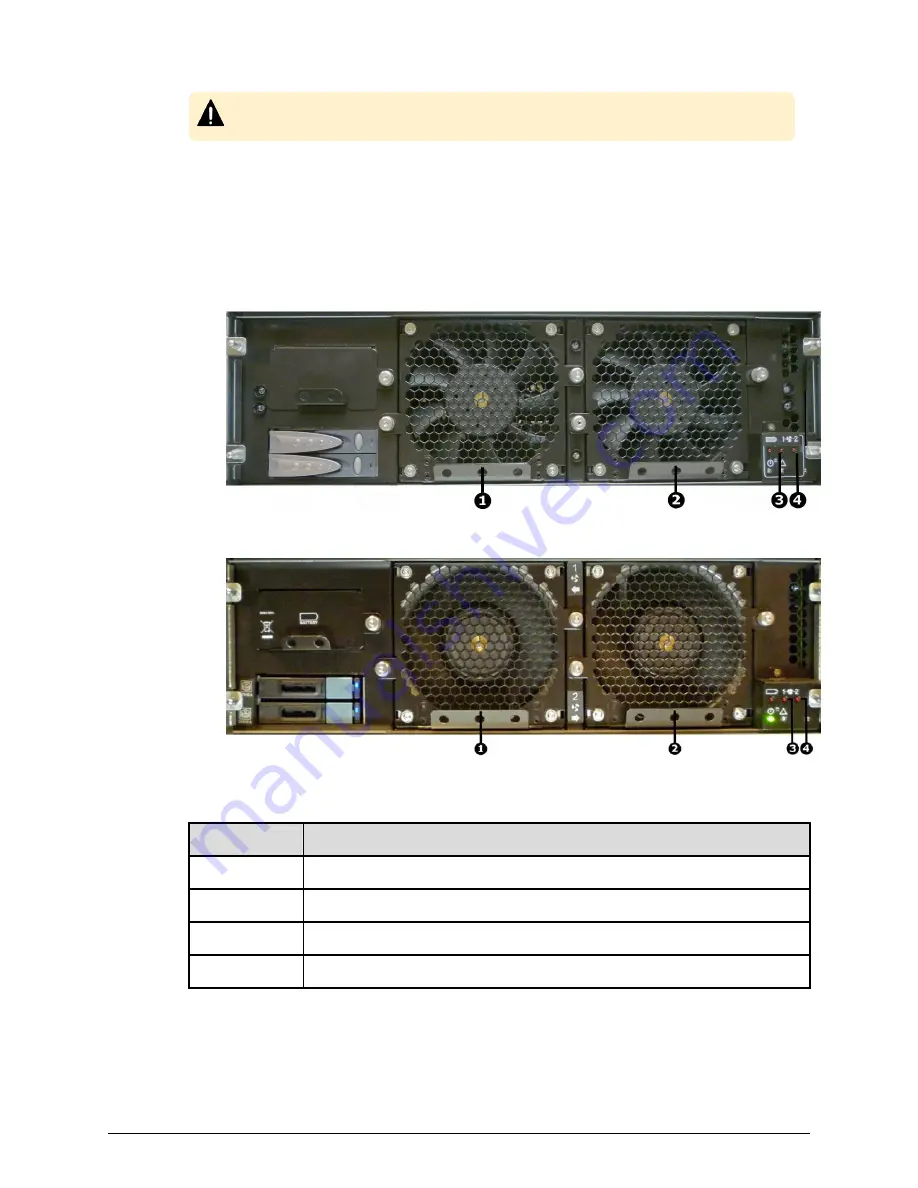
Caution:
If a fan has failed, replace the fan as soon as possible to reduce the
amount of time the server is operating with reduced
airflow.
The fans are contained within two assemblies, each containing a single variable-speed
fan. Fan assemblies are located behind the front bezel. Each fan assembly is secured to
the chassis with two thumbscrews and a blind-mate electrical connector; no tools are
required to remove or install a fan assembly.
Two fan status LEDs provide fan status information. These LEDs are located behind the
bezel on the right side of the chassis.
Figure 12 Fan and fan status LED locations - model 4040
Figure 13 Fan and fan status LED locations - models 4060, 4080, and 4100
Item
Description
1
Fan 1 (left)
2
Fan 2 (right)
3
Fan 1 status LED
4
Fan 2 status LED
Fans
Chapter 4: Hitachi NAS Platform server components
Hitachi NAS Platform and Hitachi
Unified
Storage Series 4000 Hardware Reference
42
















































