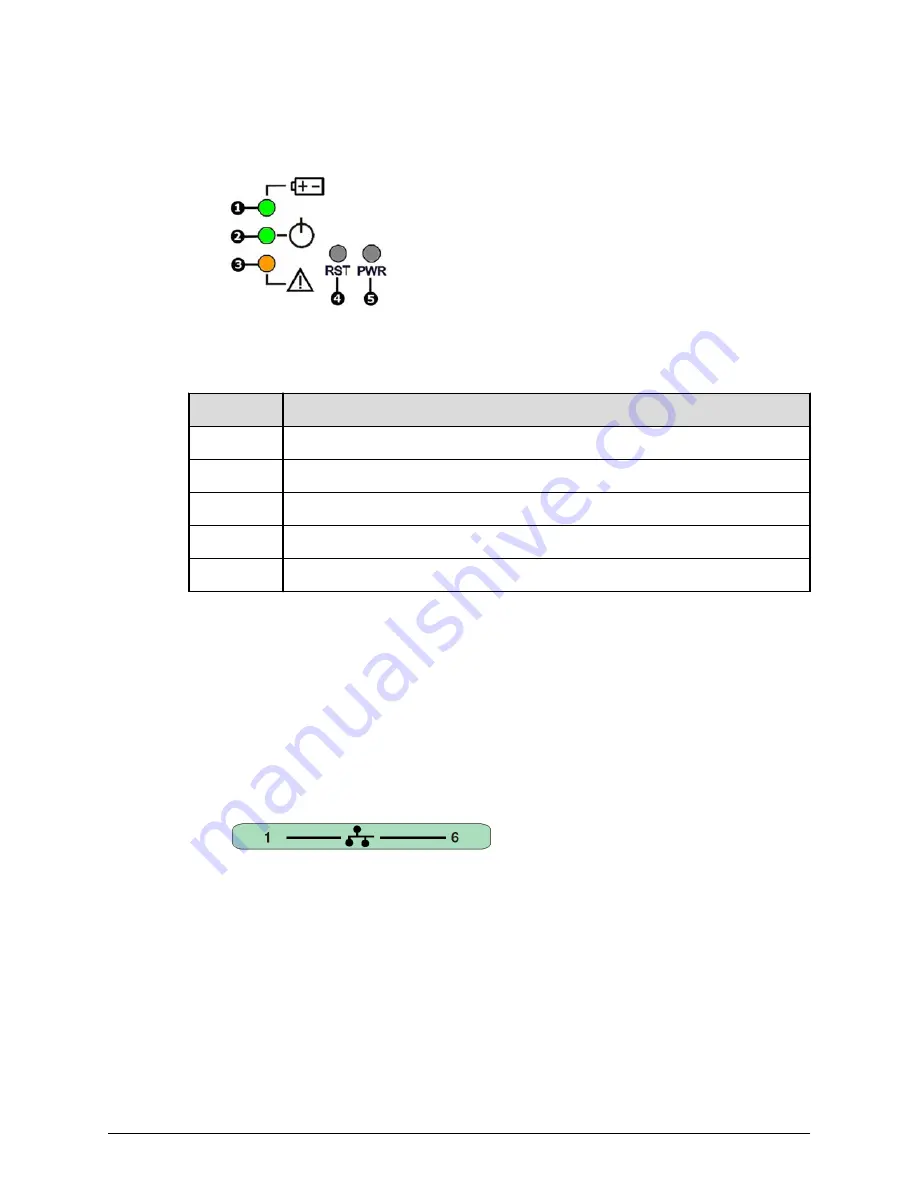
Rear panel server LED and button locations
The rear panel of the server contains three (3) status LEDs that indicate server status and
two (buttons) that are used to power up and reset the server.
Figure 15 Rear panel server status LEDs and buttons
Table 10 Rear panel status LEDs and buttons
Item
Description
1
NVRAM battery backup status LED
2
Power status symbol and LED
3
Server status LED
4
Reset button
5
Power button
GE Ethernet network ports
The GE Ethernet Network ports are used to connect the server or cluster node to the
customer's data network (also called the public network), and these ports may be
aggregated into a single logical port (refer to the
Network Administration Guide
for more
information on creating aggregations). GE ports operate at speeds of up to one (1)
gigabit per second, and require the use of a standard RJ45 cable connector.
The GE Customer Ethernet Network ports are labeled as shown next:
Figure 16 GE Customer Ethernet Network Ports Label
Rear panel server LED and button locations
Chapter 4: Hitachi NAS Platform server components
Hitachi NAS Platform and Hitachi
Unified
Storage Series 4000 Hardware Reference
45
















































