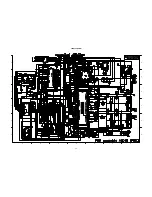63
42PD7200(PW2)
The figure of FHP Panel Module (42V)
Rear view
The state of a panel simple substance.
㧔ޓޓޓޓޓޓޓ
㧕
No.
(1)
(2)
(3)
(4)
(5)
(6)
Spare Part Name
Panel Module
LOGIC PWB Ass’y
X-SUS PWB Ass’y
Y-SUS PWB Ass’y
A-BUS L PWB Ass’y
A-BUS R PWB Ass’y
FPF42C128128UD-55
FPF28R-LGC0045
FPF28R-XSS0026
FPF28R-YSS0027
FPF28R-ABL0019
FPF28R-ABR0020
FHP Spare Part#
Manufactured at FHP factory.
Attachment for packing
*Apply it before packing
this panel module.
Attachment for packing
*Apply it before packing
this panel module.
X-SUS PWB ASS'Y
Manufactured at
FHP factory
(3)
(6)
(2)
Manufactured at FHP factory.
LOGIC PWB ASS
Manufactured at FHP factory.
(5)
(4)
Attachment for packing
*Apply it before packing
this panel module.
Attachment for packing
*Apply it before packing
this panel module.
Y-SUS PWB ASS'Y
Manufactured at
FHP factory
Panel ABUS-R
Panel ABUS-L
Summary of Contents for 42PD7200
Page 10: ...9 42PD7200 PW2 Block diagram ...
Page 41: ...40 42PD7200 PW2 MEMO ...
Page 42: ...41 42PD7200 PW2 9 Basic circuit diagram 1 2 3 4 5 6 6 1 2 3 4 5 D A B C E F G ...
Page 43: ...42 42PD7200 PW2 1 2 3 4 5 6 6 1 2 3 4 5 D A B C E F G ...
Page 44: ...43 42PD7200 PW2 1 2 3 4 5 6 6 1 2 3 4 5 D A B C E F G ...
Page 45: ...44 42PD7200 PW2 1 2 3 4 5 6 6 1 2 3 4 5 D A B C E F G ...
Page 46: ...45 42PD7200 PW2 1 2 3 4 5 6 6 1 2 3 4 5 D A B C E F G ...
Page 47: ...46 42PD7200 PW2 1 2 3 4 5 6 6 1 2 3 4 5 D A B C E F G ...
Page 48: ...47 42PD7200 PW2 1 2 3 4 5 6 6 1 2 3 4 5 D A B C E F G ...
Page 49: ...48 42PD7200 PW2 1 2 3 4 5 6 6 1 2 3 4 5 D A B C E F G ...
Page 50: ...49 42PD7200 PW2 1 2 3 4 5 6 6 1 2 3 4 5 D A B C E F G ...
Page 51: ...50 42PD7200 PW2 1 2 3 4 5 6 6 1 2 3 4 5 D A B C E F G ...
Page 59: ...58 42PD7200 PW2 11 Block diagram ...
Page 63: ...62 42PD7200 PW2 Disassembly diagram 42V 13P CONNECTOR A5 2 Gasket Gasket ...
Page 66: ...THE UPDATED PARTS LIST FOR THIS MODEL IS AVAILABLE ON ESTA ...