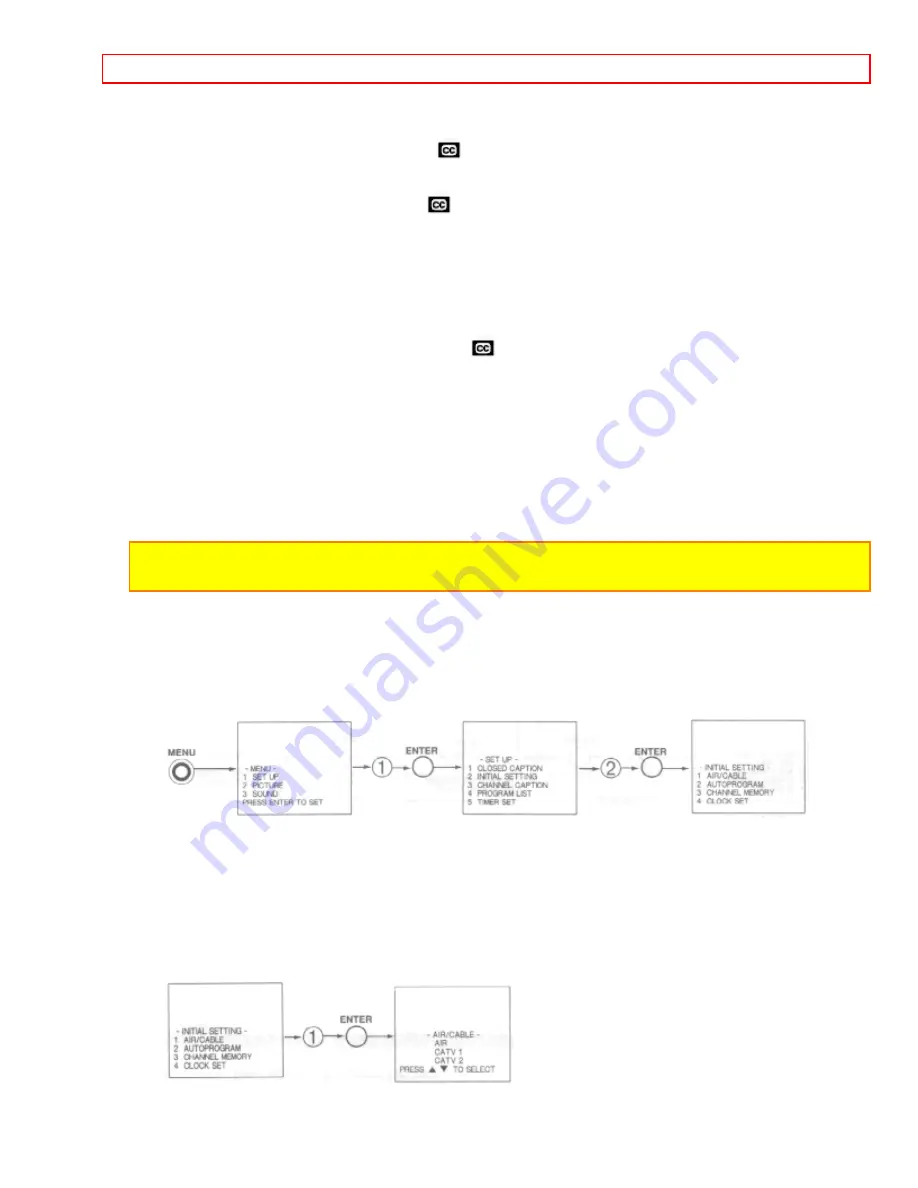
-SET UP- FUNCTIONS
- 23 -
Closed captions are the dialogue, narration, and/or sound effects of a television
program or home video which are displayed on the TV screen. Your local TV program
guide denotes these programs as
.
DISPLAY: ON/OFF is to turn the
display on or off.
MODE: CAPTION is for the program you are viewing.
MODE: TEXT is for additional information such as news reports or a TV program guide.
This information covers the entire screen and viewing the TV program is not possible.
TEXT may not be available with every
program.
CHANNEL: 1 is used for the primary language (usually English).
CHANNEL: 2 is sometimes used for a second language (may vary by region).
Use the CURSOR UP or DOWN to highlight the function to change, press ENTER to
change the function, and press MENU to exit.
NOTE:
The word MUTE will not be displayed if the DISPLAY is ON. If you do not have
sound, make sure MUTE is not set.
•
INITIAL SETTING
Select -SET UP- and -INITIAL SETTINGS- when setting your TV up for the first time.
Use the CURSOR UP / DOWN or a NUMBER from the remote to highlight the functions
desired.
•
AIR/CABLE
Select this function to change between regular VHF/UHF broadcasting (AIR) and cable
TV (CATV1 or CATV2)
Press the CURSOR buttons to highlight the correct AIR/CABLE mode and press MENU
to exit.
Reception channels for each mode are shown at the right.
















































