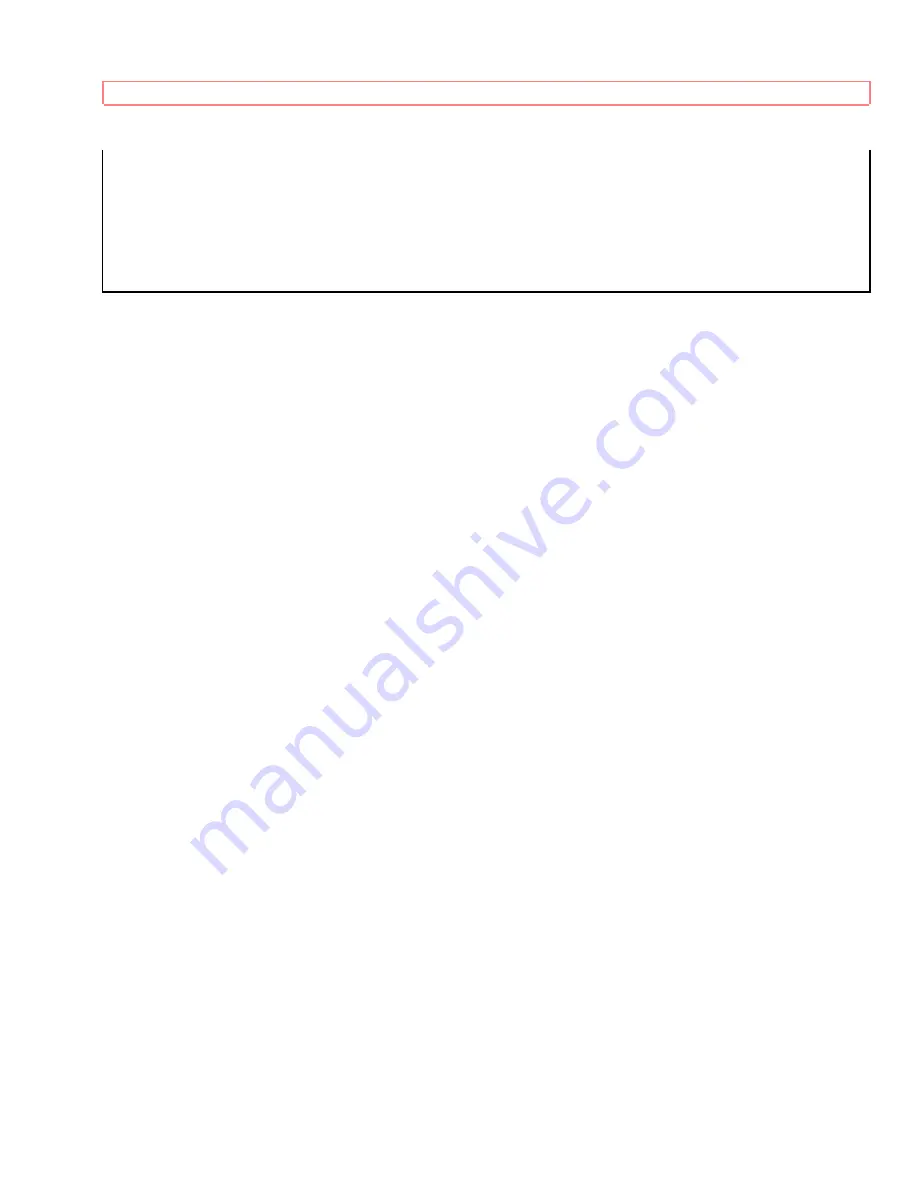
FIRST TIME USE
17
It may be necessary to adjust TINT or turn AUTO COLOR-ON to obtain optimum picture quality when using the Y-
CB-CR inputs. (See pages 47 and 48.)
To ensure no copyright infringement, the MONITOR OUT output will be abnormal, when using the Y-CB-CR
jacks.
When using the Y-CB-CR jacks, INPUT 2 will be viewed as a blank PIP sub-picture. (see page 22)
(7) Speaker Matrix Surround Switch
Use this switch to choose between the surround and external speaker features. See Page 17 for Audio System
Setup. The TV's Internal Speakers will be switched off when "EXT." is selected.
(8)
REAR SPEAKER Terminals
These terminals are used to connect external speaker, which are used for the surround sound feature. The
volume level is controlled by the television's main volume buttons. Use speaker with 8-Ohm impedance only.
Click here for setup diagram.
Typical full feature setup. Follow connections that pertain to your personal entertainment system.
Summary of Contents for 46GX01B
Page 10: ...HOW TO SET UP YOUR NEW HITACHI PROJECTION TV ...
Page 11: ...HOW TO SET UP YOUR NEW HITACHI PROJECTION TV ...
Page 13: ...HOOK UP CABLES AND CONNECTORS 13 Consult your dealer or service store for the antenna mixer ...
Page 30: ...HOW TO USE THE GENIUS REMOTE TO CONTROL YOUR TV 30 ...
Page 49: ...SET UP 49 ...
Page 66: ...INFO ...
Page 72: ...NOTES 72 NOTES blank page for consumer notes ...
















































