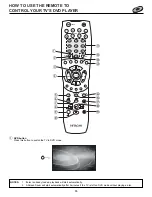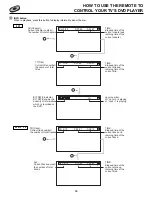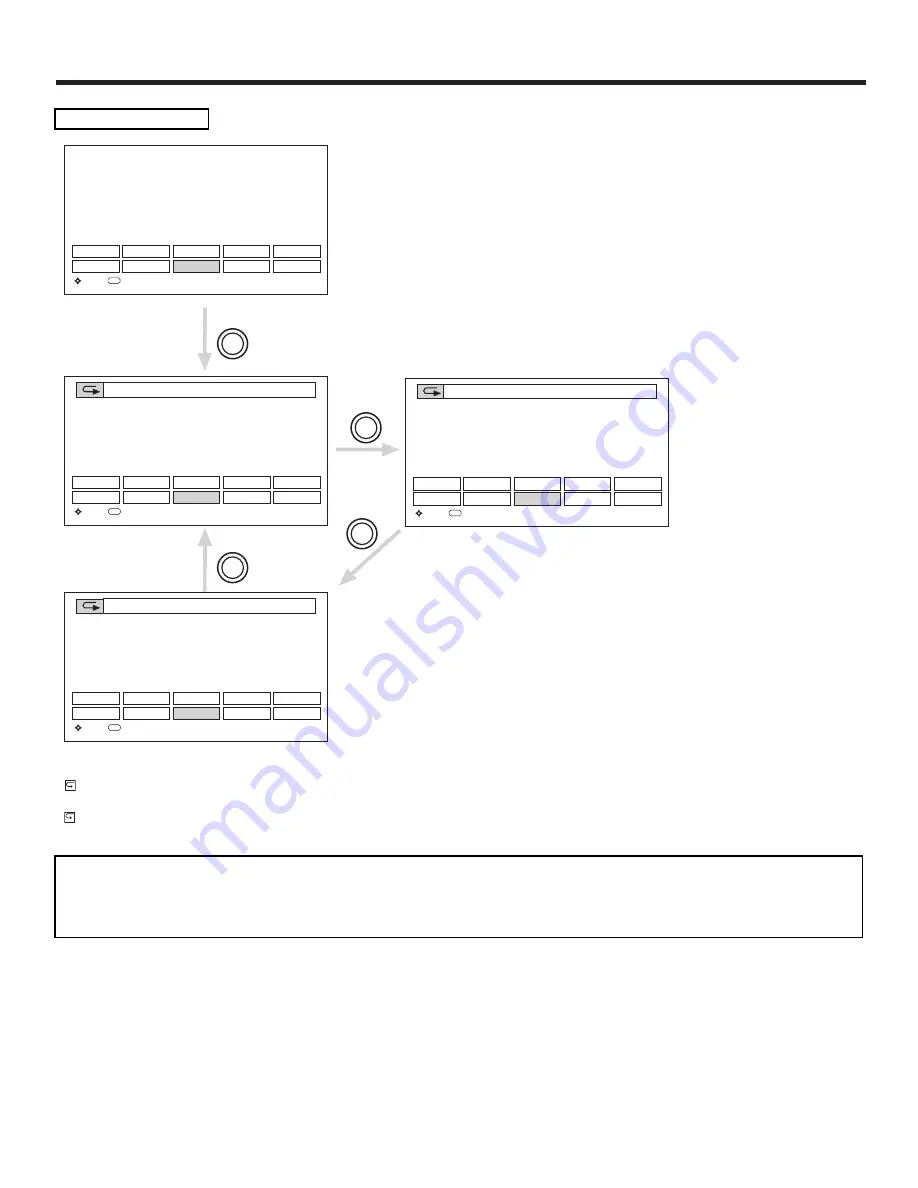
DVD ADVANCED MENU
77
A-B
Use this feature to set a starting point and end point repeat sequence.
Press A-B repeat at your chosen starting point.
A- appears briefly on the TV screen
Press A-B repeat again at your chosen end point.
A-B appears briefly on the TV screen, and the repeat sequence begins.
To exit the sequence, press A-B REPEAT.
NOTES:
1. The A-B repeat section can only be set within the current title (for DVDs), or current track (for audio CDs).
2. A-B repeat is not available with some scenes in DVD.
3. To cancel the A point which was set, press CLEAR.
4. A-B Repeat playback does not function during title, chapter, track or all repeat playback.
SETUP
TITLE
SEARCH
CLEAR
RETURN
AUDIO
ANGLE
A-B
REPEAT
MODE
Move
SEL
Select
SETUP
TITLE
SEARCH
CLEAR
RETURN
AUDIO
ANGLE
A-B
REPEAT
MODE
Move
SEL
Select
A-B
THUMB
STICK
SELECT
SETUP
TITLE
SEARCH
CLEAR
RETURN
AUDIO
ANGLE
A-B
REPEAT
MODE
Move
SEL
Select
A-
SETUP
TITLE
SEARCH
CLEAR
RETURN
AUDIO
ANGLE
A-B
REPEAT
MODE
Move
SEL
Select
OFF
THUMB
STICK
SELECT
THUMB
STICK
SELECT
THUMB
STICK
SELECT