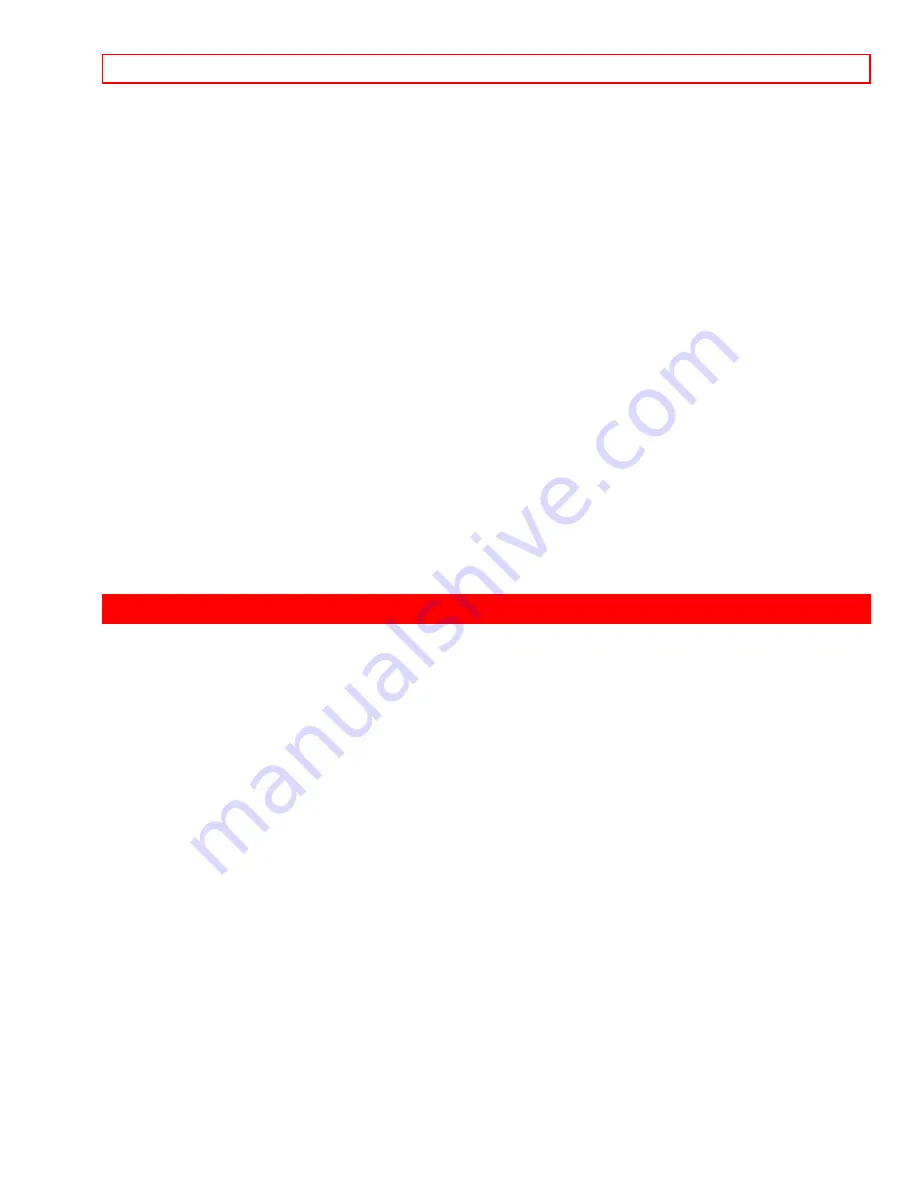
VCR AND CABLE BOX CODES
- 22 -
Remote Control Buttons
Q
Q
Q
Q
CABLE BUTTON
This button allows the remote to control your cable box by setting it to CABLE mode.
R
R
R
R
TV/VCR BUTTON
When the remote is in CABLE mode, this is the A/B button.
S
S
S
S
ENTER BUTTON
If your cable box does not have an enter function, this button will send the TV enter code.
T
T
T
T
RECALL BUTTON
If your cable box does not have a last channel function, this button will send the TV channel
recall code.
U
U
U
U
PRECODED FOR CABLE BOX
These buttons transmit the chosen precoded CATV codes.
V
V
V
V
EXCLUSIVE TV BUTTONS
These buttons are for operating the TV.
VCR AND CABLE BOX CODES
VCR BRAND
CODE
VCR BRAND CODE
Adventura
00
Motorola
09,20
Aiko
50
MTC
00,48
Aiwa
00
Multitech
00,27
Akai
14,23,49
NEC
11,13,14,26
American
High 09
Nikko
10
Asha
48
Noblex
48
Audiovox
10
Olympus
09
Beaumark
48
Olymus 47
Bell
&
Howard 30
Optimus 20
Brandt
38
Panasonic
09,35,46,47
Broksonic
33,37,43
Penney
09,10,11,13,15,21,48
Canon
09
Pentax
15,24,31
Capehart
05
Philco
09
Carver
28
Philips
09,28,32
CCE
27,50
Pilot
10
Citizen
50
Pioneer 26
Colt
27
Portland 05
Craig
19,27,48
Protec
27
Curtis
Mathis
09
Pulsar
12
Cybernex
48
Quartz
18
Daewoo
03,05,17,29,50
Quasar
09
Daytron
05
Radio Shack
00,10
















































