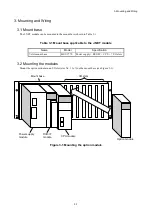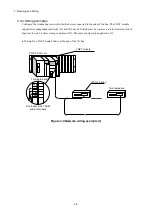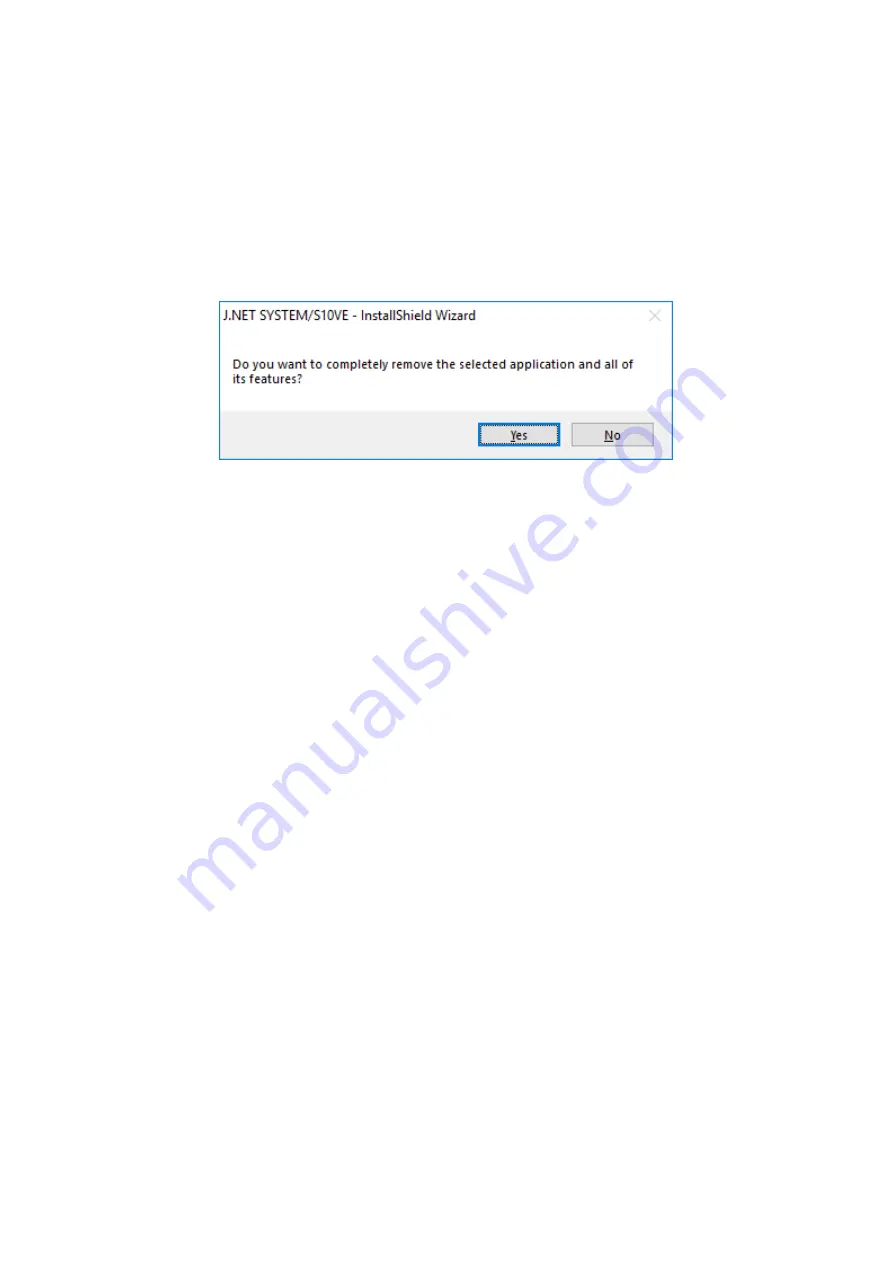
4. Operation
4-6
4.1.3 Uninstallation
This subsection describes how to uninstall J.NET SYSTEM/S10VE.
Before starting uninstallation, log on to the system with the administrator account.
(1) Click the
Start
button, and then open
Control Panel
. Click
Uninstall a program
, and then double-click
J.NET
SYSTEM/S10VE
.
A confirmation message for uninstallation of J.NET SYSTEM/S10VE (Figure 4-4) appears. Click the
Yes
or
No
button.
Figure 4-4 Confirmation message for uninstallation of J.NET SYSTEM/S10VE
Yes
: Starts uninstallation.
No
: Cancels uninstallation.
(2) When the uninstallation is complete, a message indicating completion of uninstallation appears. Click
the
Complete
button.
4.1.4 Reinstallation
To reinstall J.NET SYSTEM/S10VE, you must uninstall it, and then install it again. For details about the
uninstallation procedure, see
4.1.3 Uninstallation
. For details about the installation procedure, see
4.1.2
Installation
.
Summary of Contents for 510VE
Page 1: ...User s Manual Option J NET LQE540 E SEE 1 102 A ...
Page 2: ...User s Manual Option J NET LQE540 E ...
Page 27: ...This page is intentionally left blank ...
Page 35: ...This page is intentionally left blank ...
Page 73: ...This page is intentionally left blank ...