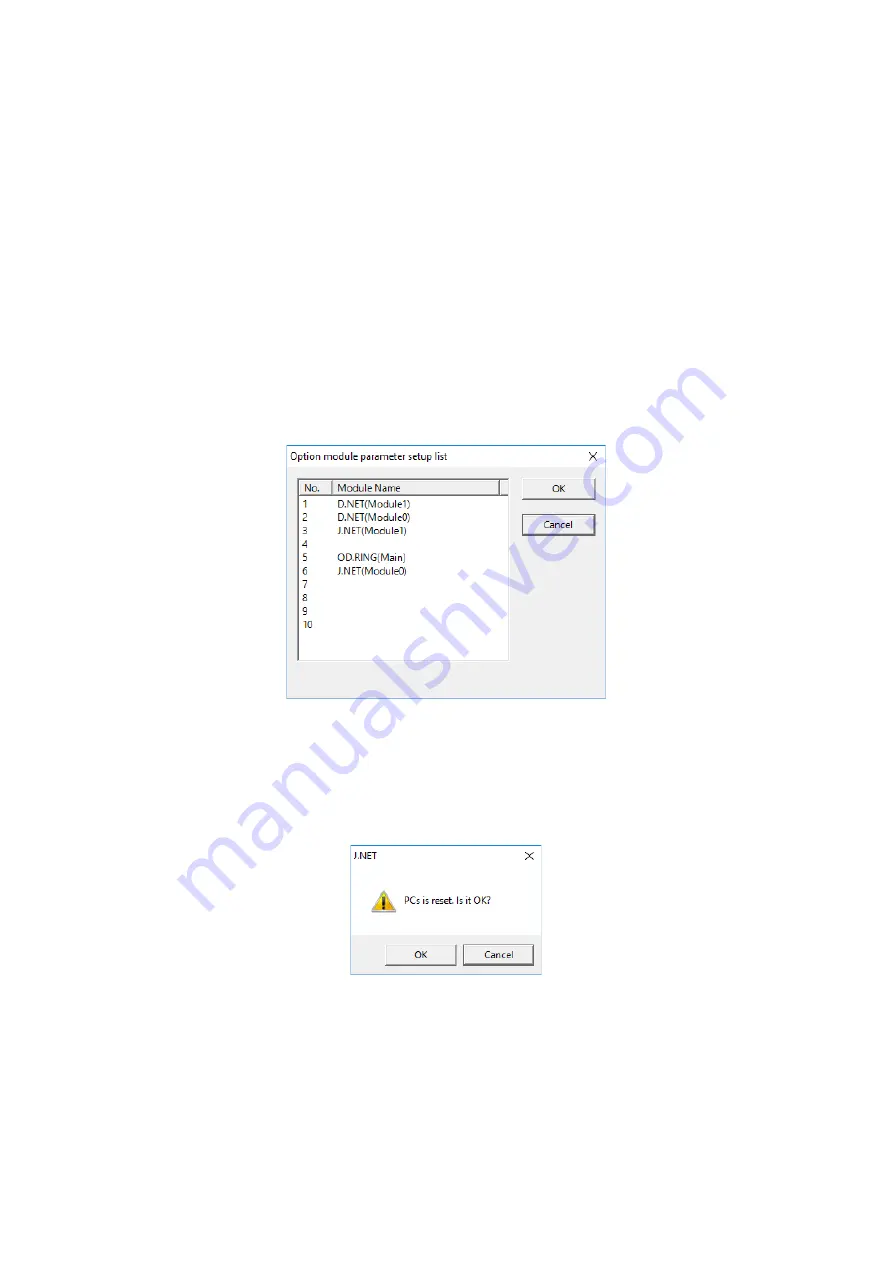
4. Operation
4-28
4.2.6 Writing editing results
To write the editing results, click the
Write
button in the Edit window.
- Online mode: Editing results are written to the PCs.
- Offline mode: Editing results are written to a configuration information file.
● Online writing (write to PCs)
(1) In the Edit window (Figure 4-18), click the
Write
button.
The Option module parameter setup list window (Figure 4-23) appears.
This window displays option modules set in the CPU module. If
NONE(
module-ID
,
module-
number
)
is displayed for
Module Name
, the setup tool for the option module identified by the
module ID and number is not installed. Install the setup tool.
In the
No.
column, click the number for which you want to write parameters, and then click the
OK
button. To cancel the write operation, click the
Cancel
button.
Figure 4-23 Option module parameter setup list window
(2) When the parameters have been written, a confirmation message (Figure 4-24) appears, asking you
whether you want to reset the PCs.
Figure 4-24 Reset confirmation message
Summary of Contents for 510VE
Page 1: ...User s Manual Option J NET LQE540 E SEE 1 102 A ...
Page 2: ...User s Manual Option J NET LQE540 E ...
Page 27: ...This page is intentionally left blank ...
Page 35: ...This page is intentionally left blank ...
Page 73: ...This page is intentionally left blank ...
















































