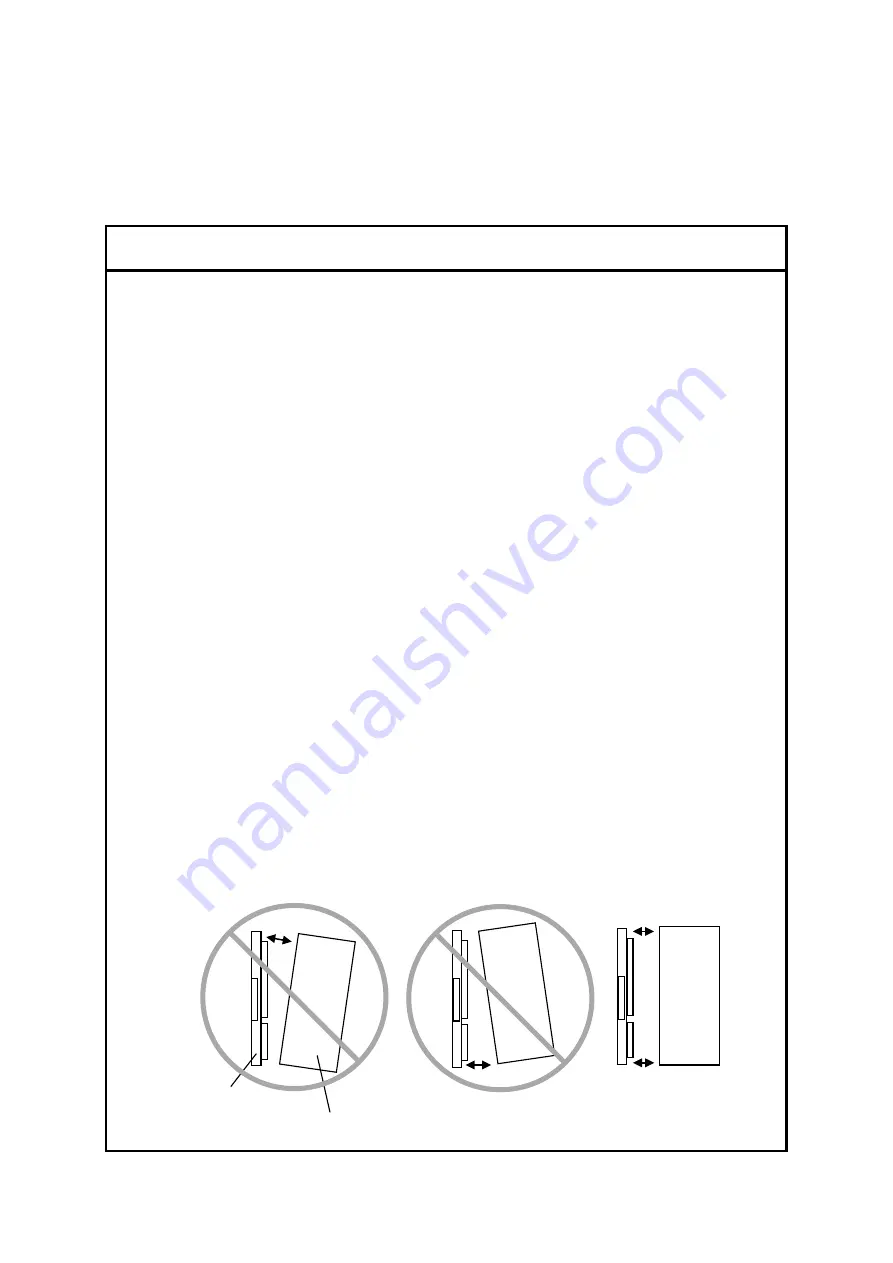
S-6
2. Notes About Warning Indications
The following summarizes the warnings contained in this manual and their locations.
2.1 Notice
Notice
● To avoid damaging the product, protect it with cushioning, and then store it in the environment shown
in Table 1-3.
● To avoid damaging the product during transit, protect it with cushioning and handle it as a precision
machine.
(See page 1-2.)
●
Turn off the power switch of the power supply module before setting the MODU No. setting switch and
BIT RATE setting switch. Using these switches while power is applied might cause a malfunction.
●
Do not set the MODU No. setting switch to a prohibited number. Such settings might cause a
malfunction.
(See page 2-1.)
●
Poor contact might cause malfunction. Mount the module and connect cabling to the module
immediately after the module is unpacked so that dust or other foreign substances do not accumulate on
connectors.
●
To avoid damaging a module when removing or mounting it, turn off the power switch of the power
supply module beforehand.
●
To avoid damaging a module, observe the following precautions when mounting or removing the
module:
- Before mounting the module on the mount base connector, check that the connector pins are properly
aligned and not bent, broken, or soiled.
- Connecting or disconnecting a module that is tilted might damage connector pins. When moving the
module, hold it vertically parallel to the mount base as shown below.
(See page 3-2.)
Bad examples
Good example
Module
Mount base
Summary of Contents for 510VE
Page 1: ...User s Manual Option J NET LQE540 E SEE 1 102 A ...
Page 2: ...User s Manual Option J NET LQE540 E ...
Page 27: ...This page is intentionally left blank ...
Page 35: ...This page is intentionally left blank ...
Page 73: ...This page is intentionally left blank ...









































