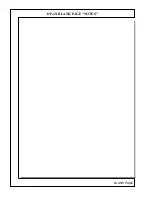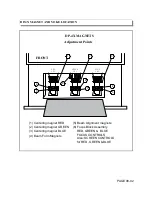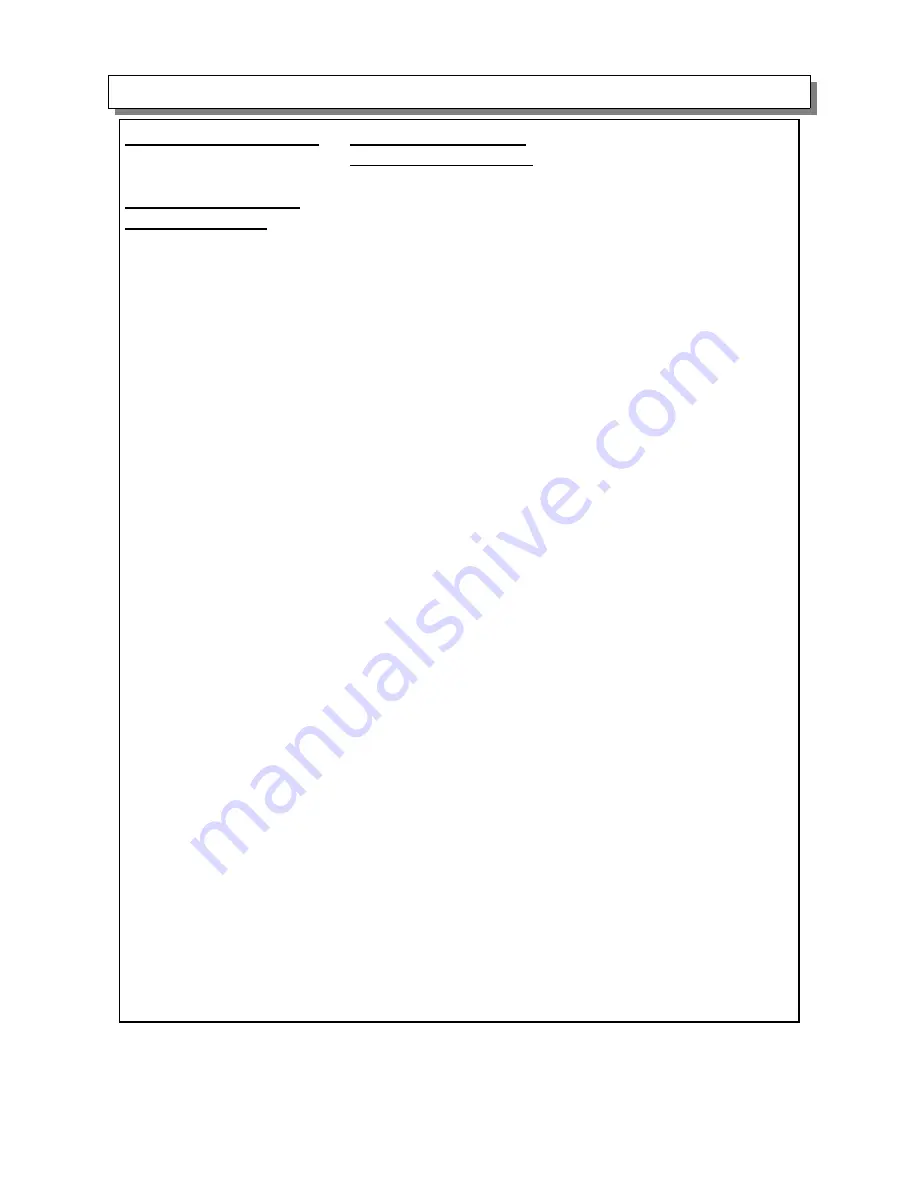
DP-4X HORIZONTAL CENTER ADJUSTMENT (COARSE)
PAGE 08-07
Adjustment Preparation:
•
Video Controls in the
Factory Reset state.
Adjustment Procedure
NORMAL MODE:
1) Receive an (NTSC)
crosshair signal.
2) Press the SERVICE
ONLY switch on the
Deflection PWB and
display the Digital
Convergence Cross-
hatch pattern.
3) Mark the center of the
Digital Convergence
Crosshatch Pattern
with finger.
4) Press the SERVICE
ONLY switch to
return to normal
mode.
5) Enter the I
2
C Service
Menu* and select
Item
H POSI
and ad-
just the data so that
the center of Video
matches the location
of the Digital Cross-
hatch pattern noted in
step {3}.
6) Exit from the I
2
C
Menu.
Adjustment Procedure
(1080i 16:9) HD MODE:
1) Receive a 1080i
(HDTV) crosshair
signal.
2) Press the SERVICE
ONLY switch on the
Def/Convergence
PWB and display the
Digital Convergence
Crosshatch pattern.
3) Mark the center of the
Digital Convergence
Crosshatch Pattern
with finger.
4) Press the SERVICE
ONLY switch to
return to normal
mode.
5) Enter the I
2
C Service
Menu* and scroll to
Item
H POSI
.
6) Press
SELECT
key,
then
H POSI H
is
displayed. (This
means the 1080i mode
is entered. If Select
isn't pressed, H POSI
H will not appear).
Adjust the data so that
the center of Video
matches the location
of the Digital Cross-
hatch pattern noted in
step {3}.
7) Exit from the I
2
C
Menu.
NOTE: To enter the I
2
C Bus
alignment menu, with Power
Off, press the INPUT button
and hold it down, then press
the POWER button and re-
lease. I
2
C adjustment menu
will appear.
Summary of Contents for 51F510
Page 2: ...DP 4X BLANK PAGE NOTES BLANK PAGE ...
Page 5: ...DP 4X CHASSIS INFORMATION POWER SUPPLY INFORMATION SECTION 1 ...
Page 6: ...DP 4X BLANK PAGE NOTES BLANK PAGE ...
Page 30: ...DP 4X BLANK PAGE NOTES BLANK PAGE ...
Page 31: ...DP 4X CHASSIS INFORMATION MICROPROCESSOR INFORMATION SECTION 2 ...
Page 32: ...DP 4X BLANK PAGE NOTES BLANK PAGE ...
Page 44: ...DP 4X BLANK PAGE NOTES BLANK PAGE ...
Page 45: ...DP 4X CHASSIS INFORMATION VIDEO INFORMATION SECTION 3 ...
Page 46: ...DP 4X BLANK PAGE NOTES BLANK PAGE ...
Page 61: ...DP 4X CHASSIS INFORMATION AUDIO INFORMATION SECTION 4 ...
Page 62: ...DP 4X BLANK PAGE NOTES BLANK PAGE ...
Page 66: ...DP 4X BLANK PAGE NOTES BLANK PAGE ...
Page 67: ...DP 4X CHASSIS INFORMATION DEFLECTION INFORMATION SECTION 5 ...
Page 68: ...DP 4X BLANK PAGE NOTES BLANK PAGE ...
Page 79: ...DP 4X CHASSIS INFORMATION DIGITAL CONVERGENCE INFORMATION SECTION 6 ...
Page 80: ...DP 4X BLANK PAGE NOTES BLANK PAGE ...
Page 94: ...DP 4X BLANK PAGE NOTES BLANK PAGE ...
Page 95: ...DP 4X CHASSIS INFORMATION CHASSIS PICTURES SECTION 07 ...
Page 96: ...DP 4X BLANK PAGE NOTES BLANK PAGE ...
Page 104: ...DP 4X BLANK PAGE NOTES BLANK PAGE ...
Page 105: ...DP 4X CHASSIS INFORMATION DP 4X CHASSIS ADJUSTMENTS SECTION 08 ...
Page 106: ...DP 4X BLANK PAGE NOTES BLANK PAGE ...
Page 108: ...DP 4X BLANK PAGE NOTES BLANK PAGE ...
Page 144: ...DP 4X BLANK PAGE NOTES BLANK PAGE ...
Page 146: ...DP 4X BLANK PAGE NOTES BLANK PAGE ...
Page 147: ...DP 4X CHASSIS INFORMATION SERVICE POLICY FOR THE DP 4X CHASSIS SECTION 10 ...
Page 148: ...DP 4X BLANK PAGE NOTES BLANK PAGE ...
Page 151: ...DP 4X BLANK PAGE NOTES BLANK PAGE ...
Page 152: ...DP 4X BLANK PAGE NOTES BLANK PAGE ...