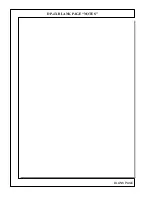SELECT
GUIDE
EXIT
MENU
C.C.
INFO
INPUTS
CH
(PUSH FOR
FAV CH)
(PUSH TO
MUTE)
VOL
1
2
3
4
5
6
7
8
9
0
LC
HITACHI
HITACHI
HITACHI
HITACHI
ASPECT DAY/NIGHT
PIP
ENT
SOURCE ACCESS
TV
DVD CBL STB PVR AMP
DP-47 REMOTE CONTROL CLU-3842WL HL02062
PAGE 0
6
-
07
ROM READ Press twice.
(Read Old ROM Data)
INITIALIZE
(Aspect then Stop) Keys
Pressed by itself produces
extra lines at outside edge.
ADJUSTMENT
ADJUSTMENT POINT UP
ADJUSTMENT POINT DOWN
ADJUSTMENT POINT LEFT
ADJUSTMENT
POINT RIGHT
GREEN Select
3X3 Mode (Press 5 Times)
RED Select
7X5 Mode
(Press 5 Times)
REMOVE COLOR
Outside Grid
Outside Cursor
Outside Signal w/o Cursor
ROM WRITE Press twice.
RASTER POSITION
When Convergence is adjusted
by this Remote,
this Remote must be changed to
DCU mode.
Remote begins in TV mode.
While holding the "ENT" key,
press "MENU" then "INFO" keys.
TV LED will blink 3 times.
Can not change Source Access.
To return to normal TV mode.
Remote begins in TV mode.
Hold down the ENT key and
enter 1345 (Hitachi Pre-Code).
NOTE: The 3X3 mode can only
be entered after the RAM is
cleared.
With Power Off press and hold
the Service Only switch.
Then Press the Power Button.
BLUE Select
13X9 Mode
(Press 5 Times)
CROSSHATCH / VIDEO
(Press 5 Times)
DCU PHASE in DCAM
then press EXIT
CH UP Moves
Adjustment Point
Counter Clockwise
Spiraling Outward
CH DW Moves
Adjustment Point
Clockwise Spiraling
Outward
NOTE: Sensor Error Code place
Remote and TV in DCAM,
press DAY/NIGHT then
Removes
Adjustment Marker
Volume Up and Down is a Wheel.
Pressing acts as a button for MUTE.
Channel Up and Down is a Wheel.
Pressing acts as a button for
FAV CH (Favorite Channel).
SINGLE CROSSHAIR
MUTE Clears Warning Displays
Toggles between Red and
Blue Adjustment Mode
CALCULATE
Summary of Contents for 51F510
Page 2: ...DP 4X BLANK PAGE NOTES BLANK PAGE ...
Page 5: ...DP 4X CHASSIS INFORMATION POWER SUPPLY INFORMATION SECTION 1 ...
Page 6: ...DP 4X BLANK PAGE NOTES BLANK PAGE ...
Page 30: ...DP 4X BLANK PAGE NOTES BLANK PAGE ...
Page 31: ...DP 4X CHASSIS INFORMATION MICROPROCESSOR INFORMATION SECTION 2 ...
Page 32: ...DP 4X BLANK PAGE NOTES BLANK PAGE ...
Page 44: ...DP 4X BLANK PAGE NOTES BLANK PAGE ...
Page 45: ...DP 4X CHASSIS INFORMATION VIDEO INFORMATION SECTION 3 ...
Page 46: ...DP 4X BLANK PAGE NOTES BLANK PAGE ...
Page 61: ...DP 4X CHASSIS INFORMATION AUDIO INFORMATION SECTION 4 ...
Page 62: ...DP 4X BLANK PAGE NOTES BLANK PAGE ...
Page 66: ...DP 4X BLANK PAGE NOTES BLANK PAGE ...
Page 67: ...DP 4X CHASSIS INFORMATION DEFLECTION INFORMATION SECTION 5 ...
Page 68: ...DP 4X BLANK PAGE NOTES BLANK PAGE ...
Page 79: ...DP 4X CHASSIS INFORMATION DIGITAL CONVERGENCE INFORMATION SECTION 6 ...
Page 80: ...DP 4X BLANK PAGE NOTES BLANK PAGE ...
Page 94: ...DP 4X BLANK PAGE NOTES BLANK PAGE ...
Page 95: ...DP 4X CHASSIS INFORMATION CHASSIS PICTURES SECTION 07 ...
Page 96: ...DP 4X BLANK PAGE NOTES BLANK PAGE ...
Page 104: ...DP 4X BLANK PAGE NOTES BLANK PAGE ...
Page 105: ...DP 4X CHASSIS INFORMATION DP 4X CHASSIS ADJUSTMENTS SECTION 08 ...
Page 106: ...DP 4X BLANK PAGE NOTES BLANK PAGE ...
Page 108: ...DP 4X BLANK PAGE NOTES BLANK PAGE ...
Page 144: ...DP 4X BLANK PAGE NOTES BLANK PAGE ...
Page 146: ...DP 4X BLANK PAGE NOTES BLANK PAGE ...
Page 147: ...DP 4X CHASSIS INFORMATION SERVICE POLICY FOR THE DP 4X CHASSIS SECTION 10 ...
Page 148: ...DP 4X BLANK PAGE NOTES BLANK PAGE ...
Page 151: ...DP 4X BLANK PAGE NOTES BLANK PAGE ...
Page 152: ...DP 4X BLANK PAGE NOTES BLANK PAGE ...