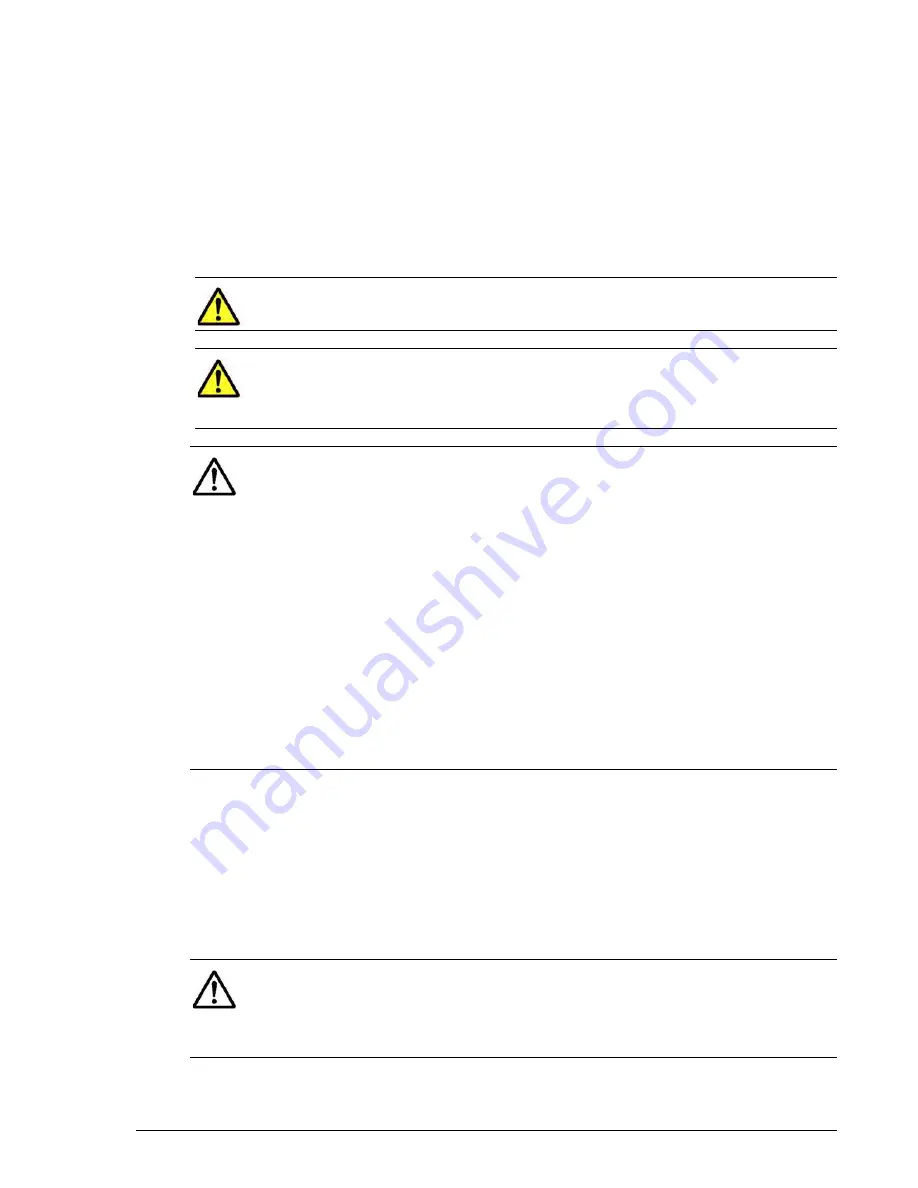
Performing CCI Operations
1–81
Hitachi AMS 2000 Family Command Control Interface (CCI) Reference Guide
Umount subcommand
The umount subcommand unmounts the specified logical drive and deletes
the drive letter. Before deleting the drive letter, this subcommand executes
sync internally for the specified logical drive and flushes unwritten data.
lists and describes the umount subcommand parameters.
shows an example of the umount subcommand used as an
option of the pairsplit command.
For the directory mount, specify the mount point in the form of F:\ or D:\hdl
(with \).
•
•
•
Procedure for the resync operation after unmounting the S-VOL:
1. Unmount the S-VOL by the unmount sub-command.
2. Execute the Rescan (that is equivalent to the Rescan Disks of Disk
Management) of the diskpart command.
3. Wait for about 30 seconds.
4. Execute the pairresync command. (The S-VOL is changed to the write
disabled status).
•
CAUTION! The logical drive to be unmounted and the corresponding
physical drive must be closed to all applications.
CAUTION! To avoid the Windows Server 2003 or Windows Server 2008
mount problems, set USE_MOUNTVOL_P of the environment variable. To
avoid mount problems associated with event ID1, set this environment
variable.
NOTE: When Disk Management is started or the Rescan Disks is executed
on Windows Server 2003, the Write command may be issued by Windows
Server 2003. Besides, the Write command by Disk Management start or the
Rescan Disks is also issued to a logical drive unmounted by the unmount
sub-command. Therefore, when Disk Management is started or the Rescan
Disk is executed in the status where a logical drive is not writable in the
disk array, an error indicating a failure of writing to the logical drive may
remain in the event log of Windows Server 2003 even though the logical
drive in the write disabled status is unmounted. For example, because an
S-VOL placed in the COPY or PAIR status by the pairresync is in the write
disabled status, an error may remain in the event log of Windows Server
2003 when Disk Management is started or the Rescan Disks is executed
even though the S-VOL is unmounted. The data has no problem even
though an error remains in the event log of Windows Server 2003. If you
do not want the error remained, execute the Rescan Disks before the logical
drive is placed in the write disabled status by the pairresync command after
unmounting the logical drive.
NOTE: Windows Server may write for the un-mounted volume. If a pair is
resynchronized while maintaining data in the S-VOL on the memory of the
server, the compatible backup cannot be performed. Therefore, execute
the CCI sync command immediately before re-synchronizing the pair for
the un-mounted S-VOL.
Summary of Contents for AMS 2000 Series
Page 6: ...vi Table of Contents Hitachi AMS 2000 Family Command Control Interface CCI Reference Guide ...
Page 244: ...4 18 Command options Hitachi AMS 2000 Family Command Control Interface CCI Reference Guide ...
Page 261: ...1 Hitachi AMS 2000 Family Command Control Interface CCI Reference Guide ...
















































