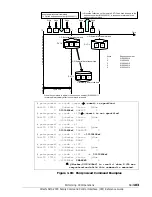1–92
Performing CCI Operations
Hitachi AMS 2000 Family Command Control Interface (CCI) Reference Guide
The hard disk volume number of the device object is generated in the order
of the command that the Windows issued. Therefore, the same number will
be maintained unless the configuration is changed. However, if you want the
hard disk volume number to be absolute, add the –sort option, as shown in
the example below, so that the serial number of the array and the LDEV
number will be sorted in numbers.
Example
:
The following is an example of using the –fw option of the inqraid
command.
•
Figure 1-79: Inqraid Command -fw Option Example (Windows)
D:\HORCM\etc>echo hd5 hd4 hd3 | inqraid –svinf –sort
[VOL85006145_51_5296A763] -> Harddisk3 [DF600F ]
[VOL85006145_52_5296A760] -> Harddisk4 [DF600F ]
[VOL85006145_53_5296A761] -> Harddisk5 [DF600F ]
C:\horcm\etc>inqraid $Phy –CLI –fw
DEVICE_FILE PORT SERIAL LDEV CTG H../M/.. SSID R:Group
PRODUCT_ID
Harddisk0 - - - - - - - FIREBALL CR6
Harddisk1 - - - - - - - PSEUDO LUN
Harddisk2 CL1-A 85000008 1 - - - - DF600F-CM
Harddisk3 CL1-A 85000008 2 - s/P/PPssssssssssP 0000 5:00-00 DF600F
Summary of Contents for AMS 2000 Series
Page 6: ...vi Table of Contents Hitachi AMS 2000 Family Command Control Interface CCI Reference Guide ...
Page 244: ...4 18 Command options Hitachi AMS 2000 Family Command Control Interface CCI Reference Guide ...
Page 261: ...1 Hitachi AMS 2000 Family Command Control Interface CCI Reference Guide ...