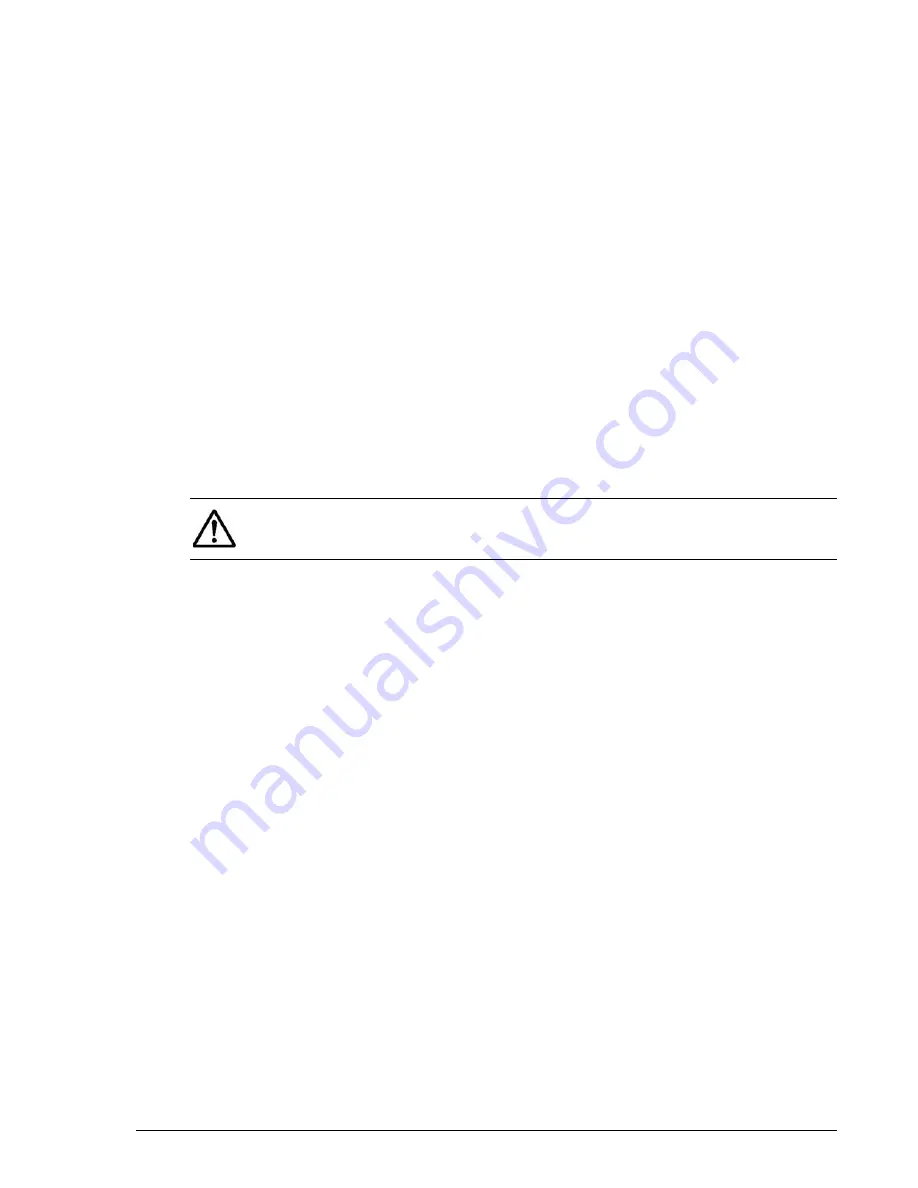
23
Hitachi AMS 2500 Getting Started Guide
Confirming Your Selections
After configuring the date and time:
a. Click Next to verify your selections on the confirmation pages that
appear.
b. If you need to change a selection, click the Back button until you
return to the desired page. Then make your changes and click Next
to return to the confirmation page.
c. After verifying that your selections are set as desired, click Confirm
on the final confirmation page to commit your selections.
Change Controller IP Addresses
a. If the storage unit was not added to your storage network:
• Log out of Navigator 2.
• Power-off the storage unit (see
If You Need to Power Off the Base
and Expansion Units on page 30
).
• Add the storage unit to the network.
• Reconnect the management console to the management port(s).
• Restart your browser and log in to Navigator 2 again.
b. If the Arrays page is not displayed, click Arrays in the Explorer pane.
c. Check the storage unit name (which you recorded in
).
d. Click Edit Array. An Edit Array page similar to the one in
NOTE: Configure the console for the same subnet on which the base unit
is installed. Otherwise, an error message appears when you try to access
Navigator 2.












































