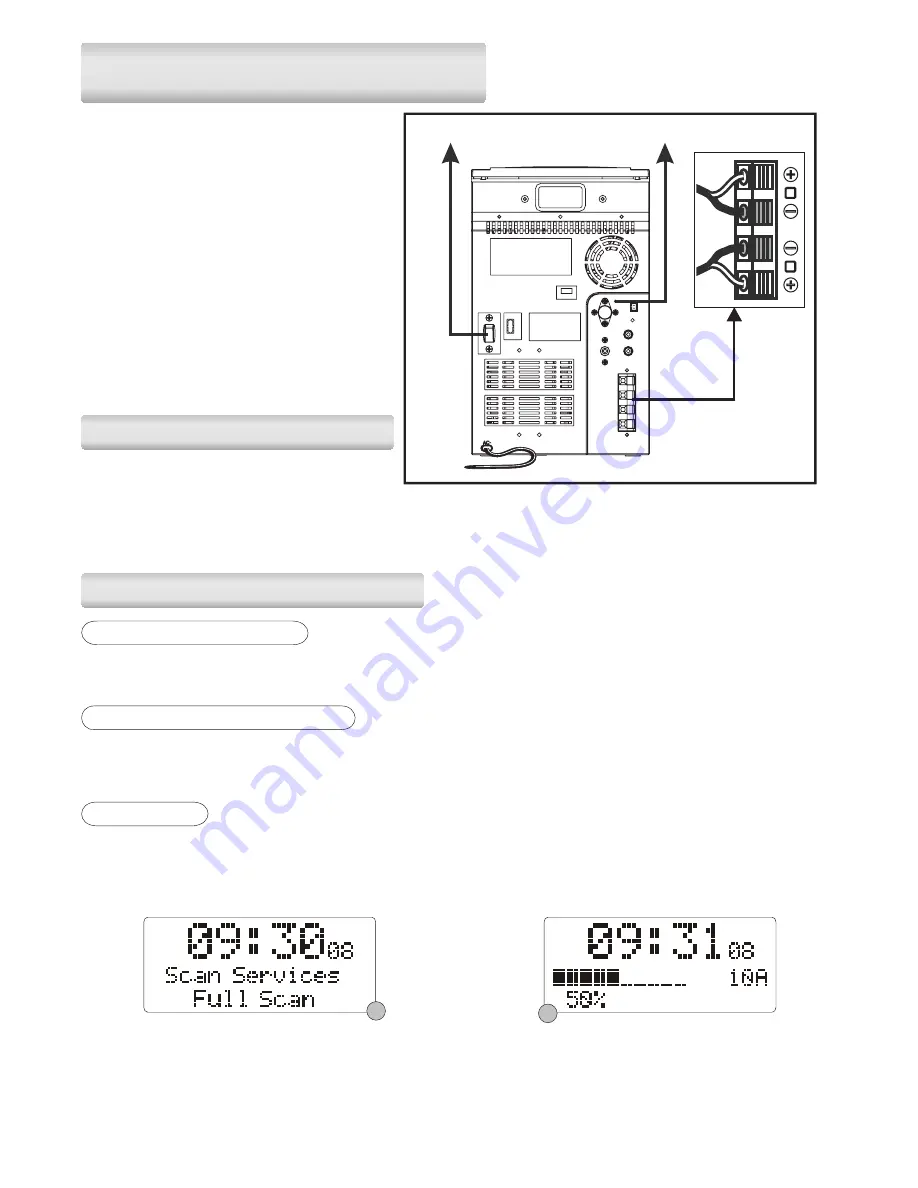
LISTENING TO YOUR RADIO
LISTENING TO YOUR RADIO
Hints for better reception
This system uses a single lead wire DAB/FM antenna. For the best performance, fully extend the antenna and
adjust the position and direction until you find the best reception. For the best DAB reception, keep the
antenna wire vertical.
DAB mode
When the unit is switched on for the first time, it will automatically switch to DAB mode and perform a full
scan for DAB services. During the scan, the display will show a progress bar. After the scan has finished, the
number of services found will be displayed and then the first alphanumerically found station will be
automatically selected. (F.1)(F.2)
DAB - unlike normal radio - groups together several radio stations and transmits them on one frequency.
These groups are referred to as multiplexes and ensembles. Every time one of these groups is found, the
name of that group will be displayed.
UK-7
F2
F1
To find out which DAB stations you can receive, go to http://www.bbc.co.uk/digitalradio/ and enter your
postcode.
1. Speakers Connection
Extend the SPEAKER WIRES and connect
them to the SPEAKER TERMINALS.
2. Power Cord Connection
Before using, connect the AC Power Cord
to the AC outlet.
3. DAB/FM Antenna
Fully extend the DAB/FM wire antenna for
better signal reception.
INSTALLING THE SPEAKER WIRE
TO THE SPEAKER TERMINALS
INSTALLING THE SPEAKER WIRE
TO THE SPEAKER TERMINALS
Plug the unit into the AC outlet, then press
the power switch on the rear of the unit. The
unit will be in standby mode and the standby
indicator will light. Press the STANDBY button on the unit (or on the remote control) to switch the unit On and
OFF.
SWITCHING UNIT ON/OFF
SWITCHING UNIT ON/OFF
Checking DAB coverage
R
L
AC Cord
DAB/FM Antenna
AC Power ON/OFF Switch



































