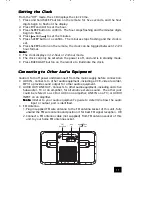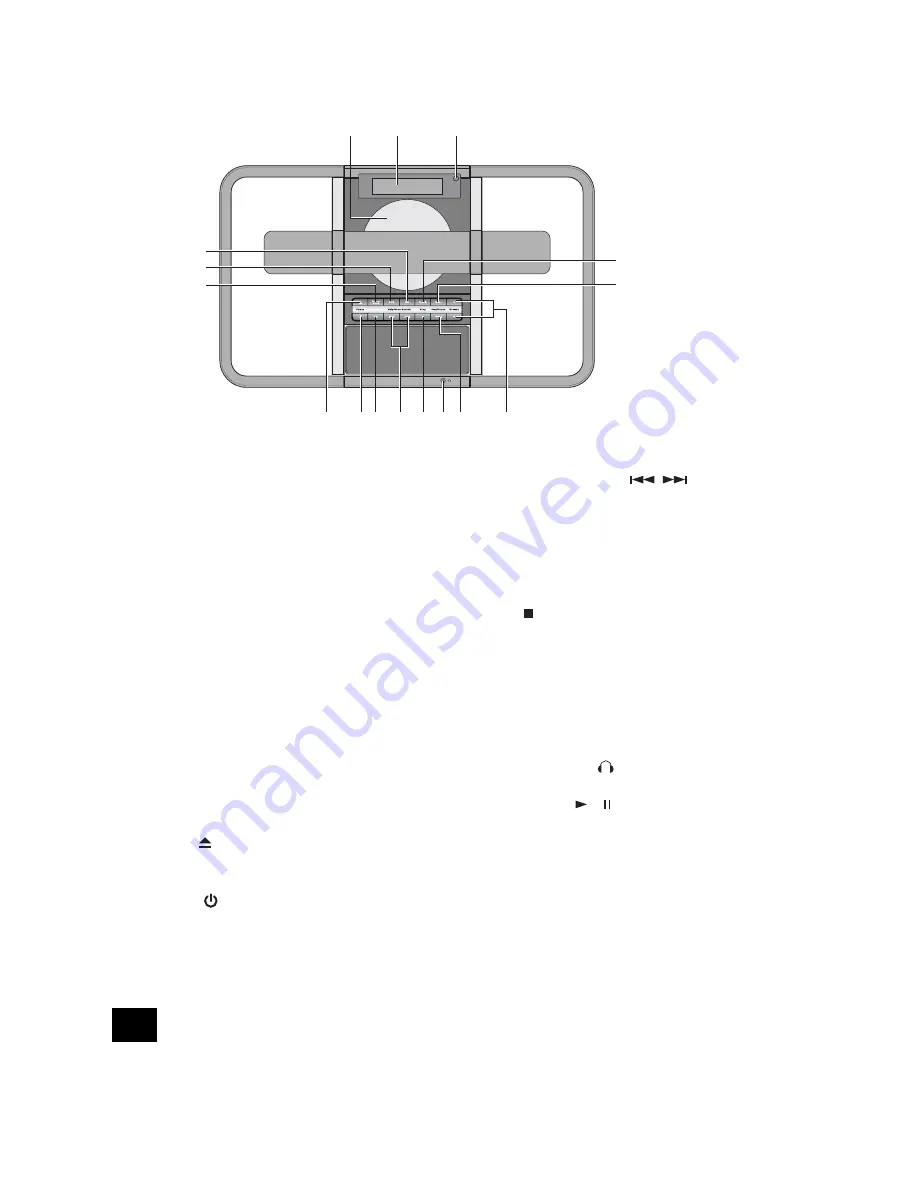
6
LOCATION OF CONTROLS AND INDICATORS
1. Remote Sensor
- Point the remote at this position
for effective remote use.
2. Display
- Shows information regarding the
status of the disc or the radio
station that is currently being
played.
3. CD Compartment
- Holds CD disc.
4. EQ
- Selects equalizer mode
(Classical, Flat, Rock and Pop
status).
5. AUX
- Switches to Auxiliary mode
6. TUNER/BAND
- Switches to Radio's MW or FM
mode.
7. DOOR ( )
- Opens and closes CD
compartment.
8. On/Off ( )
- Switches the unit on and off.
9. CD
- Switches to CD/MP3/WMA
mode.
10. SKIP/SCAN SEARCH (
/
)
- Skip / search backwards or
forwards through a disc or track
in CD/MP3/WMA mode, or
certain radio stations in Tuner
mode. Press and hold for faster
advance or reverse.
11. STOP ( )
- Stops disc play or clears
program setting. The total
number of tracks and the total
playing time (CDDA disc)
appears on the display panel
to indicate that the player is in
stop mode.
12. Earphone Jack (
)
- Connects to the headphones.
13. PLAY/PAUSE ( / )
- Plays and pause a disc in CD
mode.
14. / –
- Adjusts the sound level.
15. BASS
- Adjust low frequencies.
16. TREBLE
- Adjusts high frequencies.
4
5
6
7
8 9
10 11 12 13
14
15
16
1
2
3