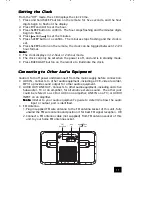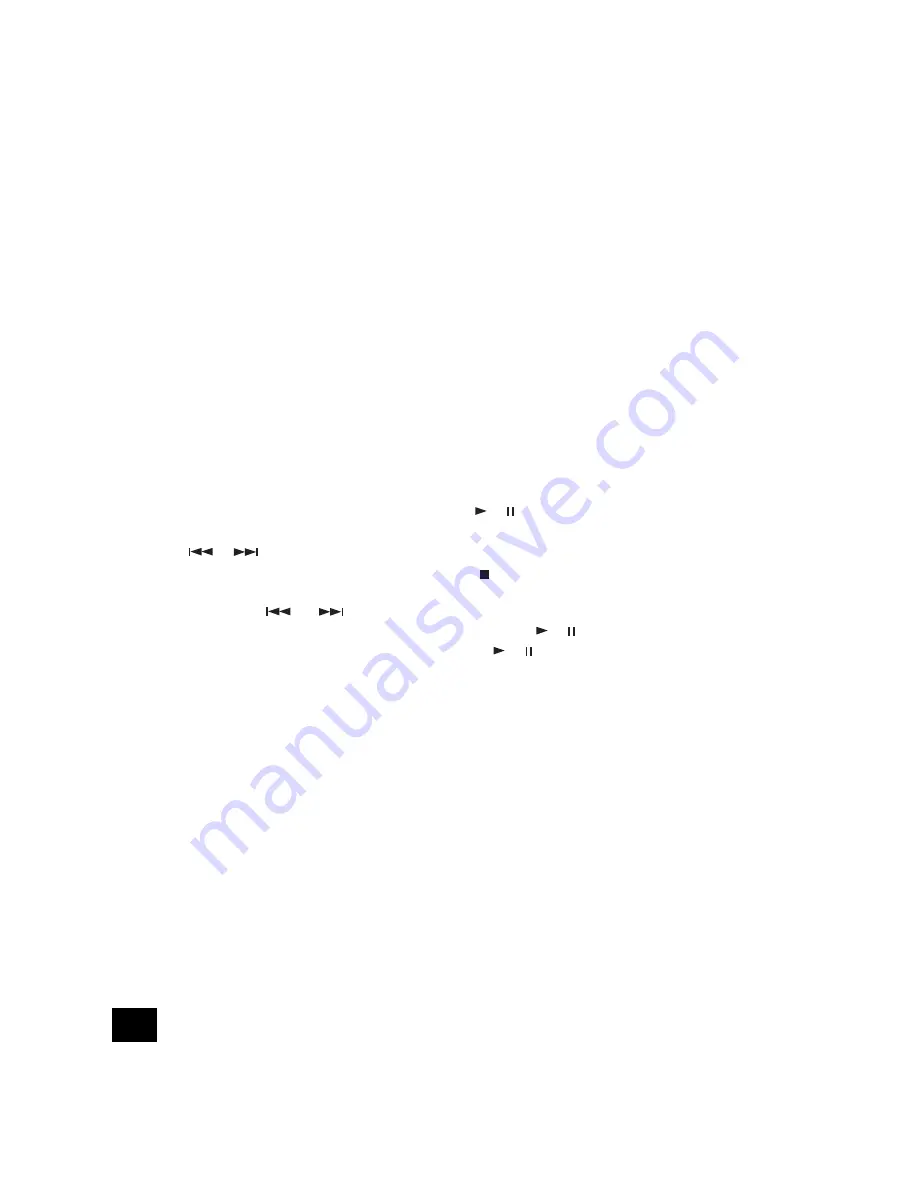
8
CD OPERATION
CD OPERATION
CD OPERATION
CD OPERATION
CD OPERATION
L o a d i n g a C D
L o a d i n g a C D
L o a d i n g a C D
L o a d i n g a C D
L o a d i n g a C D
1. Press CD button.
N o t e :
N o t e :
N o t e :
N o t e :
N o t e : "NO DISC" appears on the display if no CD is inside.
2. Press DOOR button to open the compartment door. "OPEN" appears on the
display.
3. Place your desired CD into the tray with the label facing outwards.
4. Press DOOR button to close compartment door. "CLOSE" first appears on
the LCD display and "READING" appears soon afterward.
5. The display has a "CD" indicator if the disc is a standard CDDA format audio
CD. If the disc contains MP3, WMA files then MP3 or WMA indicators are
displayed.
N o t e :
N o t e :
N o t e :
N o t e :
N o t e :
•
Once the CD door is opened and then closed, the pick-up head automatically
searches for a CD. Once the disc is found, the display shows its total number
of tracks and total playing time. However, if no CD can be found, the pick-up
head stops and the display shows "NO DISC".
P l a y i n g C D D A , C D _ M P 3 a n d C D _ W M A d i s c s
P l a y i n g C D D A , C D _ M P 3 a n d C D _ W M A d i s c s
P l a y i n g C D D A , C D _ M P 3 a n d C D _ W M A d i s c s
P l a y i n g C D D A , C D _ M P 3 a n d C D _ W M A d i s c s
P l a y i n g C D D A , C D _ M P 3 a n d C D _ W M A d i s c s
Please note : The unit can take up to 15 seconds to read an MP3 or WMA disc.
1. After a CD is loaded, press PLAY/PAUSE ( / ) to play a CD. The display
shows the track number and playing time.
2. Press
/
button to skip backwards or forwards to a desired track.
3. To stop CD play at any time, press STOP ( ).
N o t e :
N o t e :
N o t e :
N o t e :
N o t e :
•
Press and hold
or
to search within a track.
•
To temporarily stop CD play, press PLAY/PAUSE ( / ). The playing time
flashes on the display. Press PLAY/PAUSE ( / ) again to resume play.
•
Play stops automatically after all tracks have been played. The display shows
the CD's total number of tracks and the playing time.
P l a y i n g T r a c k s i n R a n d o m O r d e r
P l a y i n g T r a c k s i n R a n d o m O r d e r
P l a y i n g T r a c k s i n R a n d o m O r d e r
P l a y i n g T r a c k s i n R a n d o m O r d e r
P l a y i n g T r a c k s i n R a n d o m O r d e r
1. Press RDM button of remote control to plays all songs on the disc in random
order, "RANDOM" appears on the display.
2. Press RDM button again to exit this function. The disc continues playing to
the end, but in the correct order. The "RANDOM" disappears.