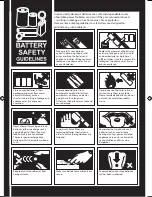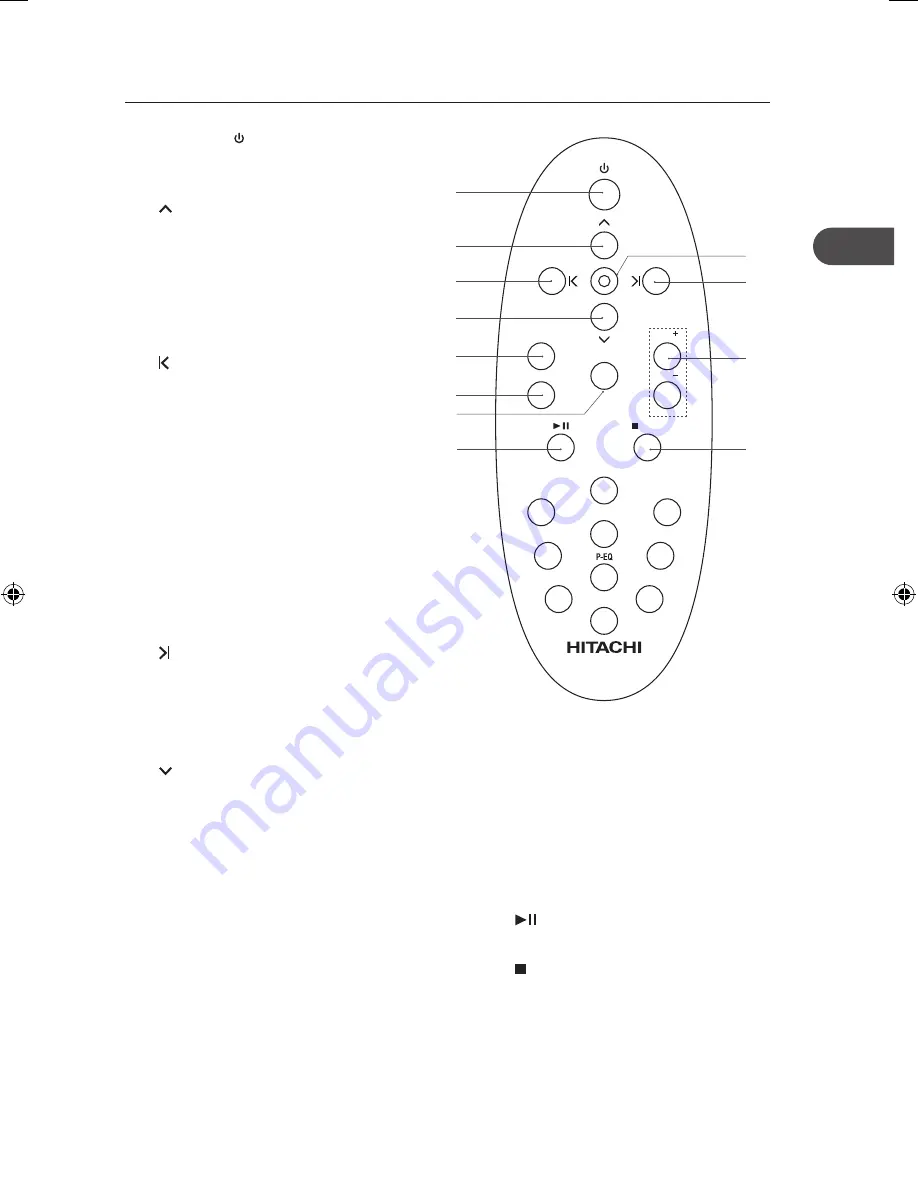
GB
1. STANDBY Button
Switches the unit between the ON
and STANDBY modes.
2.
Button
• Navigates up to select an item on
the iPhone/iPod menu screen.
• Searches for a radio station going
forwards through accessible
radio frequencies.
• Selects MP3/WMA album.
3.
Button
• Skips backwards to the
beginning of the track or to the
previous track.
• Allows fast reversing of the
current track.
• Selects previous preset radio
station.
4. SELECT Button
• Confirms the selection on the
iPhone/iPod menu screen.
• Swithches between Stereo and
Mono in Radio mode.
5.
Button
• Skips forwards to the next track.
• Allows fast forwarding of the
current track.
• Selects next preset radio station.
6.
Button
• Navigates down to select an item
on the iPhone/iPod menu screen.
• Searches for a radio station going
backwards through accessible
radio frequencies.
• Selects MP3/WMA album.
7. MENU Button
Return to previous menu on the
iPhone/iPod menu screen.
8. MUTE Button
Silences the unit or restores the
sound.
Remote Control
9. FUNCTION Button
Switches between the DISC, USB,
TUNER, DOCK, AUX1 and AUX2
modes.
10. VOL + / – Buttons
Adjusts the volume.
11.
Button
Plays/pauses/resumes playback.
12. / PROG Button
• Stops playback.
• Presets a radio station.
• Programmes CD tracks.
MENU
VOL
VOL
MUTE
FUNCTION
/PROG
SHUFFLE
REPEAT
DISPLAY
DIM
CLOCK
S-BASS
TIMER/SLEEP
LOUDNESS
A-B
11
8
7
3
6
1
2
5
10
4
12
9
13
AXM1205E_IB_01GB_121112_Michelle.indd 13
12/11/2012 5:48 PM