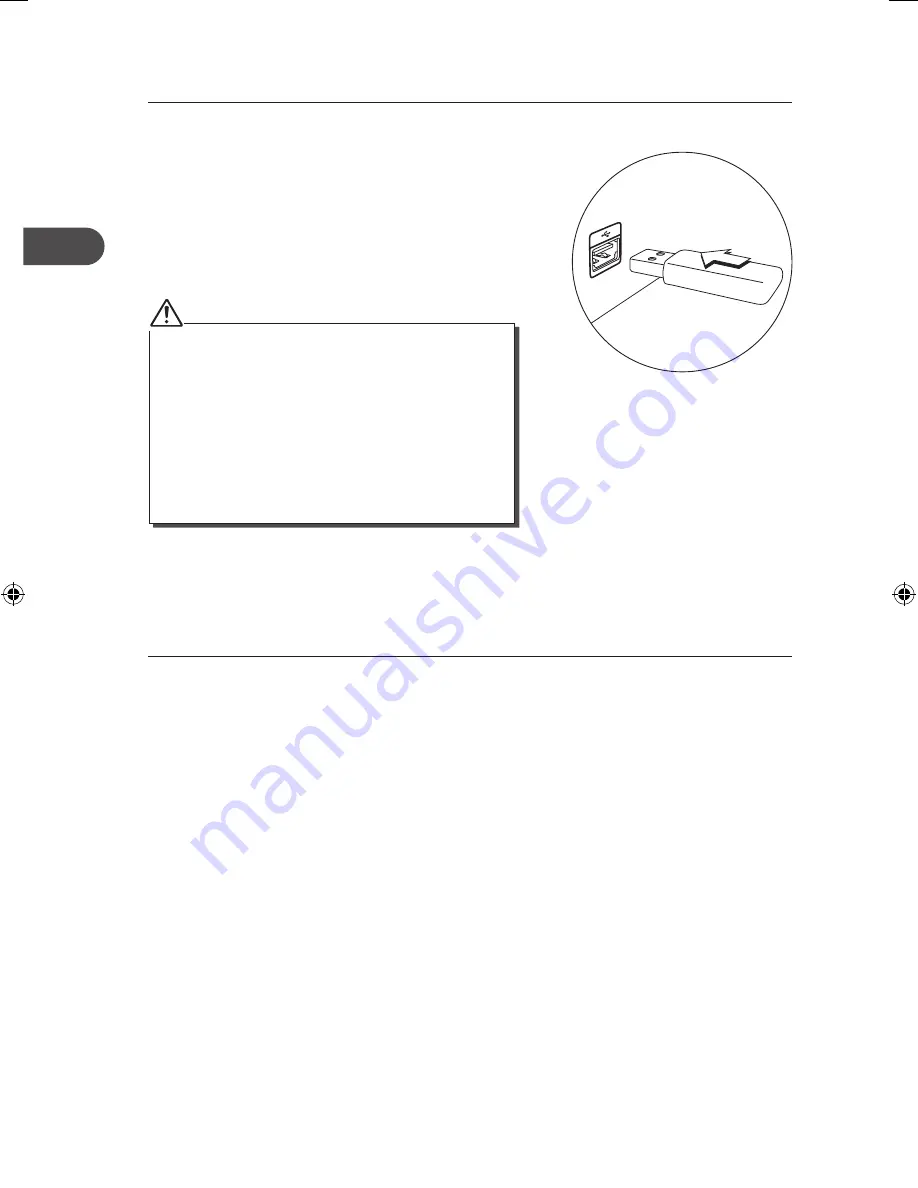
GB
AUX Operation
There are AUX IN1 (L/R) and AUX IN2 (L/R) sockets located at the rear of the CD player.
Analogue audio sound signals from other sources can be connected to the unit through
these sockets.
1. Connect to another audio device using the AUX IN1 (L/R) or AUX IN2 (L/R) sockets via
an RCA stereo audio cable (not included).
2. Turn the FUNCTION dial or press the FUNCTION button to select AUX 1 or AUX 2
mode.
3. Turn the / – dial on the unit or press the VOL + / – buttons to adjust the
volume to your desired level.
4. In AUX mode, operate your audio device directly for playback features.
USB Operation
Insert your USB device into the USB socket at the
back of the unit. You can insert a USB memory stick
or a USB device via a USB cable.
1. Turn the FUNCTION dial or press the
FUNCTION button to select USB mode.
2. All the playback features are the same as if you
were playing an MP3/WMA CD.
• The unit can only play MP3 and WMA file formats in USB
operation.
• If your USB device is loaded with MP3’s but the display
keeps showing ‘NO MUSIC” on the display, the format of
your USB device might not be compatible with the unit.
• The unit cannot play WMA files protected by “DRM FILE”.
• The unit can support USB devices with up to 32GB of
memory.
• The unit may not be compatible with all USB devices,
this is not an indication of a problem with the unit.
30
AXM1205E_IB_01GB_121112_Michelle.indd 30
12/11/2012 5:48 PM







































