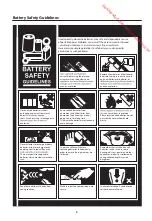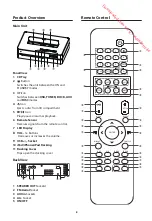9
1
Button
Switches the unit between the
ON
and
STANDBY
modes.
2
0-9
Buttons
Selects a soundtrack.
3
K
Button
Ejects a disc from CD compartment.
4
PROG
Button
• Programme soundtracks.
• Presets radio stations.
5
TU + / –
Buttons
Searches for a radio station going
forwards/backwards through accessible
radio frequencies.
6
/ –
Buttons
Selects a preset station.
7
POP / JAZZ / ROCK / CLASSIC / fLAT
Buttons
Selects sound effect.
8
MUTE
Button
Mutes the sound during playback.
9
BASS + / –
Buttons
Selects bass level.
10
BF
Button
Plays/pauses/resumes playback.
11
L
Button
Stops playback.
12
/ –
Buttons
Increases or decreases the volume.
13
MENU
Button
Displays menu screen.
14 REPEAT
Button
Repeats a CD track or a music file.
15 <
>
Buttons
Navigate to select an item on a menu screen.
16 ENTER
Button
Confirms the selection on a menu screen.
17
H
,
Buttons
• Skips backwards to the beginning of the
track or to the previous track.
• Allows fast reversing of the current track.
18
,
G
Buttons
• Skips forwards to the next track.
• Allows fast forwarding of the current
track.
19 DISPLAY
Button
Displays playback information.
20
SHUFFLE
Button
Random playback of CD tracks or music files.
21 DISC
Button
Selects
CD
mode.
22 USB
Button
Selects
USB
mode.
23 DOCK
Button
Selects
DOCK
mode.
24 TUNER
Button
Selects
TUNER
mode.
25 AUX
Button
Selects
AUX
mode.
26
CLOCK
Button
Display the time.
27 TIMER
Button
Setup an alarm timer.
28
SLEEP
Button
Selects a sleep timer.
29 INTRO
Button
Plays soundtrack for 10sec.
30 RDS
Button
Displays RDS information.
31 DIM + / –
Buttons
Adjusts display brightness level.
Downloaded from www.vandenborre.be