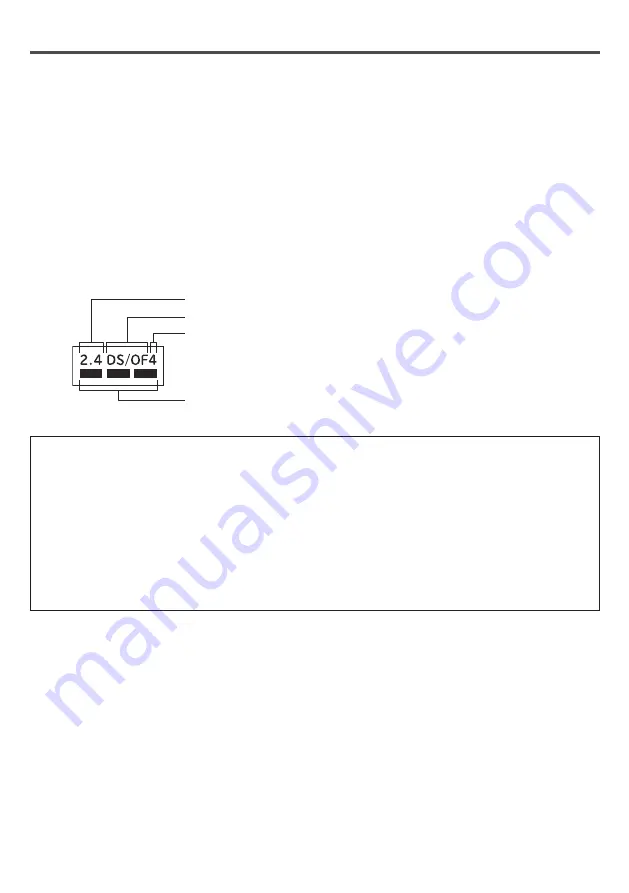
8
Precautions for using the wireless LAN function (Continue)
■
Wireless LAN Router
●
Connection to all wireless LAN routers and wireless LANs in residential environments cannot be
guaranteed.
●
Radio reception may be lost or interrupted in buildings made of concrete, steel, or metal, near
obstacles, or near devices that use the same frequency band (2.4GHz band) (such as Bluetooth
®
devices and computer peripherals).
●
The communication standard must be one of the IEEE802.11b/g/n (2.4GHz band only).
5 GHz band communication standards are not supported.
●
Connect this product to the internet via a router.
This product cannot be directly connected to the communication lines (including public wireless
LAN) of telecommunication carriers (mobile communication companies,
fi
xed-line communication
companies, Internet providers, etc.).
■
Radio waves and Radio Interference
Speci
fi
cation of the communication method
Wireless LAN IEEE802.11b/g/n is supported.
Frequency bands used.
The speci
fi
cations for the radio frequency bands used by this product are as follows (These are shown
on the nameplate)
The frequency band used (2.4GHz)
Modulation methods (DSSS and OFDM)
Radio interference distance (less than 40m)
Availability of frequency change
(All bandwidths can be used, and the bandwidth of the
mobile identi
fi
cation device can be avoided)
In the frequency band in which this product is used, industrial, scienti
fi
c, and medical equipment as well
as premises radio stations for mobile identi
fi
cation (licensed radio stations) and speci
fi
ed low-power radio
stations (unlicensed radio stations) used in factory production lines, etc., and amateur radio stations
(licensed radio stations) are in operation.
1
Before using this product, make sure that there are no radio stations for mobile identi
fi
cation,
speci
fi
ed low power radio stations, or amateur radio stations operating nearby.
2
In the unlikely event that this product causes harmful interference to a mobile identi
fi
cation radio
station, immediately change the frequency of use, or stop emitting radio waves. Consult with
the consultation service counter for advice on connecting to a smartphone or network to avoid
interference, such as the installation of partitions.
3
If any other problems arise involving harmful radio interference from this product to speci
fi
ed
low-power radio stations for mobile identi
fi
cation or amateur radio stations, please contact the
consultation service counter for advice on connecting to a smartphone or network
.
Use of this product in the following locations may result in unstable communication:
●
Dismantling areas where magnetic
fi
elds, static electricity, or radio waves are generated (including
microwave ovens.)
●
Around devices that use the same frequency band (2.4GHz band) as this product (Bluetooth
®
devices, PC peripherals, etc.)
●
Places covered with metal objects that can easily re
fl
ect radio waves.
■
Security
●
When using a wireless LAN device, regardless of the encryption settings, there is a possibility that the
device will be intercepted due to its use of radio waves.
●
Please use a wireless LAN router con
fi
gured to use WPA2 or WPA (TKIP or AES) encryption.
●
The wireless LAN function uses radio waves to exchange information between this product and a
wireless LAN router. It has the advantage of allowing free LAN connections within the range of radio
waves. Unauthorized persons may intercept the communication contents since the radio waves can
reach anywhere within the range of the product, including obstacles (such as walls).
●
Do not connect to devices or networks that you are not authorized to use when setting up the wireless
LAN function.
●
When disposing of the product or transferring it to a third party, please erase all registered information
as described in the instruction manual included with the product.
●
If the product is transferred from a third party, please erase all registered information in the instruction
manual supplied with the product to prevent unauthorized access by a third party.
Summary of Contents for BD-100GV
Page 67: ...67 Memo ...
Page 68: ...3WPL147262 ...









































