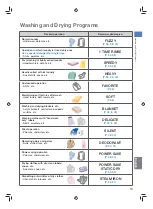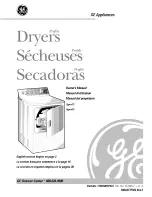33
O
p
e
n
in
g a
n
d C
lo
s
in
g t
h
e D
o
o
r
En
g
lish
Opening and Closing the Door
For safety, the door will remain locked during operations.
z
Close the door completely before pressing the <START> button.
How to open and close the door
To open the door
Holding the door handle, pull the door open.
z
Unless you hold the door handle firmly, the door may not open easily.
z
In some cases, the door may stick due to the seal created by the door bellows.
Door handle
To close the door
Close the door completely by pressing the right middle area of the door until it clicks.
z
Depending on the environmental condition, the door may be hard to close.
Door
Opening the door during operation
If the
indicator and [DOOR LOCK] appear even when you turn on the power or press the
<PAUSE> button, the [DOOR LOCK] is set. Hold the <DOOR LOCK 3Sec PRESS> button for at least
3 seconds to release the [DOOR LOCK].
(P. 35)
During washing
z
If you open the door during an operation, water or foam adhered to the door may drip onto the floor. In
such cases, use a towel or rag to wipe the door.
z
Depending on the water level during the operation, the door lock may not release.
z
Warm air is blown on the laundry during the spin cycle of the [SOFT] program. The door will not open until the
cooling operation completes in such cases.
Press <PAUSE> to pause the operation.
When the
indicator turns off, open the door and load the laundry.
If
is blinking, the door cannot be opened.
Close the door, and press <START> to restart the operation.