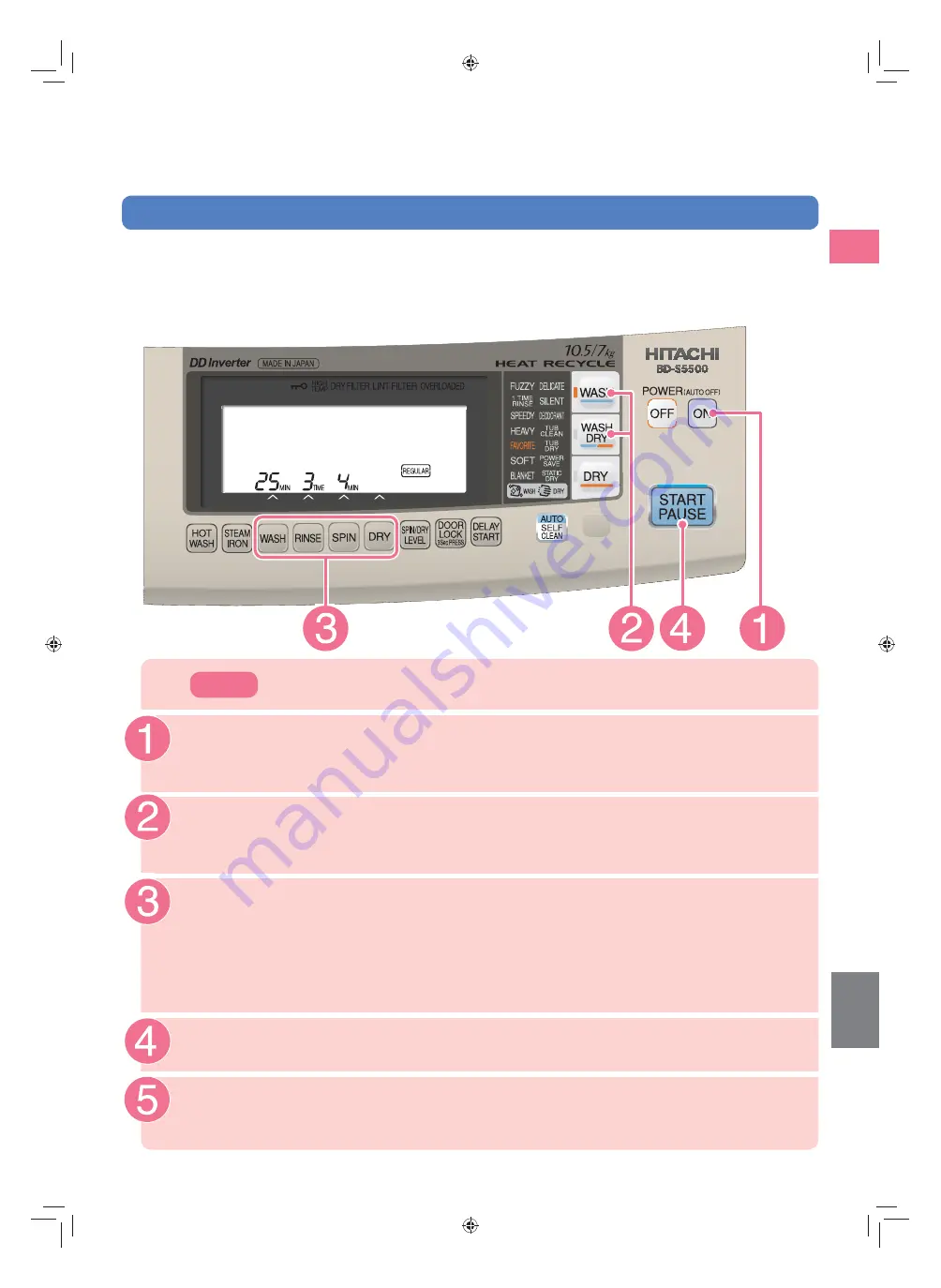
59
C
re
a
tin
g
Y
o
u
r O
w
n Pr
o
g
ra
m
En
g
lish
Preparation
Turn on the tap, and load the laundry.
(P. 18, 20 to 23)
Close the door, and press <ON> to turn on the power.
Press <<WASH>> or <<WASH DRY>> to select the [FAVORITE] program.
Press each of <WASH>, <RINSE>, <SPIN>, and <DRY> to change their
respective settings.
(P. 58)
To remove stubborn stains, see
(P. 72)
.
To adjust the spin speed or level of drying, see
(P. 69)
.
To use the <AUTO SELF CLEAN> function, see
(P. 4, 75)
.
Press <START>.
Add the correct amount of detergent, bleach, and softener based on the
indicated recommendations.
(P. 28 to 31)
How to start
You can change and save the settings of the [FAVORITE] program to create your own customized
operation.
After you save your settings, they will appear whenever you select the [FAVORITE] program without
having to be reset.
z
If you change the program settings and press the <START> button, the changed settings will be saved.
















































