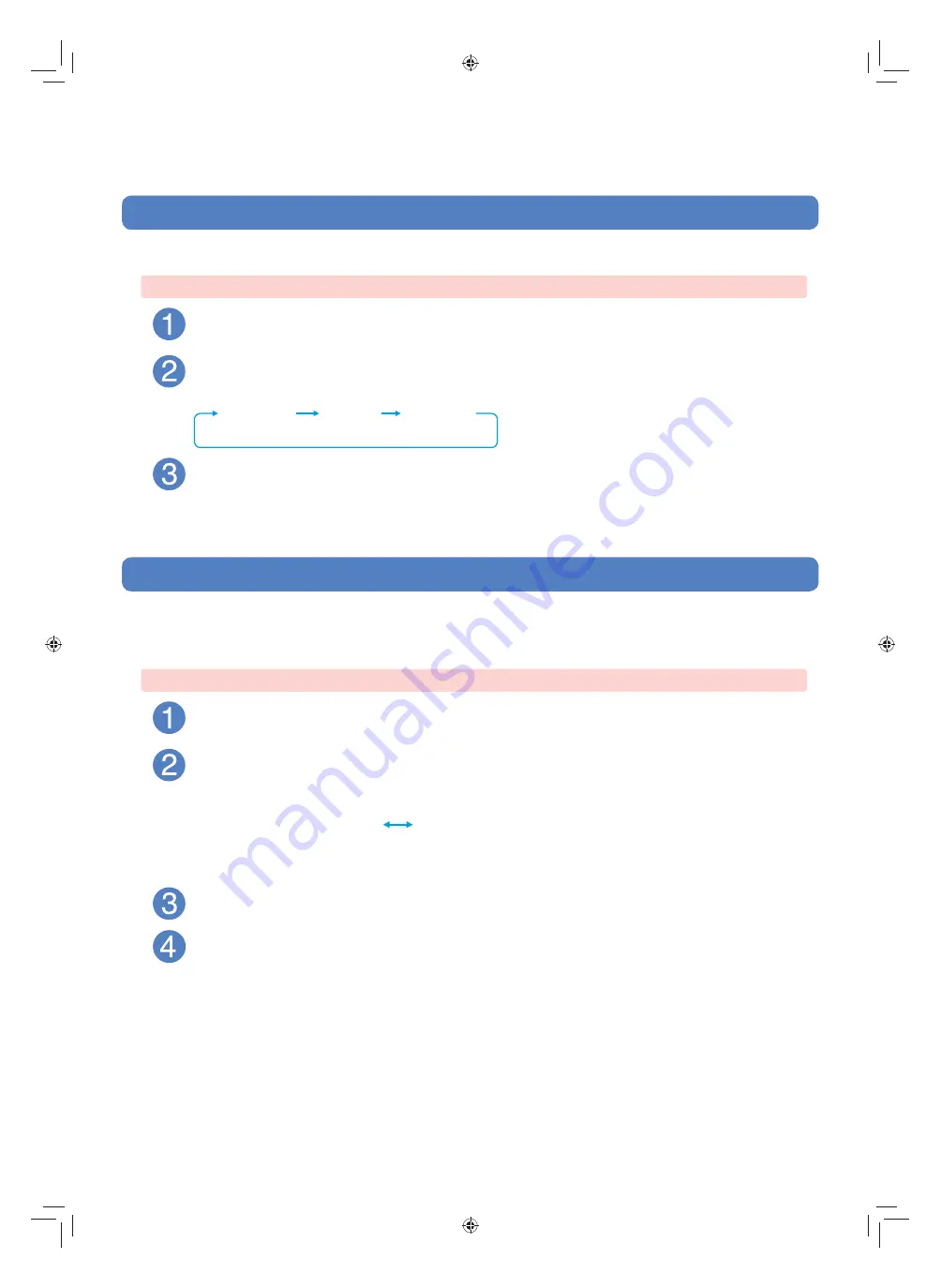
68
Other Settings
Changing or disabling the operation start/finish sounds
A sound is emitted when an operation starts or finishes.
You can select one of 3 settings for the sound.
To change the default setting
Press <ON> to turn on the power.
Hold <<WASH DRY>> for at least 3 seconds.
The setting changes as follows each time the button is held for 3 seconds.
Melody
(default setting)
Buzzer
No sound
(except the button
operation sound)
Press <OFF> to turn off the power.
Turning the power off completes the setting.
z
This setting will be saved.
To change the setting, perform the same operation.
Disabling the 10-minute warning sound
About 10 minutes before an operation finishes, a warning sound is emitted as a notification.
(The remaining time displayed when the sound is emitted may vary during <<WASH DRY>> and <<DRY>>
operations, depending on the selected program and settings.)
You can enable or disable the sound.
To change the default setting (i.e., to disable the sound)
Press <ON> to turn on the power.
Hold <START> for at least 3 seconds.
The setting changes as follows each time the button is held for 3 seconds.
(Ignore the sound that is emitted when the <START> button is pressed.)
Sound enabled (default setting)
Sound
disabled
Beeps twice and emits the warning
Beeps three times to indicate setting.
sound to indicate setting.
Ú
The sound emitted to indicate change will differ depending on the operation start/finish sound setting.
Press <PAUSE> to pause.
Press <OFF> to turn off the power.
Turning the power off completes the setting.
z
When a spin cycle is repeated to correct the concentration of the laundry, the warning sound is not emitted.
z
This setting will be saved.
To change the setting, perform the same operation.
















































