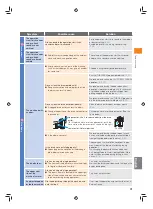79
Maint
enance
En
g
lish
Dry filter port
Clean the dry filter port when the [DRY FILTER] indicator does not turn off or when “C06” appears.
Lint may be present at the rear of the dry filter port. In such cases, use the supplied suction nozzle to clean the port.
Press <ON> to turn on the power.
Suction
nozzle
Hold <AUTO SELF CLEAN> for at least 3 seconds.
(
WASH
DRY will light.)
z
After “---” appears in the remaining time indicator, the machine will
automatically turn off.
Lift the dry filter vertically when the display disappears.
Dry filter port
Attach the suction nozzle to the suction point of the vacuum
cleaner, and clean the rear of the dry filter port.
z
Remove the lint from the top and bottom of the rear area.
z
Moving the suction nozzle vigorously inside the dry filter port or
shoving it too far into the rear area may result in malfunction.
Remove lint attached to the right side wall of the dry filter
port using the supplied cleaning brush.
Cleaning brush
z
If the suction nozzle does not fit (i.e., is too small) the suction point of your vacuum cleaner, perform one of the
following depending on your vacuum cleaner.
Hitachi model: Attach the attachment (vacuum cleaner accessory) to the vacuum cleaner.
Non-Hitachi model: Attach the suction nozzle to the vacuum cleaner and attach tape to the base of the
nozzle.
z
Clean the dry filter while it is dry.
Picking up lint that is moist may result in malfunction of the vacuum cleaner.
z
Do not insert your hands or fingers in to the dry filter port.
Doing so may result in injuries, as the port is narrow.