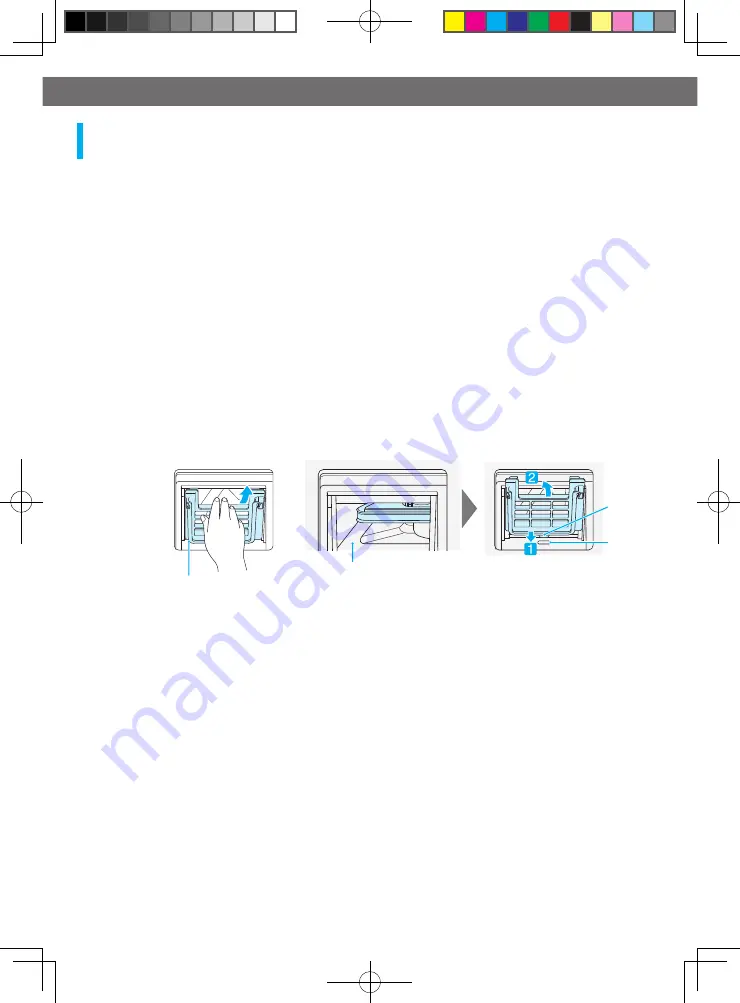
25
Clean the dry
fi
lter port when the Dry Filter indicator does not turn off or
when "C06" appears. Lint may be present at the rear of the dry
fi
lter port.
1. Press
Power
button to turn on the power.
2. Hold
Dry (program)
button for at least 3 seconds.
●
After "- - -" appears in the remaining time indicator, the washer dryer
will automatically turn off.
3. Lift the dry
fi
lter vertically after the display disappears.
4. Remove the partition plate.
Hold the upper part of the partition plate and remove it by pulling
toward you.
5. Clean up the dust adhering at the rear of the inlet.
6. Reinstall the projection of the partition plate into the recess.*
Press the partition plate to the back and attach it to the body
fi
rmly.
7. Reinstall the dry
fi
lter.
Dry Filter Port
Partition plate
Remove dust.
(Do not put a stick or
fi
nger to the back side)
Recess
Projection
How to remove
How to reinstall*
BD-SG100CJ_OM&IM_EN.indd 25
BD-SG100CJ_OM&IM_EN.indd 25
2019/5/13 14:22:27
2019/5/13 14:22:27
















































