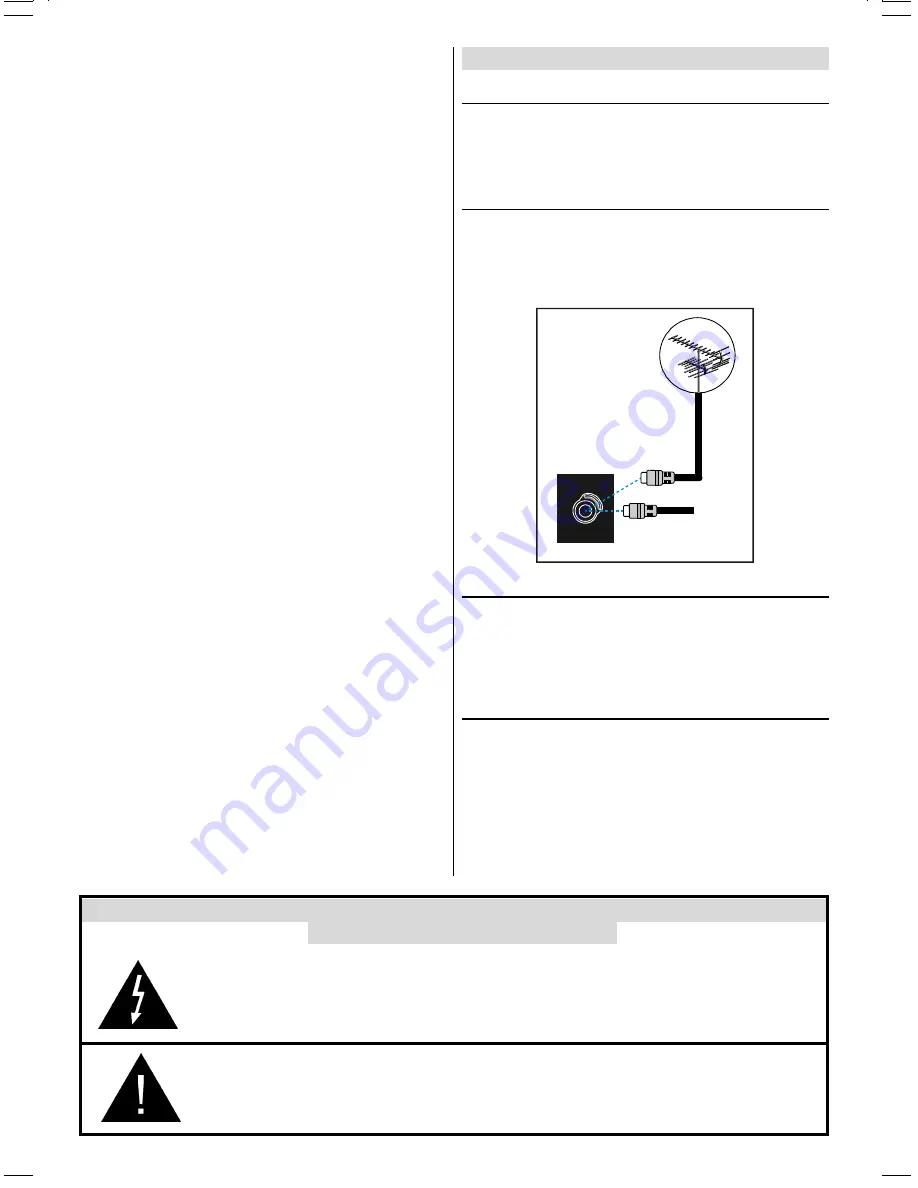
GB
- 6 -
Before Switching on your TV
Power connection
IMPORTANT:
The TV set is designed to operate on
220-240V
AC, 50 Hz.
After unpacking, allow the TV set to reach the ambient room
temperature before you connect the set to the mains.
Connections to the RF input socket
Connect the aerial or cable TV plug into the RF input socket
on the back of the TV.If you are also connecting a video re-
corder /satellite receiver, plug the aerial into this equipment
first and then connect the RF output socket from this device
to the RF input on the back of the TV.
VHF/UHF
W
795($53$1(/
&$%/(79
How to connect other devices
IMPORTANT:
Switch off the TV before connecting any exter-
nal device.
Sockets for external connections are at the back and front of
the TV. For connection of other devices via Euroconnector re-
fer to the manuals of the related devices.
Inserting batteries in the remote control handset
Place the batteries in the right directions as seen below.
Remove the battery cover located on the back of the hand-
set by gently pulling upwards from the indicated part.
Insert two
AAA (R03)
or equivalent type batteries inside.
Replace the battery cover.
5. Ventilation
The slots and openings on the receiver are intended for venti-
lation and to ensure reliable operation. To prevent overheating,
these openings must not be blocked or covered in anyway.
6. Replacement Part
When replacement parts are required, be sure the service
technician has used replacement parts which are specified
by the manufacturer or have the same specifications as the
original one. Unauthorized substitutions may result in fire,
electrical shock, or other hazards.
7. Servicing
Please refer all servicing to qualified personnel. Do not re-
move the back cover as this may result in an electric shock.
8. X-rays
This television has sheilding for protection against the emis-
sion of X-rays.
9. Flame sources
Do not place naked flame sources on the apparatus
.
Warning!
Any intervention contrary to regulations, in particular, any
modification of high voltage or a replacement of the picture
tube may lead to an increased concentration of x-rays. Any
television modified in this way no longer complies with license
and must not be operated.
Instructions for waste disposal:
Packaging and packaging aids are recyclable and should
principally be recycled. Packaging materials, such as foil
bag, must be kept away from children.
Batteries, including those which are heavy metal-free,
should not be disposed of with household waste. Please
dispose of used batteries in an environmentally sound man-
ner. Find out about the legal regulations which apply in your
area
DO NOT LEAVE YOUR TV IN STAND-BY OR OPERATING
WHEN LEFT UNATTENDED FOR A LONG TIME
CAUTION
RISK OF ELECTRIC SHOCK
The lightning flash with the arrowhead symbol, within an equilateral triangle, is intended to alert the user
to the presence of uninsulated ''dangerous voltage''
within the product' enclosure that may be of sufficient magnitude to constitute a risk of an electric
shock.
The exclamation point within an equilateral triangle is intended to alert the user to the presence of im-
portant operating and maintenance (servicing) instructions in the literature accompanying the appliance.
(C2143S)-ENG&2172HAV-2217-VST-BSI-AK30-STEREO-7P-HITACHI.p65
08.01.2003, 10:11
6





































