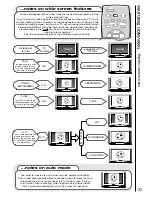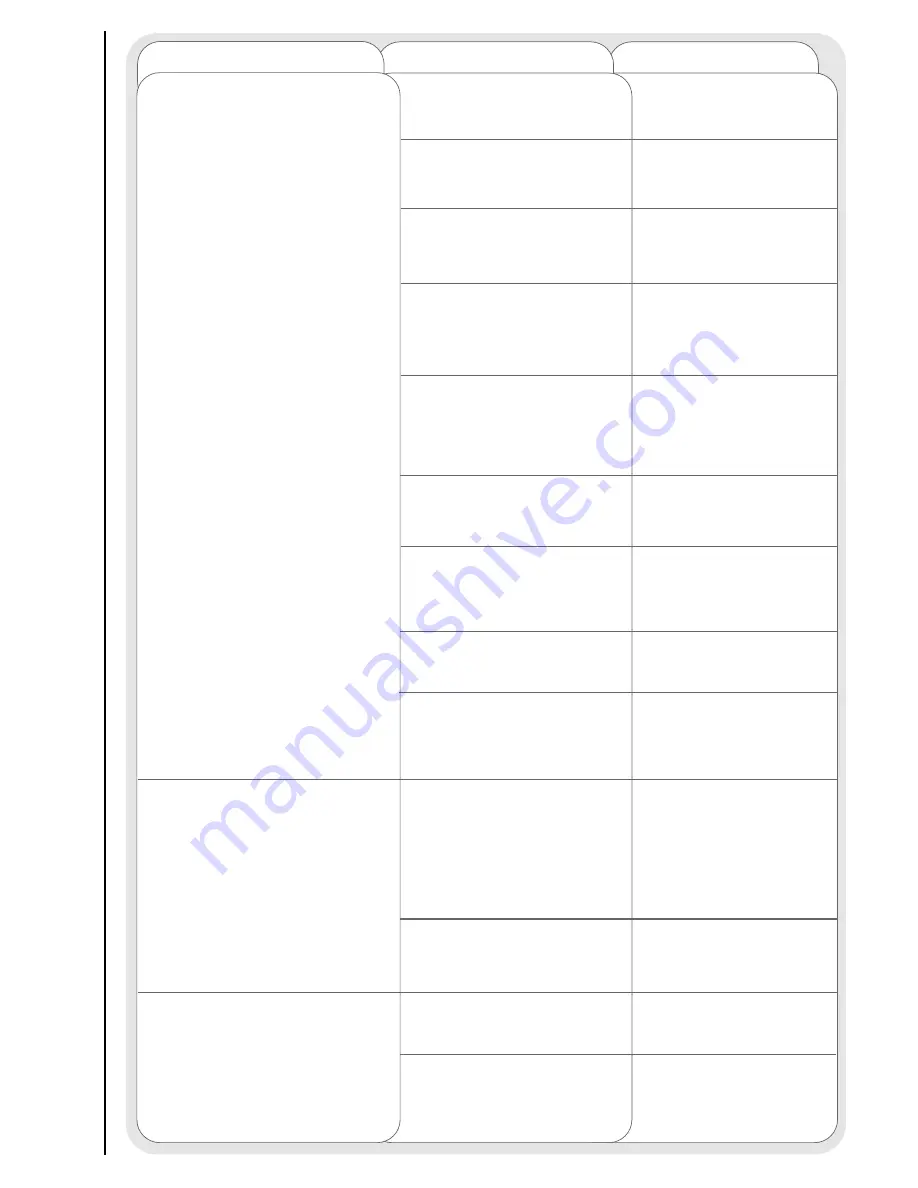
46
trouble shooting guide
- digital sound
information
remedy
possible cause
problem identification
1. No digital audio. Pressing
the info/recall button on your
handset doesn’t show Digital
audio modes or format in top
right hand corner of screen.
No or poor digital connection
between television and external
equipment
See ‘DVD, CD and LaserDisc
player connection’
Incorrect Decode Mode
Set the Decode Mode to
correct AV (see Decode
Mode set up procedure)
Decode Mode is set for wrong
AV (you will have the correct
picture from your external
equipment but no sound)
Set the Decode Mode to
Digital or Auto (see ‘Digital
Audio Status - Decode
Mode’ set up procedure)
Television is set to the wrong AV
(you will have the wrong picture
or no picture at all)
Use the Manual Setup
procedure to set the AV
correctly, or use the AV key
to cycle through the Audio
Visual options.
Player is not playing because it
has been switched off or placed
in ‘Pause’ mode.
Refer to external equipment's
instructions
Invalid or damaged disc has
been placed in player.
Refer to external equipment
instructions. Is the disc
compatible with the external
equipment you are using?
Signal options not supported by
television.
See Digital Audio Status for list
of modes available.
Digital audio out has not been
enabled on player.
Refer to external equipment
instructions on how to enable
the digital audio output.
2. Digital audio works but
only PCM mode is available
even when playing a Dolby
Digital encoded disc.
Your external equipment has not
been configured to output a
digital bitstream, does not
support Dolby Digital output, or
the correct format is not enabled
on the external equipment.
3. No sound even at maximum
volume, although the correct
picture can be seen.
Headphones have been inserted
into front control panel.
Remove headphones.
External/internal speaker switch
is in the incorrect position.
Place in correct position to use
appropriate speakers.
You have not selected a Dolby
Digital track from the DVD title
menu
Refer to title menu on disc to
set audio format
Laserdisc with Dolby Digital RF
signal cannot be detected
Fit adaptor as described in
‘DVD, CD and LaserDisc
player connection’
Refer to external equipment
instructions for compatibility.