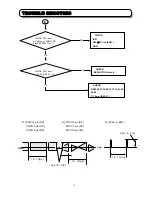20
TROUBLE SHOOTING
How to Adjust 9 Point Manual Convergence
Adjustment Preparation
Receive RF or Video signal.
Adjustment Procedure
Press and hold the MAGIC/MANUAL FOCUS button for more than 3 seconds to enter the MANUAL CONVERGENCE
mode.
(1)
Press the [
▲
] [
▼
] [
◄
] [
►
] cursor buttons to select adjustment point, press the [ENTER] button to display frame of red,
move the [
▲
] [
▼
] [
◄
] [
►
] cursor buttons to adjust red convergence for better
.
(2)
Press the [ENTER] button to display frame of blue, press the [
▲
] [
▼
] [
◄
] [
►
] cursor buttons to adjust blue convergence
for better.
(3)
Press the [ENTER] button to display frame of white, press the [
▲
] [
▼
] [
◄
] [
►
] cursor buttons to select another
adjustment point, then perform (1)~(2) to adjust.
(4)
When adjustment is done, press the [MENU] button, then the following screen will display as below.
[0]:
Cancel adjusted data and exit from adjustment mode.
[1]:
Save your adjusted data and exit from adjustment mode.
[2]:
Return to manual convergence mode.
[3]:
Recall the adjusted data of the previous auto convergence and
return to manual convergence mode.
Note:
If there is no operation for 3 minutes from the remote control unit, the TV
will exit from MANUAL CONVERGENCE mode.
PLEASE
ENTER NUMBER
CANCEL
:
[ 0 ]
DONE
:
[ 1 ]
BACK
:
[ 2 ]
RESET
:
[ 3 ]
Release the MAGIC/MANUAL
FOCUS button.
Press and hold the
MAGIC/MANUAL FOCUS
button more than 3 seconds.
MANUAL FOCUS
Summary of Contents for C43-FD7000
Page 72: ...72 SERVICE ADJUSTMENTS SIGNAL SUB P W B IG02 IG03 IG04 IQ01 IQ02 IR01 Rear view IG01 I R 0 2 ...
Page 78: ...78 EXPLODED VIEW ...
Page 79: ...79 EXPLODED VIEW ...
Page 143: ......
Page 144: ......
Page 145: ......
Page 146: ......
Page 147: ......
Page 150: ......
Page 151: ......
Page 152: ......
Page 153: ......
Page 154: ......
Page 155: ......
Page 156: ......
Page 157: ......
Page 158: ......
Page 159: ......
Page 160: ......
Page 161: ......
Page 162: ......
Page 163: ......
Page 164: ......
Page 165: ......
Page 166: ......
Page 167: ......
Page 168: ......
Page 169: ......
Page 170: ...SIGNAL SIDE A P W B ...
Page 171: ...SIGNAL SIDE B P W B ...
Page 172: ...SIGNAL SUB SIDE A P W B ...
Page 173: ...SIGNAL SUB SIDE B P W B ...
Page 174: ...TUNER SIDE A P W B ...
Page 175: ...TUNER SIDE B P W B ...
Page 176: ...AUTO POWER AV INPUT CONVER SENSOR SW P W B ...
Page 177: ...CPT CONTROL AV NET LED P W B ...
Page 178: ...POWDEF P W B ...
Page 179: ......